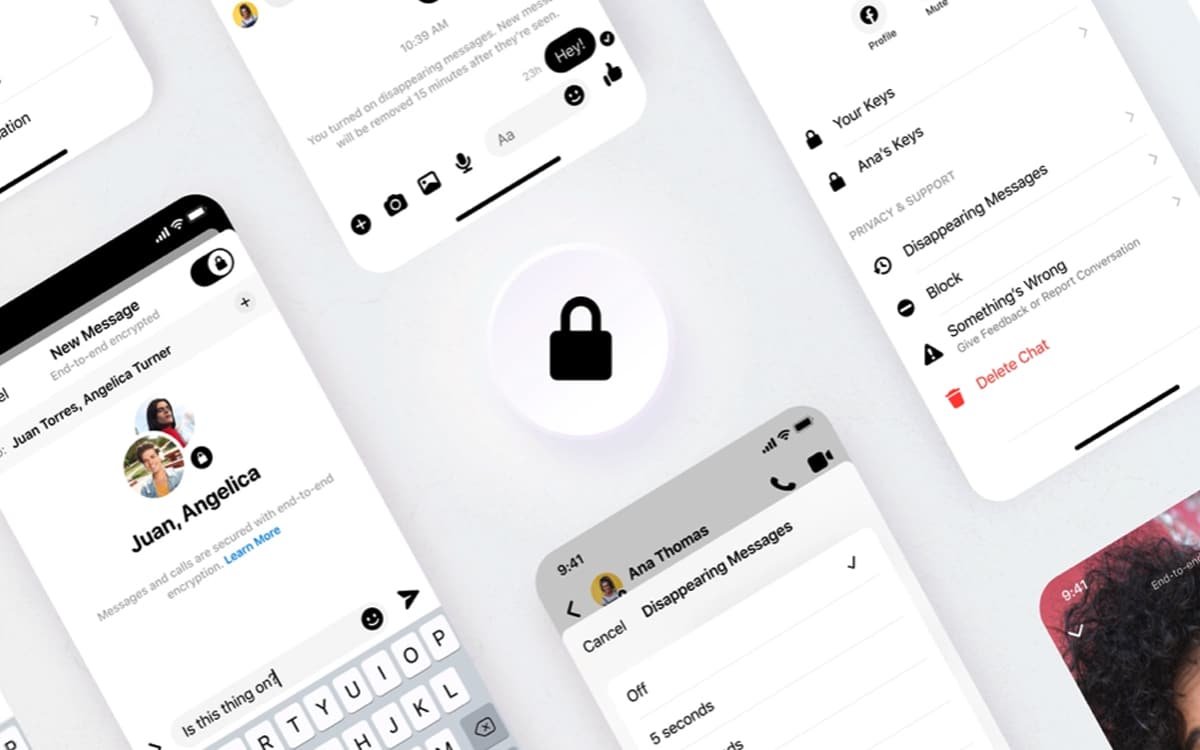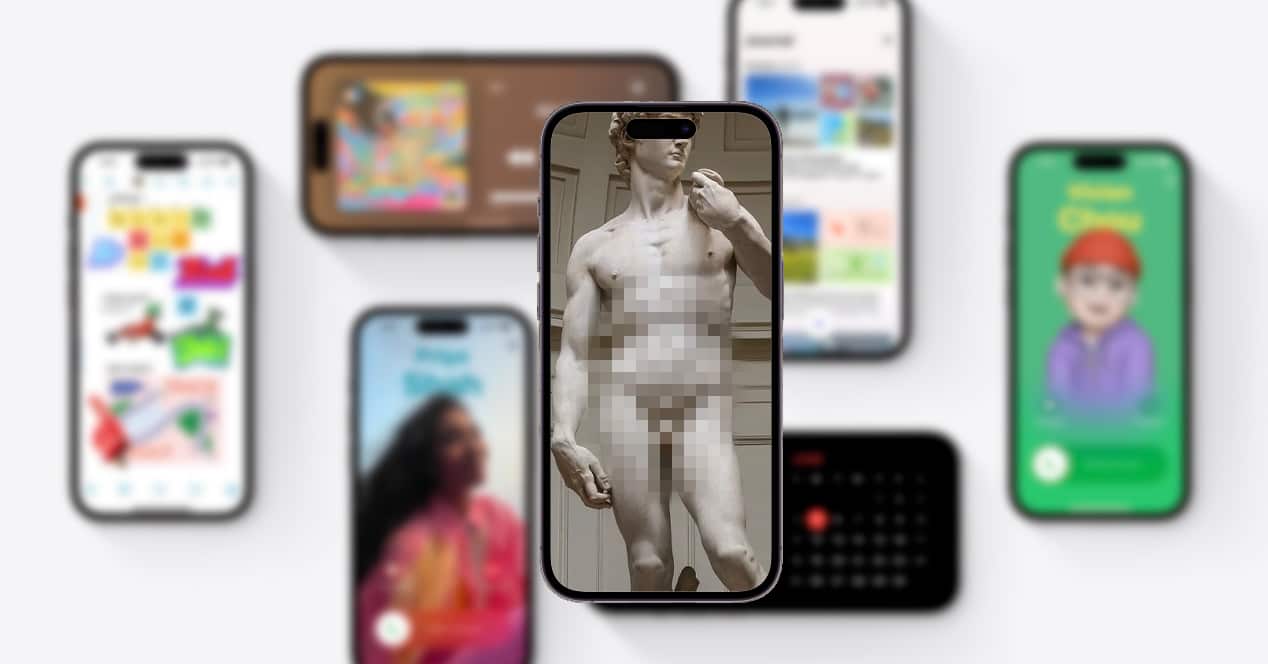
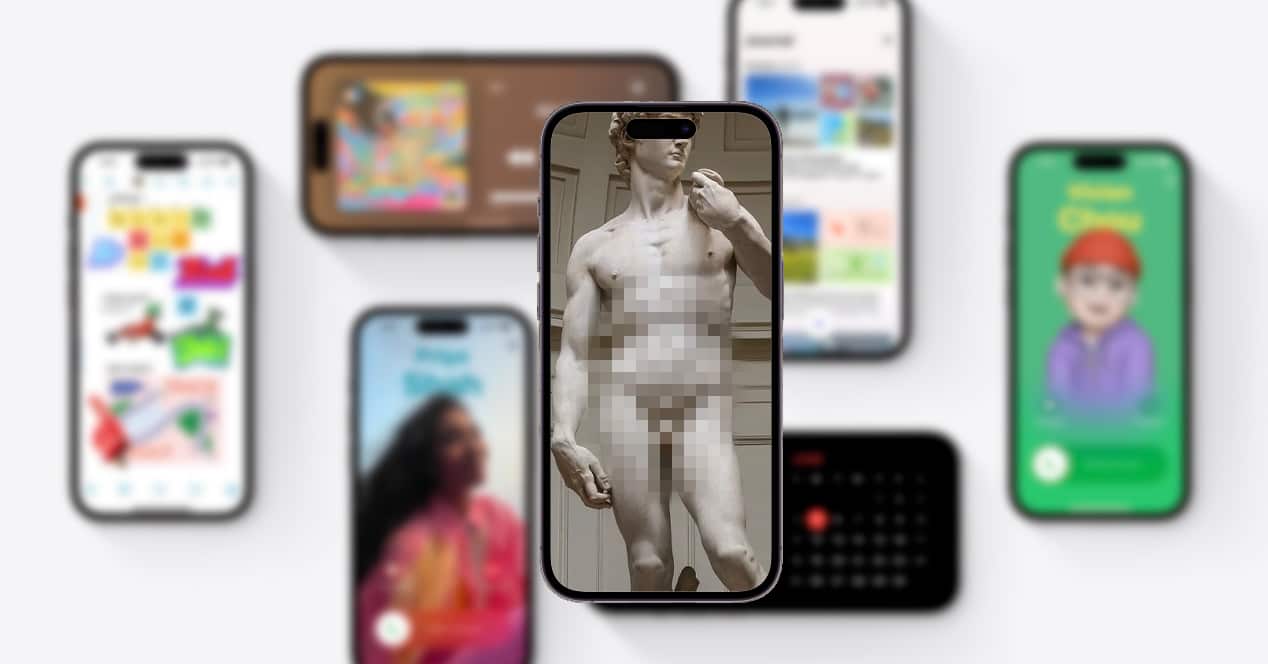
In the WWDC presentation we could see how iOS 17 It will include a long list of improvements and additions that will be responsible for renewing the system with a huge number of new functions that we will surely discover in the coming months. Some may be quite obvious and have taken longer to land than expected, but others, like this one that we are going to discuss, are curious to say the least.
A filter to protect you

Among many of the new functions that iOS 17 will include, there is one that has attracted a lot of attention, and it is none other than a new sensitive content filterwhich is in charge of analyzing images received in messaging services to notify you that you are going to see a somewhat indecent image.
This is especially useful for those people who feel constantly harassed by social networks and are forced to see numerous unpleasant images a day. Thus, when the system detects a sensitive image, a message will appear on the screen warning you that images that could bother you are going to be displayed. At that time, you can decide if you want to avoid viewing the multimedia content or if you prefer to continue and view the original photo.
It is important to stress that this feature is disabled by defaultso in case you want to have it running you must activate it by accessing the system settings in iOS 17.
Everything is processed locally
Also, with the idea of avoiding suspicion, Apple has clarified that image processing and recognition is done locally, so if you send nudes with your partner you can rest assured that the images do not travel to the cloud to a remote server to be analyzed, but it is the phone itself that values the content locallyso Apple does not have access to that data.
You can now install the beta of iOS 17

If you want to test and see how iOS 17 works, remember that there are ways to install the beta on your device as long as you have access to a developer account. If you want to do it, we have a tutorial on how to install the iOS beta so you can do it on your own and start tinkering with the new options.
Fountain: PhoneArena