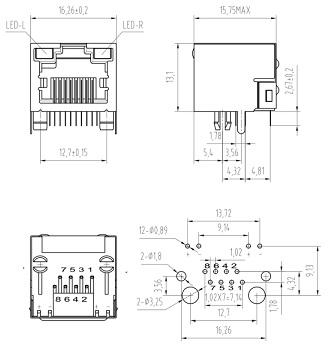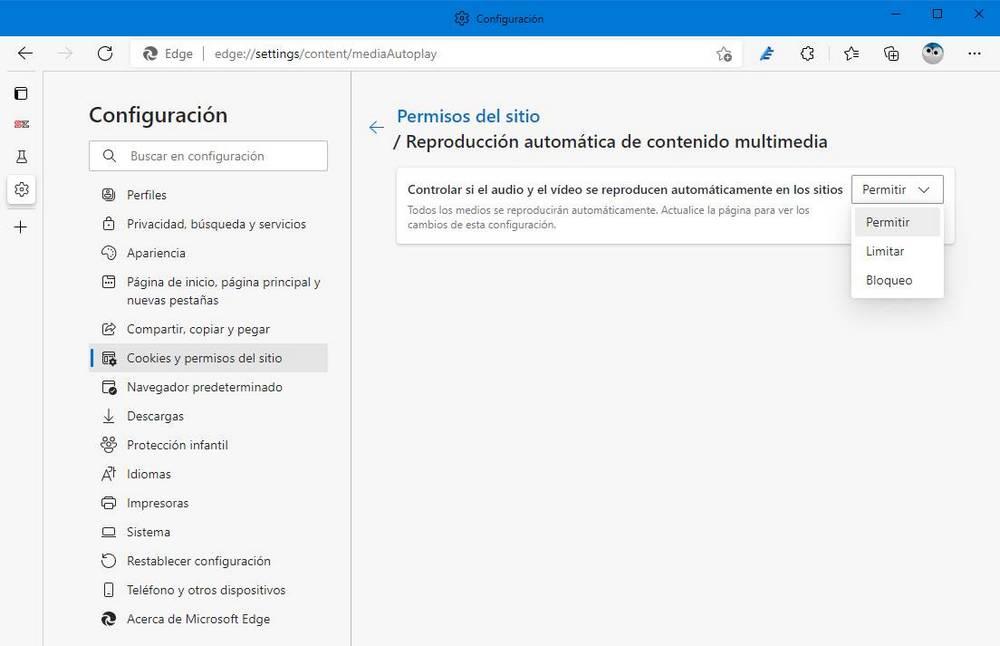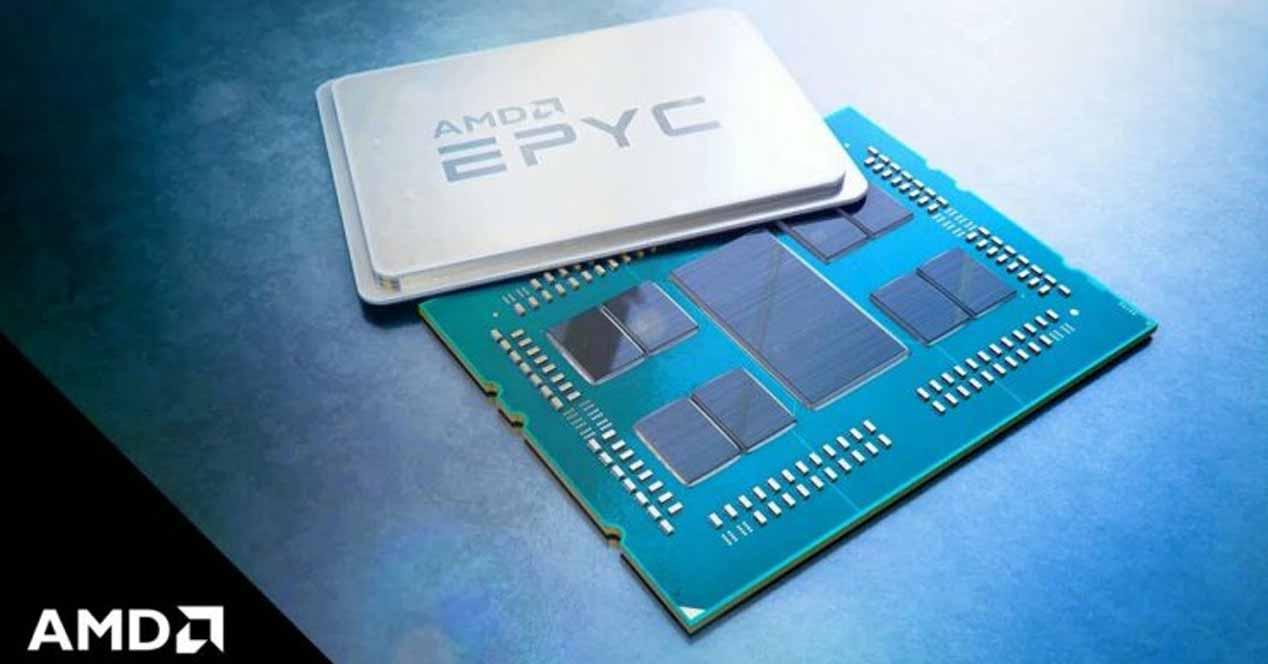If you are looking at a new laptop, you may find that it lacks an Ethernet port. This is becoming more normal and there is a good reason to liquidate it. Laptops are getting thinner and the RJ45 connector is very large and therefore does not fit modern laptops.
The RJ45 connector (named for the Ethernet port) has had no physical changes since 1991. It was introduced for equipment communications and internet connection. Although changes have been introduced in some aspects, the physical part of the connection has not changed.
Huge connector that is very annoying
The first thing we should know are the physical dimensions of the RJ45 port female, which is present in laptops and motherboards, among others. This connector has a height of 13.1 mm and a 16.26mm width. Although it may seem compact, the truth is that it creates problems for laptop manufacturers.
If you look at the specs of the laptops “normal”, not intended for gaming, usually have a 20mm thickness. Of course, the RJ45 connector by height enters, but we must take into account that it has connection pins and requires a structure that makes it larger. This would make a laptop, only for this connector, go to approximately 25 mm.
For this reason it is disappearing from laptops in favor of other connectors. This connector is being replaced by ports USB-C They have Ethernet compatibility. This connector has standard measurements of 8.8mm width and one height of only 3mm.
You are not wrong to think that laptops have other connectors, such as USB-A, HDMI or DisplayPort. Well, the USB-A female has a width of 14.5mm and a height of 7.2mm. The female connector of the HDMI has a width of 14 mm and a height of 6 mm. Finally, the female display port has a width of is 16.1 mm and a 4.76mm height.
We see how most connectors are between two and three times “smaller” than the RJ45 connector. This makes it more compatible with the requirements of laptop manufacturers.
Note that the Ethernet port is common to see in gaming laptops. These tend to be thicker (around 30 mm) due to the processor heatsink and graphics card. Leave plenty of room to include this type of connection port
If my laptop doesn’t have an Ethernet port, what do I do?
It’s not really a big problem, we’ll just need an adapter. We have on Amazon a large number of solutions available today. We have chosen solutions for everyone, but nowadays it is rare to see a laptop without a USB-C port. The most interesting options are:
- UGREEN adapter (15.99 euros): This is a simple adapter for USB-C connectors. This converter offers us support for Gigabit Ethernet connectivity and is compatible with Windows, MacOS and Raspberry Pi
- TP-Link UE300 (12.99 euros): Surely this brand sounds familiar to you, since it is one of the main manufacturers of routers and other network devices. It is a simple solution based on a USB-A connector, in case your laptop does not have a USB-C port
- Ciin adapter (7.28 euros): Another alternative that we have available is this rather elegant adapter. It is characterized by being USB-C to Gigabit Ethernet port. We must be careful, since they also sell 100 Mbps Ethernet adapter
- Baseus adapter (8.78 euros): We have this adapter with a rather attractive design as an economic solution. This adapter is based on a USB-A connector in order to have a Gigabit Ethernet port
- Anker Ethernet 2.5G (39.99 euros): Maybe you are looking for something more powerful and adapted to the new times. This USB-C adapter is based on a 2.5G Ethernet port, to have the highest possible internet connection speed
- UGREEN USB-C Hub (45.99 euros): Why stay only in adding a simple Ethernet port? This hub adds several USB ports, an HDMI, card reader and also a Gigabit Ethernet port