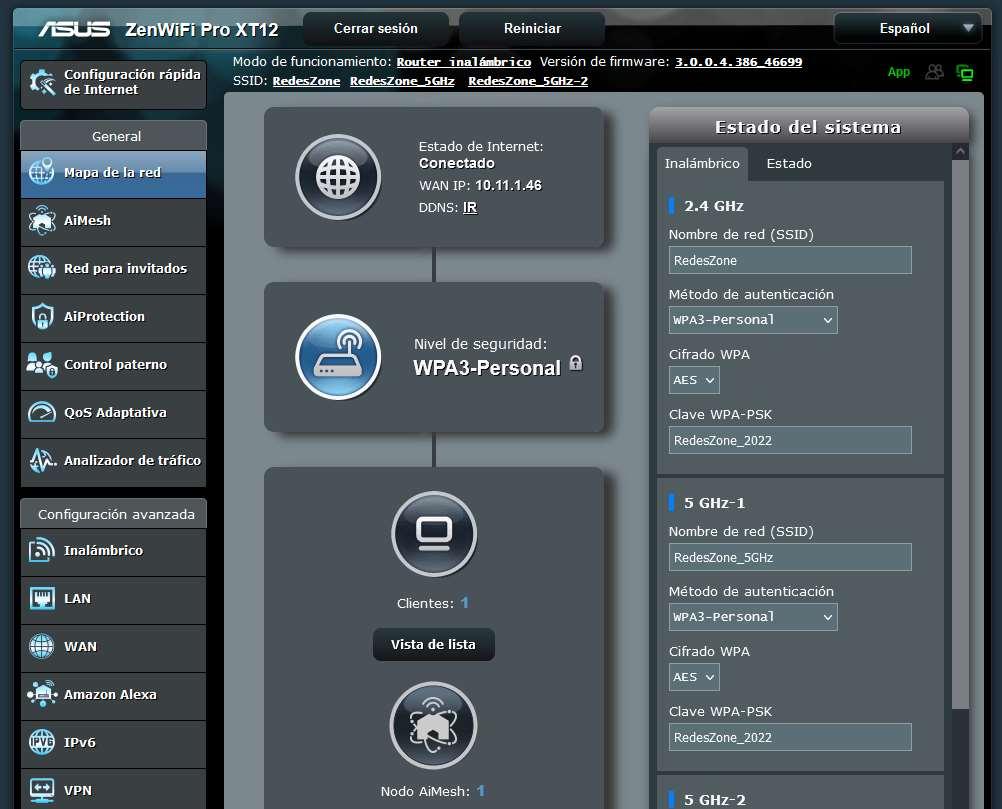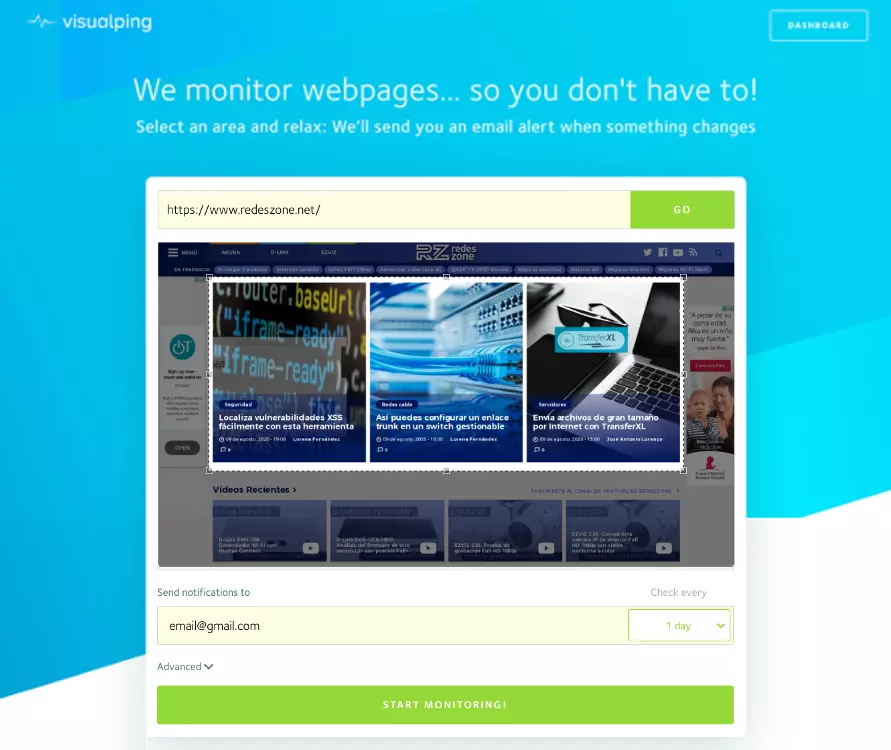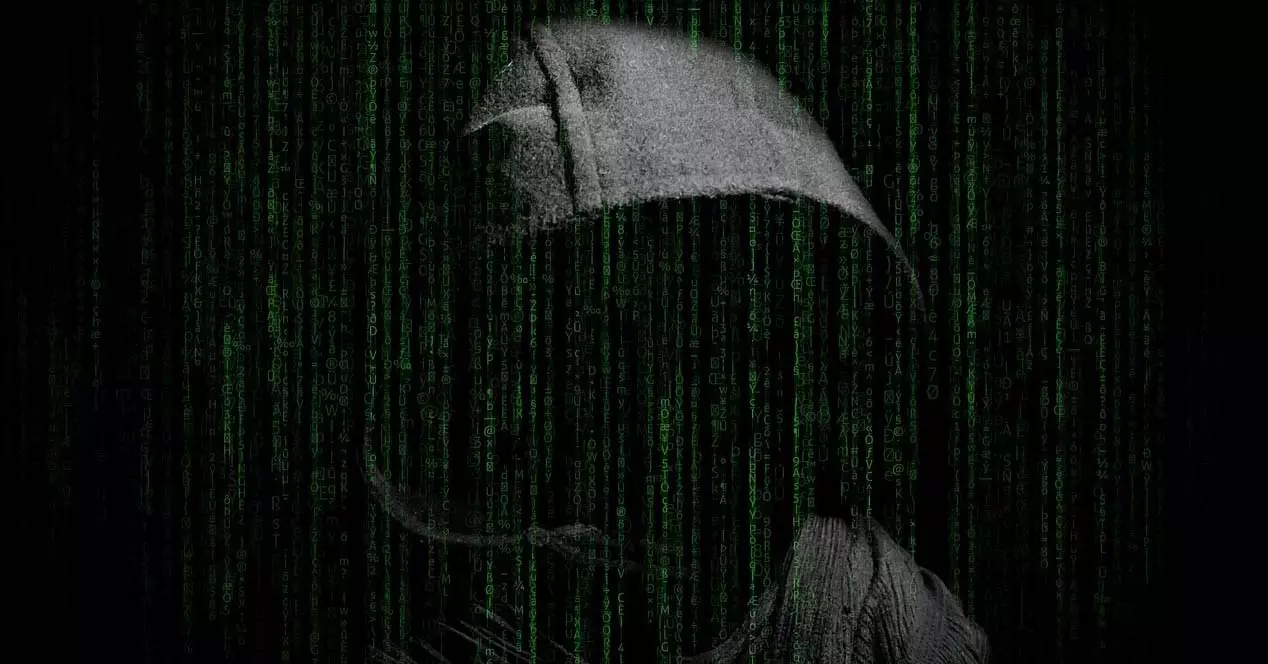Wi-Fi specifications
This new high-performance WiFi Mesh system incorporates Simultaneous tri-band with Wi-Fi 6 and AX11000 classIn addition, we will have the possibility of connecting Wi-Fi wireless clients to the 5GHz-2 frequency band that is used for interconnection, or letting us only have traffic from the backbone network, in order to have better wireless and wired performance. In a global form. Although ASUS allows us both options (separating the frequency bands in SSID), our recommendation is to leave the interconnection band free and not connect to any WiFi client to maximize performance.
In the 2.4GHz band we can achieve a speed of up to 1148Mbps, thanks to its four antennas in MU-MIMO 4T4R configuration, the 40MHz channel width and the new WiFi 6 standard. each of the two 5GHz bands we will be able to achieve a speed of up to 4804Mbps, thanks to its four antennas in MU-MIMO 4T4R configuration, to the 160MHz of channel width that the equipment supports in both bands and to the new WiFi 6 standard. Thanks to this configuration made by ASUS, no We are not only going to achieve the maximum speed in the backbone network, but also for wireless clients that have WiFi 6 and support for 160MHz, ideal for achieving real speeds greater than 1Gbps via WiFi.
This new router has all the technologies of Wi-Fi 6 such as the MU-MIMO to send data to multiple Wi-Fi clients simultaneously, optimizing airtime and reducing client latency. We also have available the star function of WiFi 6 which is the OFDMA, thanks to this technology we will be able to divide the channel into several subcarriers with the aim of improving the latency of the equipment and allowing dozens of wireless clients to be connected without the global speed being affected. Of course we also have Beamforming to focus the wireless signal on WiFi clients and provide them with greater coverage and real speed, the TWT (Target Wake Time) which allows us to put wireless clients on standby to save power.
This ASUS model supports ASUS AiMesh to form a WiFi Mesh network, not only between two or more XT12 but also with any ASUS equipment. Something that we would like to highlight is that we can now synchronize the nodes using the WPA3-Personal security protocol only. By default we will use WPA2-Personal, and if we try to change it to WPA3-Personal it will notify us that if we have problems we can reconfigure it with WPA2-Personal, but in principle it is only compatible with WPA3-Personal.
The problem with configuring it with WPA3-Personal only is that currently there are many devices that are not compatible with this type of encryption, therefore, our recommendation is to configure WPA2/WPA3-Personal to avoid problems and provide backwards compatibility. In our tests we have used this configuration to be able to connect several WiFi clients that do not support WPA3.
As you can see, at the WiFi level, this new WiFi Mesh system is the most powerful that we can find today.
Ethernet ports
This new WiFi Mesh system has one 2.5G Multigigabit port for Internet WAN. The firmware of this router will allow us to configure VLANs in the Internet WAN, VLAN per port and we will even be able to configure the Movistar FTTH Triple VLAN profile, in addition, it will also allow us to configure the WAN aggregation using this WAN port and the 2.5G port /1G for the LAN, in this way, we can have a WAN speed of up to 2Gbps.
Regarding the LAN, we have one dedicated 2.5G Multigigabit port for LAN, and this is one of the main novelties of this new XT12 compared to the XT8 that we have analyzed previously, thanks to this LAN port we will be able to connect a NAS server or a PC and squeeze it to the maximum, something that did not happen before with the XT8 because the port was for WAN/LAN. In addition to this 2.5G Multigigabit port we also have 2 Gigabit Ethernet ports for LAN.
The router firmware will allow us to configure Jumbo Frames at 9K in the LAN, with the aim of optimizing to the maximum the speed that we can achieve, in addition, we must also take into account what we can do Link Aggregation with LACPin this way, we will be able to configure the LAN 1 and LAN 2 ports as a single logical link, and provide speeds of up to 2Gbps Full Duplex, as long as our PC or NAS supports it.
This equipment at the level of wired ports is very complete, but above all, really fast by incorporating double 2.5G Multigigabit ports and making the most of the wired local network.
Firmware Asuswrt
The Asuswrt firmware incorporated in this WiFi Mesh system has all the configurations and functionalities of the manufacturer’s top-of-the-range equipment, in this case nothing has changed. In this new model we still have ASUS Ai Mesh 2.0 With all the equipment management and administration features, it is still the best Mesh network manager that we find in the domestic market, since we can choose which device we want to use as a trunk link, the frequency bands that we want to activate or not, and many other advanced configuration options.
Asuswrt in this WiFi Mesh system has a WiFi network for guests in all frequency bands, AiProtection Pro with bidirectional IPS, parental control based on content and time, Adaptive QoS to prioritize gaming devices, traffic analyzer in real time, advanced configurations in the WiFi wireless network, in the LAN and also in the Internet WAN. The firmware also incorporates full support for IPv6 networks, VPN servers such as OpenVPN, IPsec VPN and even Instant Guard, in addition, we also have the possibility to configure VPN clients and even configure the firewall of the node that acts as a router in a very advanced way. Of course, we will have all the usual administration options, we can see the system logs in general in detail, and we can even use the different network tools built into the computer.
This model does not have USB ports, therefore, the firmware does not have all the configuration options and servers to make the most of it. Possibly this is the only handicap of the ASUS ZenWiFi Pro XT12, which does not incorporate a USB port as we did in the XT8.
Unboxing and first impressions
The first thing that caught our attention about this new WiFi Mesh system is its design. They are devices that are quite large on the one hand, but on the other hand they have a design that can easily go unnoticed. In the upper part we will find all the WiFi antennas of the equipment, and even a multi-colored LED that will indicate what is happening with the WiFi Mesh system in each circumstance. For example, if we have poor coverage or a WAN problem, it will turn red to warn us that there are problems and solve it.
Another aspect that we liked a lot is the ease of configuring the WiFi Mesh system, the first thing we must indicate is that the interconnection network that will be used is in the second 5GHz band (high channels), therefore, we will have the DFS channels and we will have to wait about 10 minutes until it is available. Once it is available, the AiMesh node will be added completely automatically and without us having to do anything.
Below, you can see the complete unboxing video and first impressions of this high-performance WiFi Mesh system:
Soon in RedesZone we are going to offer you a complete analysis where you can see its technical specifications in detail, you can also see the real performance in the local network, LAN-WAN tests and WiFi tests with its corresponding experience section with the WiFi Mesh system.