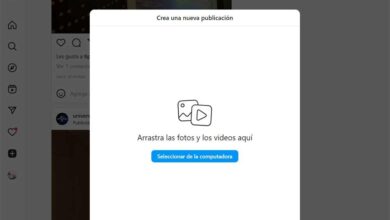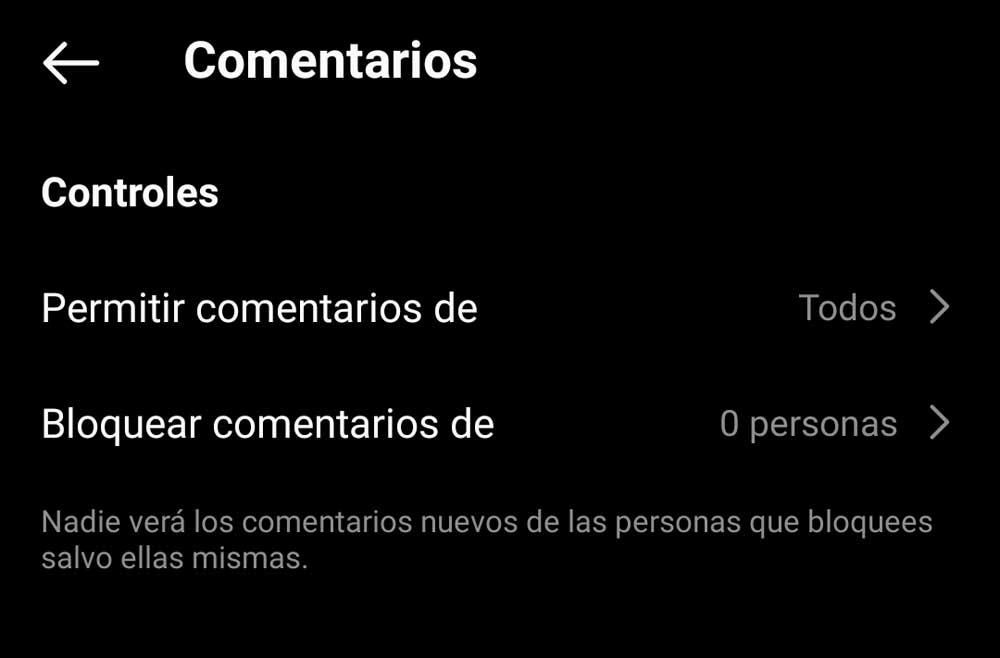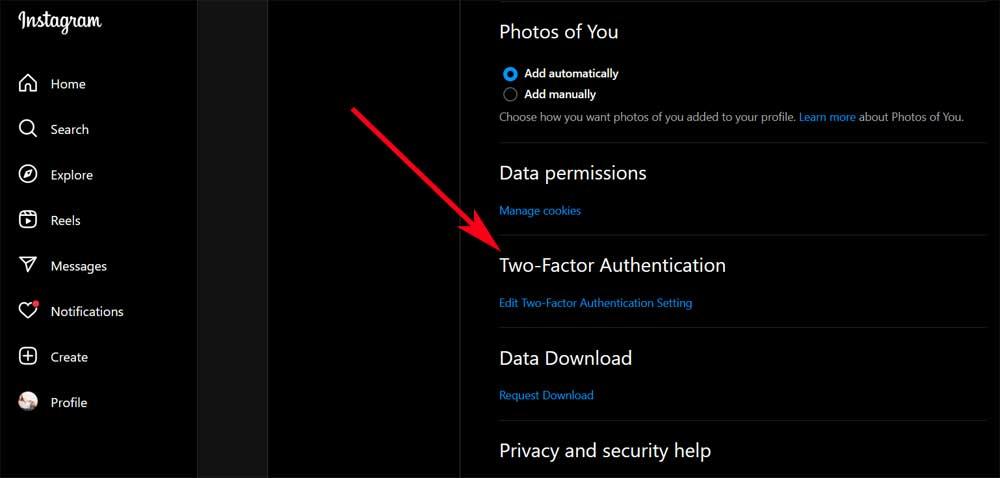
Social networks have become an almost essential element for hundreds of millions of people today. In addition, the use of these is not limited to the youngest or the famous, anyone can have an account in any of the available alternatives. Here we have the possibility to share experiences, experiences, opinions and knowledge quickly and easily. We have proposals centered on the text, on the videos or in the photos.
If we talk about these last types of multimedia content, images, without a doubt one of the most representative platforms is instagram. This is an online service that was originally designed for the massive use of images. But this is not the only content that we can share with others at this time. We can also use texts and videos to express everything we want to communicate to our followers. In addition, we could affirm that it is one of the favorite social networks of celebrities. Here they share their personal photos with their, sometimes, million followers.
Our personal Instagram account probably doesn’t have those numbers, but we sure are proud of those who visit and comment on our posts. Also, we have the possibility of follow other user accounts that interest us for whatever reason. However, it may be the case that we meet that we follow accounts that we have not added. Here are the possible reasons for it and how to fix it.
Another user has logged into your account
As with many other applications and platforms that we use over the Internet, here we run the risk of possible hacking. This means that it may be the case that other malicious users enter our account because they have somehow had access to the credentials, we are talking about the email and password. Therefore, they have access to the content and control of it, so they can start following other accounts that are interested in adding followers.
Thus, in the event that we detect that we are following people that we have not added to our account, this is the first thing we must do. Realizing this, the first thing to do is change access password to our Instagram account. In addition, at the same time we recommend you activate the 2-factor authentication system that the platform offers us from its configuration.
You have linked your Instagram account in another application
On the other hand, it may also be the case that, intentionally or not, we have linked the Instagram application with some other third-party software. This means that we have given permission to that program to carry out certain management tasks on our account. social network. At this point, all we have to do is enter the configuration of that software solution and remove permission which grants you control over our Instagram account.