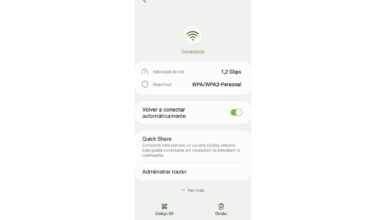Although it is not something that happens frequently (unless there is a major problem), at some point you can stay no internet at home. This may be due to a problem with the router, with your devices, or even a failure of the Internet operator. In this article we tell you what you should do before calling the technical service to solve your problem, since sometimes it really is not a line failure.
What to do if the Internet does not go at home
If you are suddenly using your computer to browse the Internet and you lose your line, you can take a few simple steps to see what the problem might be and take action. Sometimes you can fix it yourself no need to call the operatorsince it may not be a general error, but something particular in your case.
Try another device
The first thing you should do is try another device. If, for example, you are using a laptop and you lose connection, try to connect by Wi-Fi with mobile or to use another computer that you have by cable or wireless network. That will help you to know if it is a specific problem of that device or something more general.
Sometimes specific failures can arise in a specific piece of equipment. For example, that the network card has a problem, that a process has been caught or that you even have some malware that is affecting the network connection.
Successfully reboot the router
If you see that the connection has stopped working on all your devices, the next step is reboot the router. But it is not enough to turn it off and on immediately, since that will not solve many of the possible problems. In case there is a router process that has been caught, it is necessary to restart it correctly.
Ideally, you should turn off the router and keep it that way for at least 30 seconds before turning it back on. Once it is turned on and fully available again, connect with your devices and check if you are back online or not.
Check that everything is well connected
This is basic, but it should be remembered just in case. maybe for some reason a cable has come loose from the router or wall. For example, if you have been cleaning the device and something has moved. You may not have realized it, but that is the reason why the Internet has stopped working in your house.
Check that everything is well connected. You can always disconnect the cables and reconnect them to make sure nothing is loose. Once that is done, try the connection again.
Look at the lights on the router
If after these steps you see that everything remains the same, another thing you can do is look at the lights on the router. Normally these devices have several led lights that light up or flash red when there is a problem. This serves to have information about the possible error that may affect the device.
See if you have any flashing red lights or anything that is not normal. This will help you both to search for information on the Internet and to be able to indicate when you call your operator and that they can solve it as soon as possible.
Connect with mobile data to search for information
Maybe you want to have Internet on your computer to continue working or just look for information about the problem that affects your router. If you do not have a broadband Internet connection, what you can do is share data from mobile and so you can also connect from the computer.
Try this if you need to access the network and see that your main connection is not working. It is very easy to share the Internet from mobile to PC and in many cases it is very useful.
In short, if you see that the Internet is not working at home, you can follow these steps before calling your operator. It’s possible that the problem will be fixed, and if it doesn’t, you can always call to see what they can do.