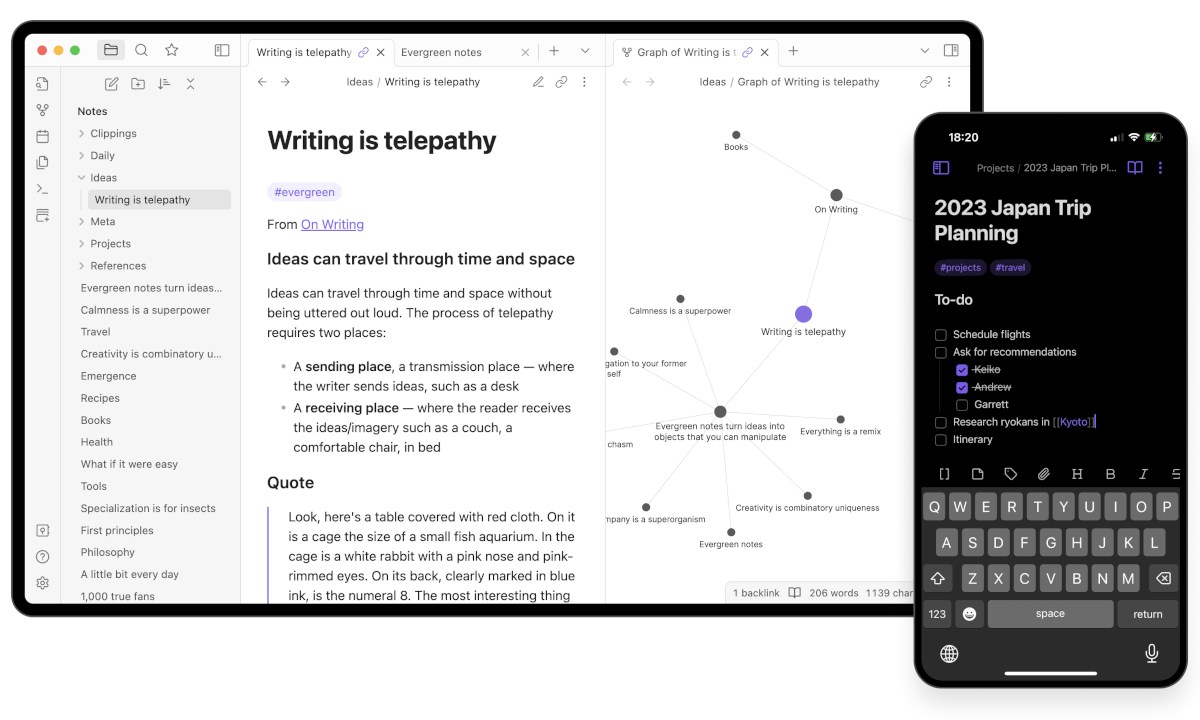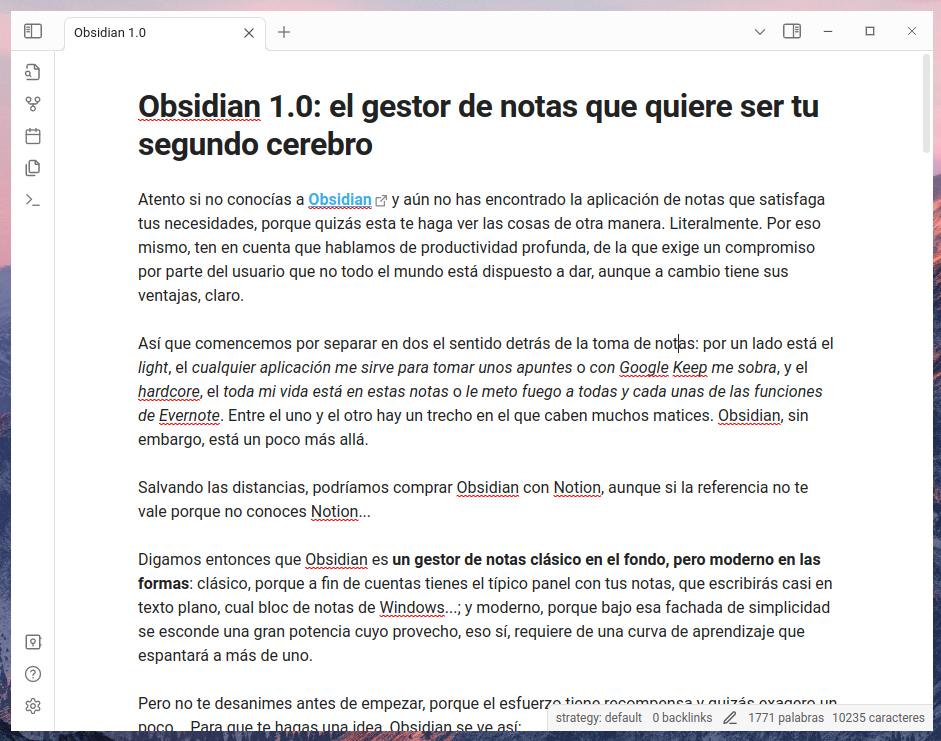Attention if you did not know obsidian and you still haven’t found the notes app that meets your needs, because maybe this one will make you see things differently. Literally. For this reason, keep in mind that we are talking about deep productivity, which requires a commitment from the user that not everyone is willing to give, although it has its advantages in return, of course.
So let’s start by separating the meaning behind note-taking into two: on the one hand there is the Lightthe any application helps me to take some notes either with Google Keep I have plentyand the hardcorethe all my life is in these notes either I set fire to every single feature of Evernote. Between one and the other there is a stretch in which many nuances fit. Obsidian, however, is a little further.
Saving the distances, we could buy Obsidian with Notion, although if the reference is not worth it because you don’t know Notion…
Let’s say then that Obsidian is a classic note manager at heart, but modern in form: classic, because at the end of the day you have the typical panel with your notes, which you will write almost in plain text, like a Windows notepad…; and modern, because under that facade of simplicity hides a great power whose benefit, yes, requires a learning curve that will scare more than one.
But don’t get discouraged before you start, because the effort pays off and maybe I’m exaggerating a bit… To give you an idea, Obsidian looks like this:
As you can see, everything seems to be in its place: on the side panel are the notes and a few buttons with different functions; in the center there is an open note and it’s worth the redundancy, a second one in the background, just as you can guess in the tab bar; and to the right is another block with some graphics that we’ll get into later, since they’re one of Obsidian’s features. On the other hand, in the mobile application there is a list of tasks.
What is special about Obsidian or, for that matter, the model it proposes, which is neither original nor exclusive to it?
The first thing to keep in mind is that Obsidian is an app, not a service. It is important to emphasize it because in this distinction there are many of its pros, but also some of its cons. Its developers, in fact, don’t even refer to Obsidian as a notes app, but as a “powerful knowledge base that works on top of a local folder of plain text files.”
What does this mean? That all the notes you take in Obsidian will be saved in a local database (a folder with files) whose preservation is up to you. In other words, you are in charge of keeping your notes safe, as well as looking for your life to synchronize them between devices, if such capacity is -and most likely is- important to you. This is a good example of the pros and cons of Obsidian being an app and not a service.
Therefore, the ease of downloading the application or accessing it via the web from a second device, logging in and having all your notes there, you will not find in Obsidian. With an important nuance: the issue of synchronization has been resolved as a service. In fact, there is a service model behind Obsidian, although not in the usual way. Let’s talk, then, about this facet, before continuing with its characteristics.
Obsidian is a free app. And yet, on its website there is a price plan whose two payment plans are in return for contributing to the development of the project and having access to early versions of the application, some nonsense like community badges to distinguish yourself in the forum… or technical support and license for commercial use, which doesn’t make much sense.
There is also Obsidian Sync, a service that facilitates the synchronization of notes and that costs a whopping 8-10 dollars a month depending on whether it is paid monthly or annually; as there is a note publishing service that costs twice as much. In both cases, they are services added as add-ons, which is where it seems that the Obsidian developers are going to influence to do business. At the moment it’s just these two.
However, the publication thing is a very niche utility, not to mention that exporting a note for publication is a matter of a couple of clicks, even though the procedure is manual and not automatic; and the issue of synchronization… let’s say that with a minimum of tomorrow you can do it yourself much cheaper, if not totally free. Everything will depend, of course, on the type and degree of use you make of Obsidian.
Obsidian, by the way, is an app from the creators of Dynalist, if that tells you anything. Nope? to the mess
Obsidian differs from the most popular note managers and is similar to the huge batch of applications that have emerged in recent years because it is based on the markdown markup language, an essential piece to format everything you write down. This can already throw back more than one, in case instead of pressing a button to put some bold, an italic or a link, you have to enter a code… But the truth is that applying the elements of a basic format in Markdown is really simple… although the more you ask, the more complicated it becomes.
I am not going to dwell on Markdown now because it is not the purpose of this article, but if you did not know it and are interested in knowing more, Wikipedia summarizes the main points and shows you some examples.
All in all, it is worth pointing out the three great advantages of Markdown, or the reasons why many people prefer to “mess around” with these things, rather than use a word processor:
- The first is that Markdown is, as I said, very easy to learn, at least when it comes to applying basic formatting.
- The second is, derived from the first, that precisely because of its ease, Markdown is a great ally for those who write a lot and prefer to separate themselves from the keyboard -for example, to pick up the mouse and click on a button- as little as possible.
- And the third and most significant is that Markdown is an open format in plain text, which guarantees its compatibility in the long term.
In short, if you write a lot, you may be interested in learning about Markdown, in case you don’t know it yet. As soon as you notice, it is everywhere. In Obsidian it is up to this level.
Another very interesting fact in this regard is the «live edit«, that is, unlike most Markdown editors, where you have to choose between the code view with highlighting or the reading view with the final format, Obsidian offers one that combines both and that is one of the wonders of the application.
In any case, do not make the use of Obsidian subject to knowing Markdown, because although it is recommended, especially if you think in the medium or long term, another of the characteristics of the application is its support for plugins with which to extend the default capabilities. And among many other plugins, you can install a toolbar with formatting buttons, so you can use Obsidian as if it were Word.
Obsidian’s sauce is in the plugins, as there are hundreds of them, most of them developed by the community, as is the case, for example, with code editors such as Visual Studio Code. If you dare to try Obsidian and it lacks customization options or features that you would like, it is likely that a plugin will cover the need (if not, you can always develop it yourself, but that is another story).
Be careful, because with the help of plugins you can transform Obsidian into a very complete productivity suite, close to a word processor in terms of functions and with extras such as calendar, tasks, contacts…
Beyond the form is the background and that of Obsidian, as already mentioned in the headline, goes through the ambitious goal of being “your second brain”. That’s where the idea of creating a “knowledge base” comes from, since in Obsidian everything is connected. Which wiki, Obsidian allows link some notes with others to create a graphical visualization that will remind you of a neural network.
This is undoubtedly one of the features of Obsidian, which I will not go into because, in my opinion, it is only useful for those who stick firmly to the idiosyncrasies of the application. However, apart from this function, it is the interconnection between the notes, the internal links, that help create that knowledge base with which to power a second writing brain with which to replace almost any other note manager or of personal information.
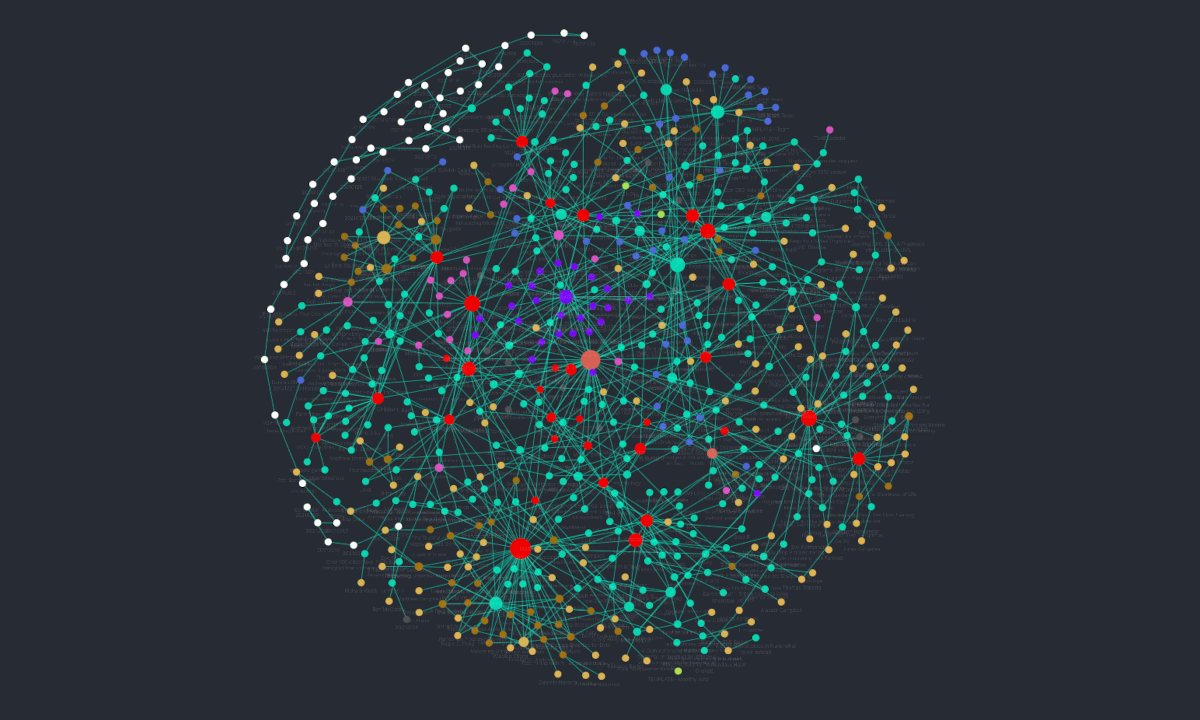
That represents many notes linked together
And we are almost going to leave it here, because what was intended to be a mere introduction to Obsidian has taken longer than necessary.
Well, a little more, and the reason why I dedicate this space right now is the recent release of Obsidian 1.0, a version that has brought with it new features such as a more than welcome visual revamp of the default themes, as well as a function as interesting as the stacks of tabs. Despite this, its developers warn that this does not mean that Obsidian is considered complete in terms of features or free of errors. There is a long way to go before that.
But it is a good foot to introduce Obsidian into society… Or into society that didn’t know her, at least. In fact, I have explained just a little bit of what you will find if you dare to try it. Obsidian is available for PC (Linux, Mac, Windows) and mobile (Android, iOS).