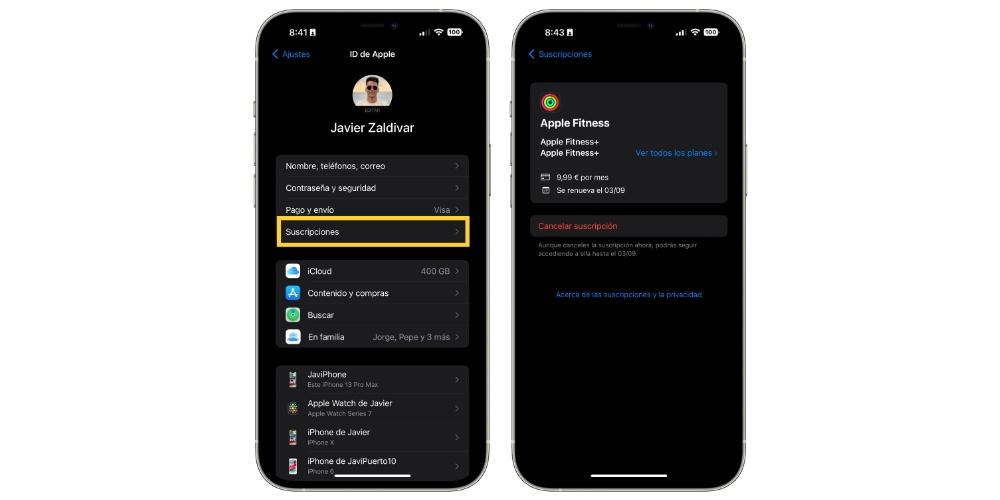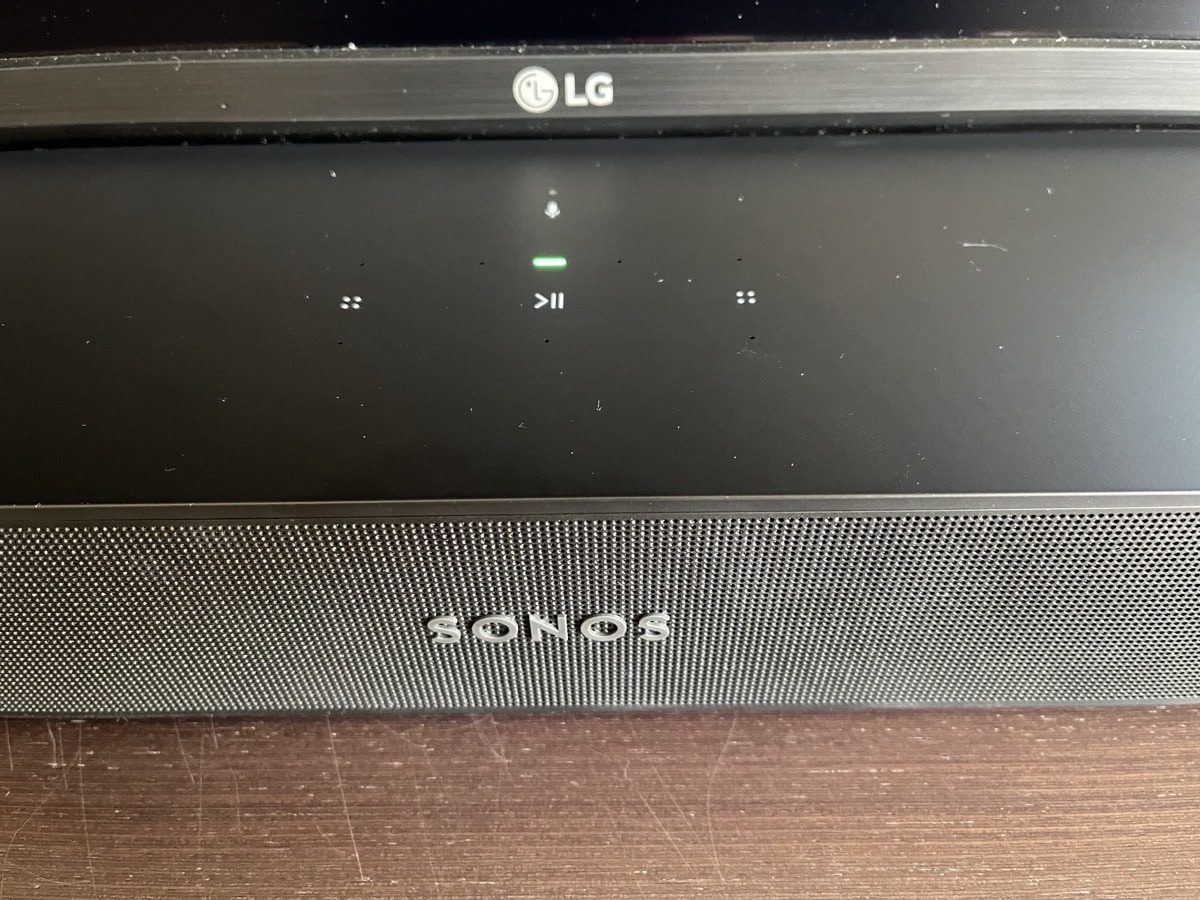The App Store is the platform where Apple hosts all the applications that make our iPhone, Mac and iPad different due to the multitude of developers offering their paid or free applications. In this post, we are going to see how you can cancel subscriptions, limit or return an application in case you bought it by mistake.
Before entering this post, it is important to note that this process of cancellation, restriction or return of applications can only be done in the app storeso, in the event that you have a third-party downloaded application such as Netflix or Amazon Prime, you have to do it from your profile settings.
From the App Store
In the application, you must enter your credentials to log in, that is, your Apple ID associated with the purchase you have made and the password for said account. Once you have entered your data, a complete list of All applications that you have downloaded, both the paid applications – with or without a subscription – and the free ones.
To request a refund you have to perform the following steps
One of the things that not many Apple users know is that once they have bought and paid for an application, they also have the possibility of returning it within 14 days, just like Apple products. Undoubtedly, it is an advantage that many users are unaware of and that they can make use of in the event that the app they have paid for does not convince them. Next we leave you the steps to follow to be able to initiate the return.
- We log in to reportproblem.apple.com as indicated above.
- Click I’d like to, then choose Request a refund.
- Choose the reason you want a refund, then select Next.
- Choose the app, subscription, or other item, then select Submit. If you’ve been charged for a subscription you no longer want, you can also cancel the subscription.
Steps to unsubscribe on iPhone
apple you toglue all subscriptions in one place so that you know at all times that you are paying, in addition, you also have access to all the services and applications for which you are paying on a monthly basis, but you can also know the price that you are disbursing, and of course, you can manage said subscriptions of right there. If you want to access this part of your iPhone settings, you just have to follow the Next steps.
- Open the Settings app on your iPhone.
- Click on your username.
- Click on “Subscriptions”.
- To cancel a subscription, click on the app or service you want to cancel.
- Select “Cancel Subscription”.
Limit App Store purchases
Finally, also pYou can limit the purchase of applications in the App Store both for your personal device and for those devices that have parental control. The steps are the following:
- In settings, click on screen time and activate the screen time option and select on which device you want to set that limit. If you are a parent or legal guardian and want to prevent another family member from changing your device settings, tap Use Screen Time code to create a code and enter the code again to confirm. After confirming the code, enter your Apple ID and password. You can use this method to reset the Screen Time code if you have forgotten it.
- Tap iTunes & App Store Purchases.
- Tap In-App Purchases and set to Don’t Allow.
If he minor has its own device, you can request supervision of the purchase and approve it. In case the devices use the personal deviceyou can require a password on each purchase.