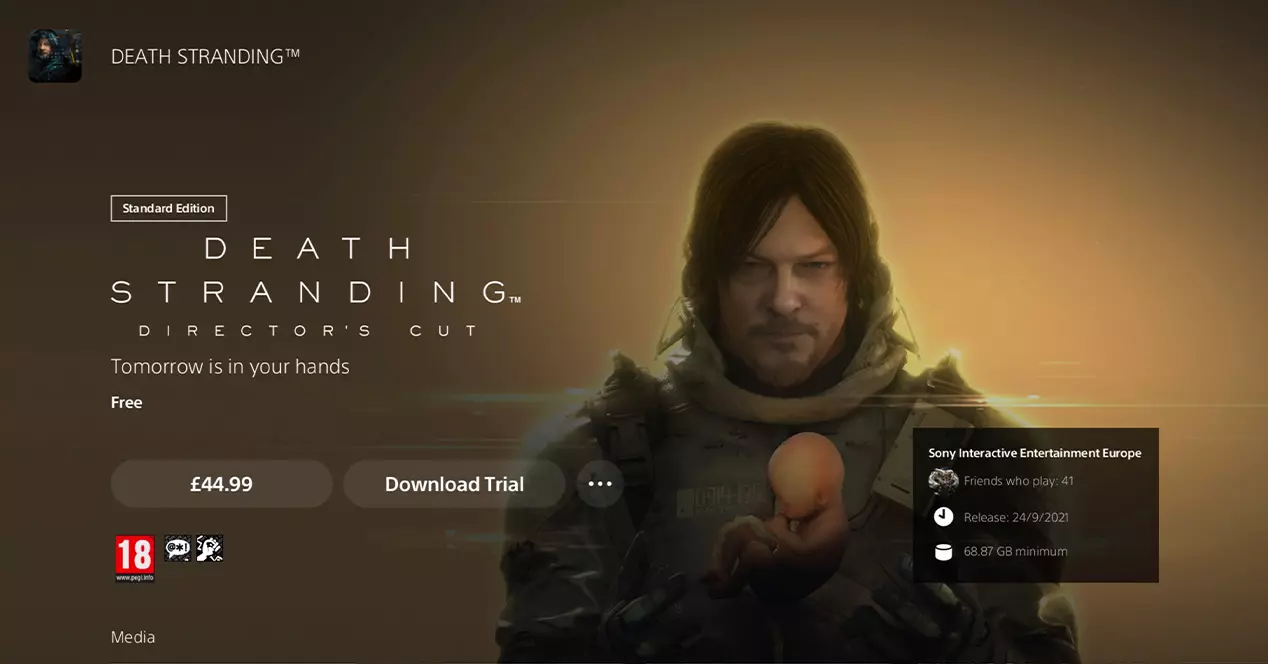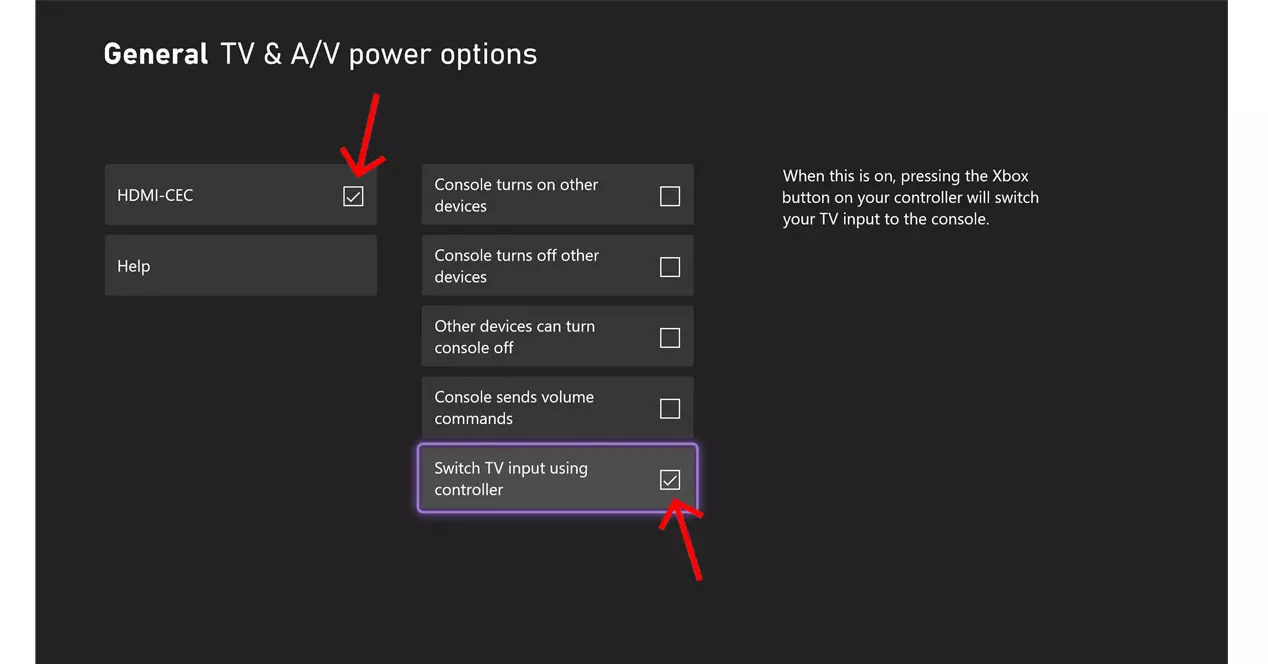Kapersky computer security researchers have detected nearly three dozen Google Chrome extensions containing a malicious payload. It is obviously advisable to uninstall them as soon as possible. Here is the full list.

After ThreatFabric’s recent discovery of 5 Android applications capable of draining your bank account, it’s the turn of Kapersky computer security researchers to warn users.
More specifically, this alert particularly concerns followers of Google Chrome. Indeed, the firm’s experts have discovered a malicious payload within three dozen browser extensions from Google. In total, these extensions have collectively accumulated approximately 87 million downloads (one of them alone represents 9 million).
Malicious extensions loaded with malware
After the discovery of malware within the PDF Toolbox extension, Kapersky teams decided to analyze other extensions in search of malicious payloads. Eventually, they were able to get their hands on 34 malicious extensions.
While Google was quick to remove the affected extensions from the Chrome Web Store, Kapersky still reminds users that these extensions will not have disappeared from their PC for all that. In fact, the computer security firm recommends consulting the list of targeted extensions and deleting them to guarantee the security of their device.
Also read: Chrome will soon allow deactivating its extensions only on certain sites
List of 34 malicious extensions
Without further ado, here is the full list:
- Autoskip for YouTube
- Soundboost
- Crystal Adblock
- BriskVPN
- Maxi Refresher
- Quick Translation
- Easyview Reader view
- PDF Toolbox
- Epsilon Ad Blocker
- Craft Cursors
- Alfablocker ad blocker
- Zoom More
- Basic Image Downloader
- Clickish fun cursors
- Amazing Dark Mode
- Maximum Color Changer for YouTube
- Awesome Auto Refresh
- Venus Adblock
- Adblock Dragon
- Read Reader mode
- Volume Frenzy
- Image download center
- Font Customizer
- Easy Undo Closed Tabs
- Screence screen recorder
- OneCleaner
- Repeat button
- Leap Video Downloader
- Tap Image Downloader
- Qspeed Video Speed Controller
- HyperVolume
- Light picture-in-picture
As Kapersky points out, the teams focused their research on extensions that require full system access and which can therefore follow the activities of the user, take screenshots, activate the microphone or the camera or integrate advertisements.
Source : TechRadar