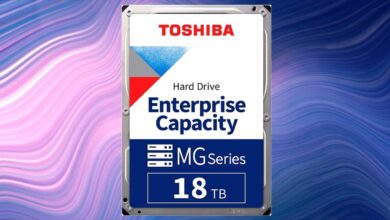When a device doesn’t work well, the first thing we do is restart it. For example the computer or mobile. Although the router is a device designed to be connected for weeks without problems, the truth is that sometimes it may be necessary to restart it. Now, are we doing it correctly? In this article we are going to talk about it. We are going to explain why you may be resetting the router wrong and that doesn’t help you.
Reboot the router, but successfully
We can say that the router acts like a computer. It has a CPU, memory and a system to be able to function. If it saturates, if a process gets stuck or an error appears, a simple restart can be very useful. It is not normal, since it should work without problems for weeks, but it is something that can happen. Especially if you’re using an older router, it’s more likely that you’ll need to reboot it from time to time to get it to work as well as possible.
But rebooting a router is not just turning it off and on. It is not like restarting a mobile or a computer. If you want to restart it correctly, it is important that the router is completely turned off. And you get this if hold 20-30 seconds with the device completely turned off before turning it back on.
In that process, keeping it completely off is when you make sure that the system has been successfully rebooted. When you turn it on, each of the system processes to be able to function the router are started again. This is what allows us to solve certain problems that may exist.
Therefore, if you have a connection problem, for example if the speed is not good or when connecting many devices you see that it becomes saturated, restarting it may be the solution. But do it right and keep the device turned off for those 20-30 seconds so that it starts all the processes from scratch and fixes errors.
What Causes Router Errors
There are different reasons why you may need to reboot your router. In certain circumstances you can see that the connection is cut, that the Wi-Fi does not work or you have speed problems and all this can be solved just by turning it off for half a minute and turning it on again.
A common reason is that there is some firmware bug. We return to what we were talking about that acts like a computer. This failure may cause the firmware to be consuming too many resources, becoming saturated and causing speed problems or even losing your connection.
It may also happen that there is some conflict with some device. It is not usual, but it can happen that when connecting many devices at some point one of them causes a conflict with the router and that is where the problems begin. We would be facing a failure that can cause that particular device not to connect, but also affect the rest.
Another cause is that the router is overheating. It can happen especially in summer and if you have the device in a closed place or put things on top. It doesn’t mean that by turning it off for 30 seconds it will cool down, but the fact that it overheats can cause it to crash, and when you restart it, it works again. However, if this problem occurs, what we especially recommend is that you prevent the router from overheating.
Therefore, as you can see, sometimes it is interesting to restart the router. However, it is important that you do it correctly and do not make mistakes. Do not turn it off and on directly, as that will not solve the problem. Ideally, you should keep it off for 20-30 seconds and then turn it on.