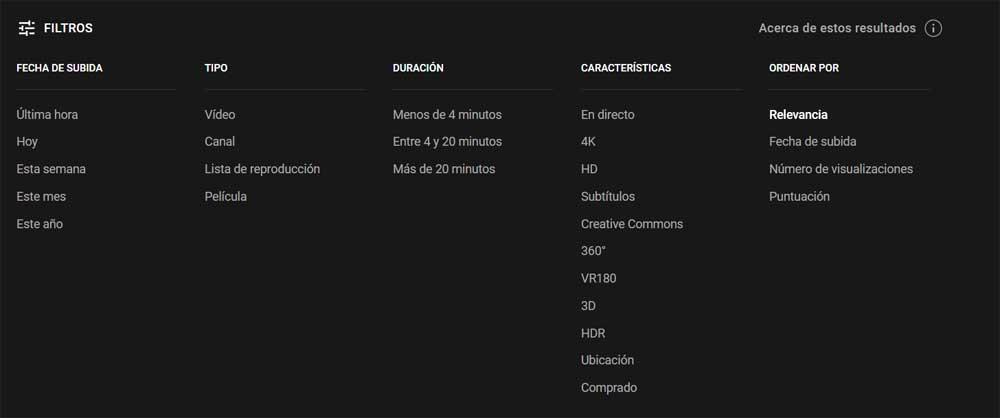
When we talk about the streaming video portal owned by Google, Youtube, we are facing one of the main benchmarks in the sector. Moreover, it could be said that it is one of the most visited web pages on the entire internet.
This means that its widespread use at the moment is beyond any doubt through multiple devices and platforms. Not only that, since any user who gets down to work can become a content creator in the form of a video and publish it here. Perhaps one of the most striking points is that we can do all of this completely free of charge. Both reproduction and publication initially have no cost.
That is precisely why the content available on YouTube does not stop growing with each passing hour. Obviously, in order to publish our personal videos here, we will have to comply with the policies imposed by the streaming portal. The truth is that the amount of content available on this website is innumerable. Hence, the search for certain videos can sometimes become a real ordeal. It is true that the platform itself offers us a powerful search engine that will help us locate certain content based on certain keywords.
But at this point we must bear in mind that we are not facing a conventional website, quite the contrary. As we tell you, here the number of entries that we can find and reproduce is too large. It is very possible that on many occasions you have encountered the problem that you are not able to locate a certain video.
Find videos faster on YouTube with this feature
Precisely for all this, below we will talk about a useful function that the platform itself offers us and that will help us in these searches. In fact, it is a feature that many of you may have never seen since it is not available in the first instance. By this, what we mean is that it is not visible by default, which is why many of you have not fallen into its existence.
Specifically, we refer to a series of filters that we can apply to a certain search for videos on YouTube that we are carrying out at that moment. To access these elements that we are discussing and thus filter and limit the searches that we carry out here, first of all, we type the key term or terms in the corresponding search box. After pressing the enter key, the usual videos will appear based on those established words.
But as it happens on more occasions than we would like, these results can be useless to us. At that point, if we take a look just below the search box, to its left we find a small button that says Filters. At that time, a new panel will be extended in which we can limit the searches we carry out in this Google streaming portal much more.
In this way we will have the possibility of specifying the upload date, the type of content, the duration of the video or different parameters for ordering the results.



