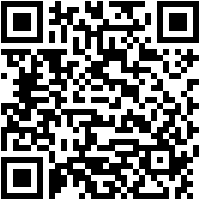Is any hardware ok?
First of all, you have to consider if your Mac is compatible with an external monitor and above all, you have to see how many monitors your unit supports. Also, you have to keep in mind that not all Macs support 4K or 5K resolutions.
If your monitor is compatible, you have to use peripherals that have a good file transfer speed, since if it is not the case, a bottleneck and a lower resolution than expected can occur. You shouldn’t have the bent wire, since the exit signal is lost, you can exit miscoded or it may even be that over time, the signal is non-existent.
Now, for this type of connection No is It is advisable to buy cheap accessories or of poor quality, since on many occasions they heat up excessively and can transfer heat to your Mac, and as you know, it is very harmful to your battery. If you are already clear that we need to establish a good connection, we are going to see some accessories.
USB-C Digital AV Multiport Adapter
This three-in-one adapter features a port USB-C to Digital AV along with an accessory Standard USB and other USB-C to charge the device. Regarding its materials, it is made of plastic and of White colorthe classic color of Apple accessories.
His functioning it’s quite simple, as you just have to connect the adapter from the USB-C Thunderbolt 3 (USB-C) port of the Mac to the monitor and make them compatible with each other. In addition, it is not only available to be able to connect it with your Mac, since it is also compatible with the latest iPad Pro.
Belking multiport
As we said earlier, the adapter has to support the transfer rate and resolution quality of both panels. In this case, the Belking multiport with USB-C connection perfectly fulfills its purpose. This accessory has multiple ports that allow you to share or view content and connect to the internet thanks to its VGA, HDMI, USB-A 3.0 and Gigabit Ethernet ports. In addition, since they are compatible with the highest resolution, you can view content in 4k both on an external monitor and on a Smart TV.
Made of aluminum, it dissipates heat better and the black color gives an elegant and sober touch to this Belking accessory, making it, without a doubt, one of the best alternatives on the market for Macs with Apple Silicon or Intel. .
Configuration via software
In order to successfully connect your Mac to the external monitor, you need to go to System settings and in the screen section is where you can see the panel of your device and in alignmentthere are two boxes where you will see the connected displays, where we must determine where we have located the second monitor.
You also have a very interesting option that is the possibility of duplicate screen, which is an alternative that allows you to have the same desktop screen on both panels. Then you can determine if you want the dock is located on the main screen of your Mac or on the external monitor, determining which is the main screen.
Finally, you can also determine the resolution that you want your panel to have, indicating the default resolution of the screen or adjusted to the values you want and with a certain frequency.