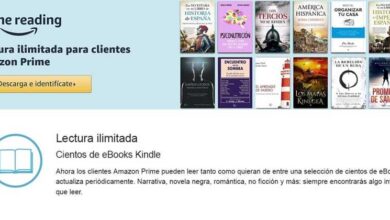Google Maps many years ago became the ideal replacement for GPS navigators that were used before the advent of smartphones. Not only because it performs the same functions, but also because of the possibility of seeing the location where we are going at street level, which allows us to know what we have to look for when arriving. However, this feature, called Google Street, is not the best of all for those who love their privacy.
For privacy reasons, Google blurs all the faces of the people that appear in the images captured by Google Maps vehicles. In addition, it also blurs the license plates of the vehicles you come across while taking pictures of your surroundings, showing only the buildings and the road.
If you have ever wondered if there is a possibility that Google does not show the image of our house, the answer to this question is yes. However, it is not something that is done automatically, as is the removal of license plates and faces, but we must send a request to Google Maps to study the case.
Blurring our house on Google Maps is especially useful if we live in single-family homes that allow friends of others, study the possible ways of entering our home, especially when, by its appearance, it can imply that valuables can be found inside.
Remove the image of your house from Google Maps
The first thing we must do is visit our location through Google Maps. This process can only be done through a computer, since it does not work in applications for mobile devices, although using the browser, although the process is not easy.
Next, we activate the Street View function to see our house at street level. On the image, the house name and number will be displayed. Next, we click on the button Report a problem located in the lower right corner of the browser.
Next, a new browser tab will open, where we must adjust the red box to show the image of our house that we want to blur. As I have mentioned above, carrying out this process is somewhat complicated, even on a computer using the mouse, so doing it on a mobile is practically impossible.
Next, in Request blurred, we must select the option My house and a text box will be displayed where we must enter data that helps Google confirm that it is our home and that we want to proceed to its disappearance from Street View, becoming out of focus. This process it is not reversibleso if Google approves our request, we will not be able to undo it.
Next, we must enter our email address, it does not matter if it is a Google address or not, and then we check the box I am not a robot to finally click on the button Send. Seconds later, we will receive an email informing us that Google has received the request, a request that it will study and respond to whether it accepts it or not.