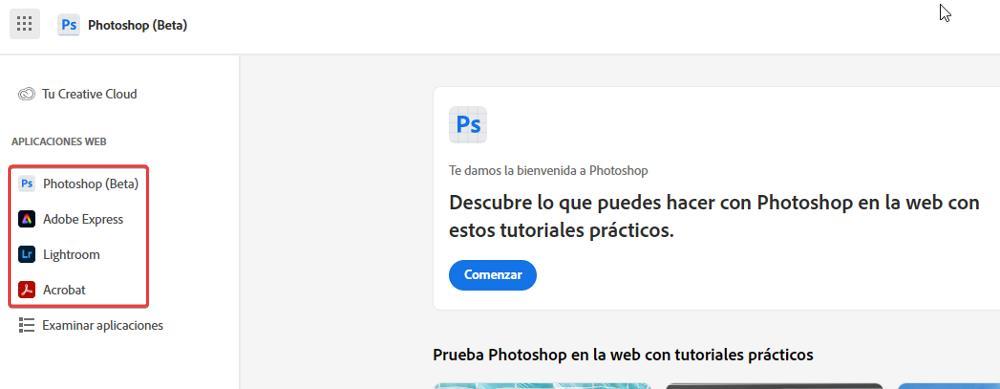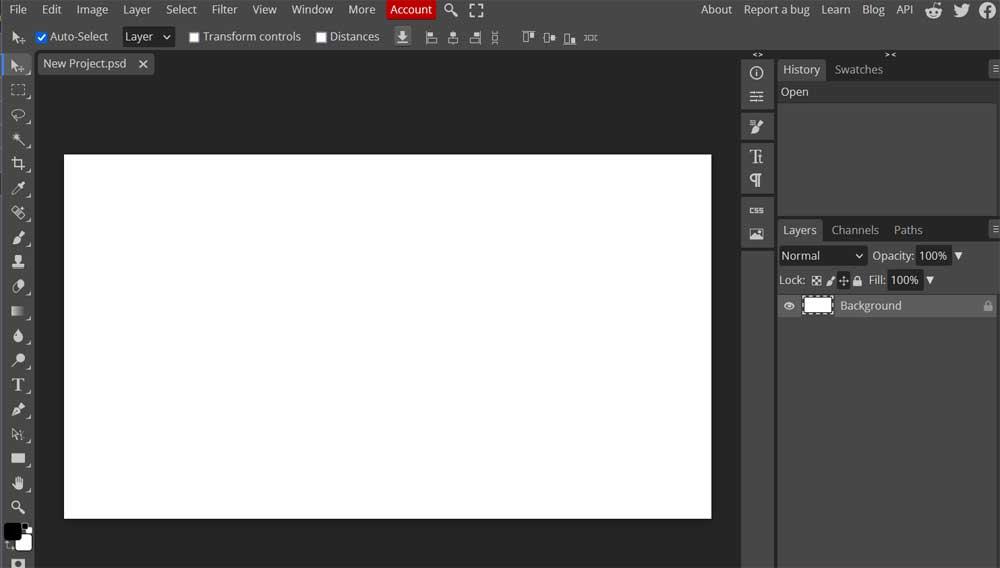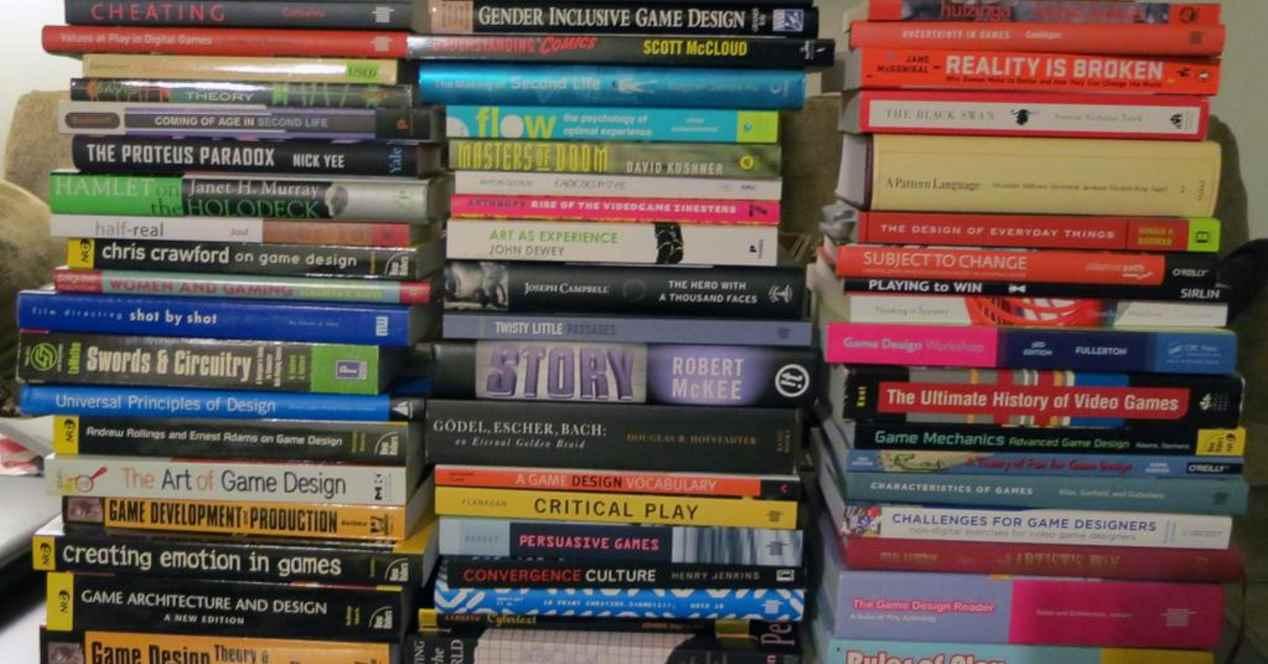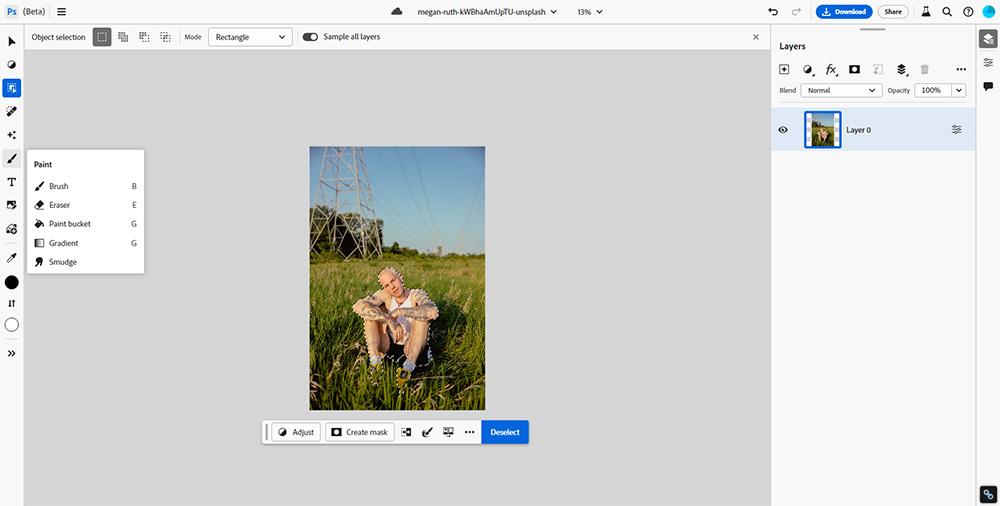
If we are users of the Microsoft 365 subscription, we can access Word, Excel and PowerPoint directly from our browser, without having to download any application. The same is true of Xbox Cloud Gaming, a platform that allows us to run any title in the cloud. This function is also available in some of the applications that are part of Adobe, such as Photoshop.
Use Photoshop without downloading
The version of Photoshop that Adobe makes available to all Adobe Creative Cloud subscribers is not the same version that we can find in the application for computers, but rather it is an version with basic functions that we may need to make a quick edition on computers where we do not have this application installed. Although it is a basic version, it does allow us to work with layers and masks, a fundamental aspect of this application and that, without it, would not make any sense since it would not offer us the versatility it does.
To access the online version of Photoshop and edit files stored on our computer, on Adobe’s servers, or create new ones, the first thing we must do is access through this link and where the application is directly displayed via the web after entering the data from our Adobe Creative Cloud subscription. If we are users of the version for computers, we can see how the upper menu bar with all the options offered by the application is not available.
The options that this online version offers us are found in the toolbar located on the left side of the application and with which we can perform basic editing functions that they are not thought to create an image from scratch, but to edit content already created previously. If we had in mind being able to use this version to replace the desktop application and thus be able to use it on any computer with fair features, this is not an option. The Adobe web version was announced in 2021 and since then it has been in beta phase, so it is likely that, during its use, we will encounter a malfunction.
This version does not integrate the new Artificial Intelligence function from Adobe that allows us to remove and add objects to an image, change the background or generate new content as if by magic and without the need to have knowledge of photo editing, so that any user, with enough imagination, can edit any type of image for amazing results.
Adobe allows Adobe Creative Cloud subscribers to use any browser to access not only Photoshop, but also other tools that this developer makes available to us such as Acrobat to edit files in PDF format, Lightroom to manage our library of photos stored in the Adobe cloud and Adobe Express to make banners, posters, postcards and others. All content created or edited using these platforms is stored directly on Adobe’s servers.
Alternatives to Photoshop online
If the functions that the online version of Photoshop makes available to us are very limited and fall short, the easiest free solution is to use the Photopea website. Photopea is an online editor that allows us to work with Photoshop files and that offers us practically the same functions as Photoshop, with a very similar interface.
In addition, it is also compatible with files created with Adobe Illustrator, GIMP, as well as with the extensions .XD and .PDF. As if that were not enough, it also allows us to work with a wide variety of RAW formats and all without having to download any application to our computer.