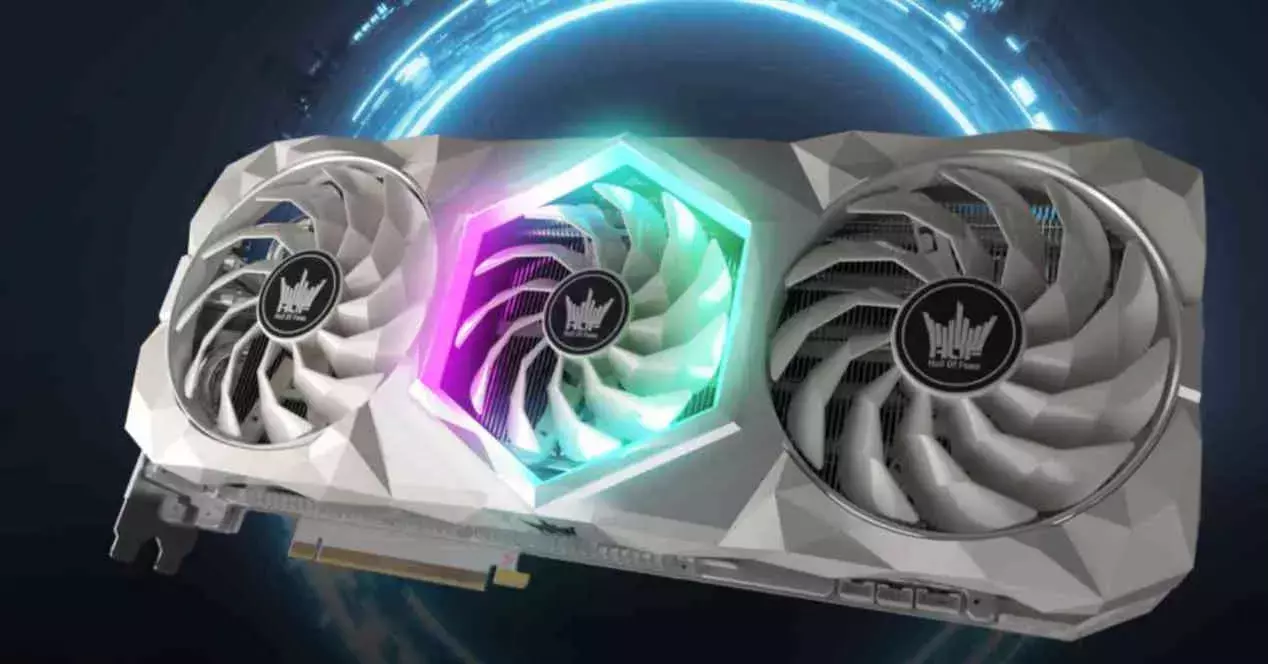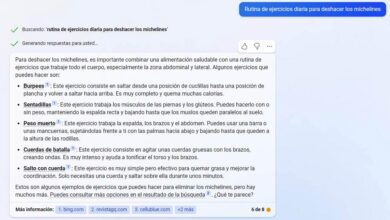As AIs to generate images have become popular in recent months, many platforms have removed the free version initially available so that anyone could use them, and today most are available under a paywall. If we talk about AIs to generate images based on a description, we have to talk about DALL-E and Midjourney, two of the best payment options available today. if we talk about Free Artificial Intelligenceswe have to talk about Stable Diffusion.
Like all other imaging AIs, Stable Diffusion was officially released in the second half of 2022, shortly after the arrival of OpenAI’s MidJourney and DALL-E. As the months have gone by, this has evolved to become an excellent option open source that can be used by anyone and without any type of limitation.
Initially it was launched in the form of an application that we must install on our PC, an application that has evolved in terms of resource consumption and can currently be run on any computer, even if it does not have a dedicated graphics card. But, in addition, it also allows us to access this platform via the web, an ideal function for those users whose teams are very short of resources.
What can we do with Stable Diffusion
Stable Diffusion is much more than an AI to generate images.
- Generate image based on text. Like all AIs that generate images, with Stable Diffusion we can create any image based on a description, a description where we must specify all the elements that are displayed and how we want them to be displayed, separated by commas.
- Modify areas of an image. Stable Diffusion allows us to upload images to work with based on a description so you have to do the whole process from scratch. Thanks to this function, we can, for example, upload an image of our dog to change the background or add accessories.
- enlarge an image. Another of the functions that this AI makes available to us is, based on an image that we have stored on our computer, to expand the resolution by up to 4. It does this by expanding the size of the canvas and inventing pixels where there should be and that are similar those of the environment where they are.
How to use Stable Diffusion
Using Stable Diffusion is a very simple process. Unlike other AIs, we have the possibility to install the necessary software to not depend on servers and, incidentally, reduce its workload, something we should do as it is an Open Source project. We also have the possibility of using your website, without registering.
The web version is much more limited in terms of functions, so if we want to get the most out of this AI to generate images we will have to install it on our computer by downloading it previously from here where we can download a 32-bit and 64-bit version, both for Windows as for Linux and macOS.
To start generating images, we just have to write a description of the image that we want to generate, adding all the details that we want to be shown, separating them by commas. Unlike Midjourney, which understands natural language, for now with Stable Diffusion we have to write as if we were a button, without prepositions or articles. Yes, besides, we use englishwe will get better results.