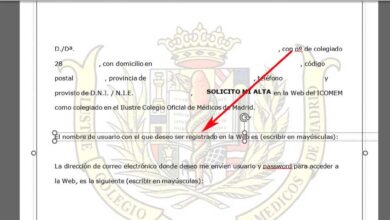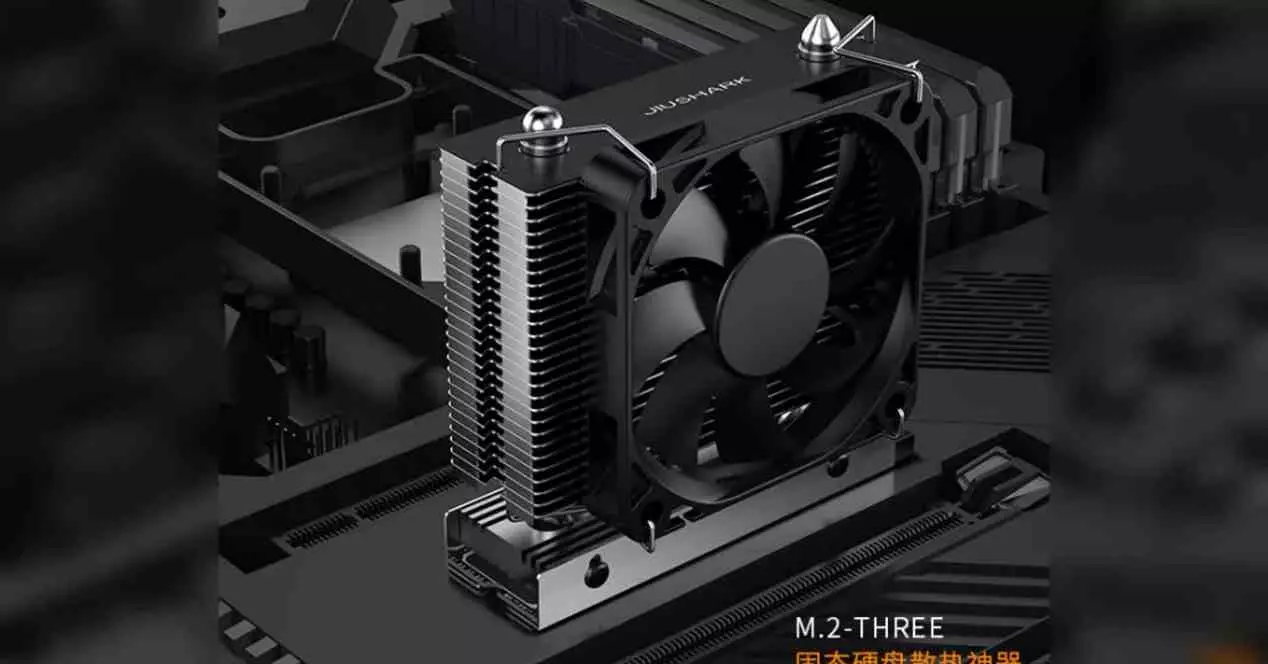By this, what we mean is that the programs that we download, install and run on our Windows PC are essential for day-to-day use with the computer. Thus, in the same way that we take special care that the Redmond system is not damaged and works as well as possible, we must do something similar with their applications. Hence precisely that on so many occasions we have said that it is important to maintain all the installed software duly updated.
This will help us to avoid the arrival of malware or to enjoy the most recent functions sent by its developers. As this is something that we must take into account once we have installed the relevant software on our hard drives. However, to get here we must also take certain precautions in everything related to downloading and installing the software on a PC with Windows. These precautions or previous measures will help us to avoid possible problems in the future.
Download programs from its official website
Despite the fact that on the internet we have a huge number of web pages specialized in downloading programs, not all of them are to be trusted. With This is what we want to tell you is that the most convenient thing is to use the official web pages from the program developers. In this way we make sure that we download the most recent version released, and clean of secondary programs.
And it is that some of these pages are implemented to their own installers that then in the end end up becoming a problem related to security on the PC.
Read the conditions in the installation process
when we are about to install a new application in the computer With Windows, we tend to accept all the messages and warnings that it presents to us on the screen. And although this is done by almost everyone and almost always, the truth is that it is a mistake. This is because they may even be warning us of some types of use and permissions with which we do not agree at all, something that we could reject if we had read it.
At the same time by not reading these messages and terms sometimes we allow these applications to install additional ones that we are not interested in at all. In addition, in some cases, getting rid of those programs that are installed without us noticing it is much more complicated than it should be.
Customize the path where to install the application
In most cases it is interesting we want a good space management on our disk drives. To achieve greater effectiveness in this same sense, we recommend that you customize the installation of the programs in Windows a little more. Most of these allow us to specify a specific path where it will be installed, something that we generally leave by default.
However, if you customize that we are in an orderly way, these installation paths, we would have more control over the installed applications and the free space on the drives.