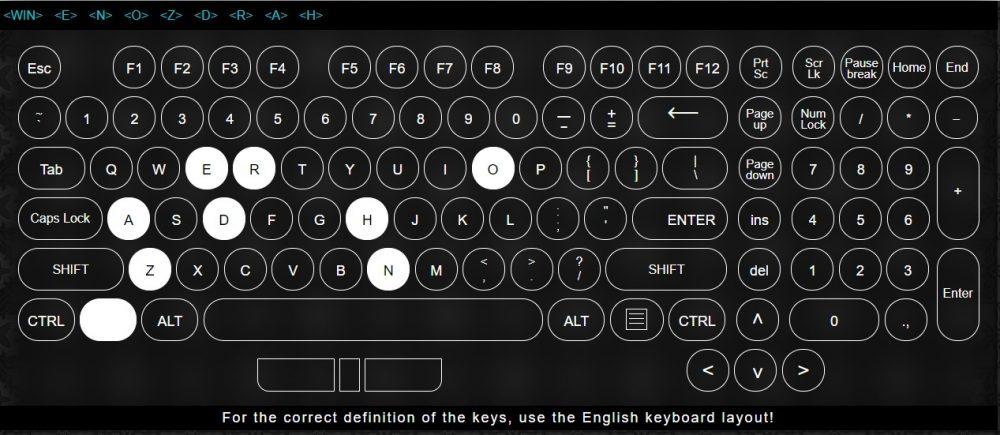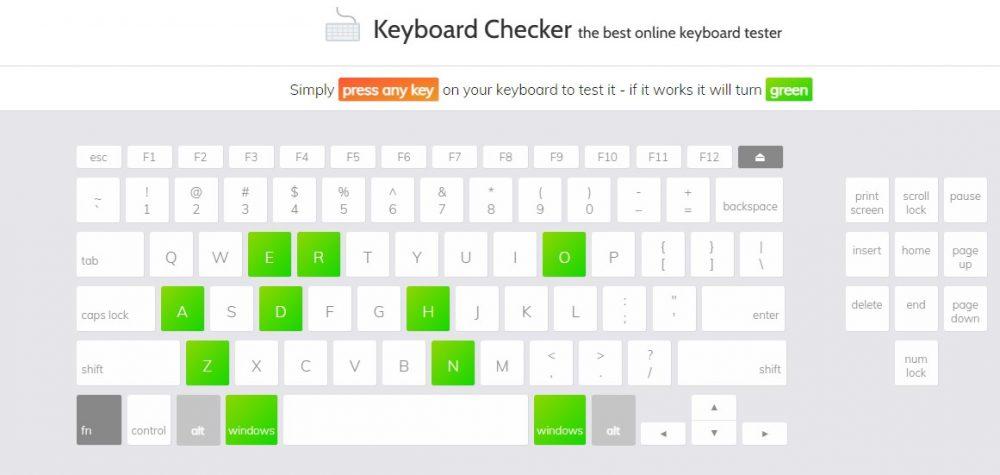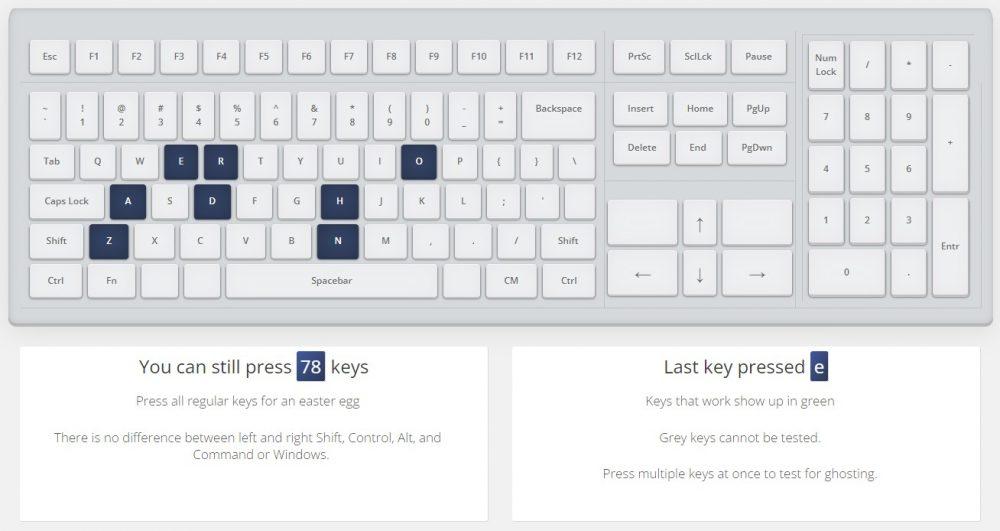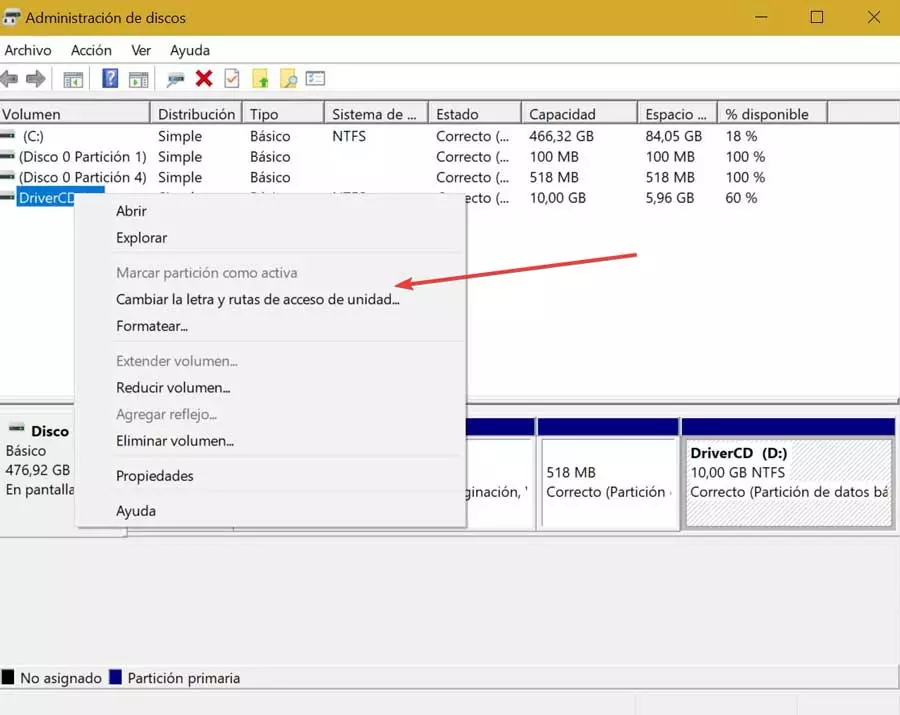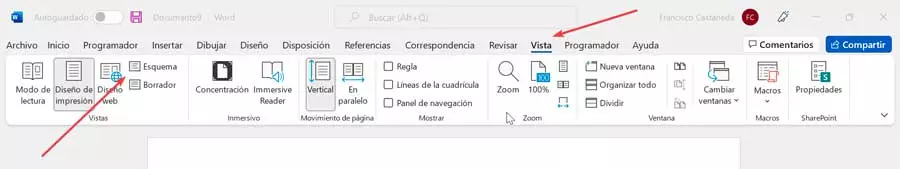Do you have doubts if you keyboard works fine or if it is starting to fail? Do not worry, because checking it is very simple, fast and also free thanks to the tools that we are going to list below, and that will help you check if the keyboard continues to work correctly or if the time has come to let it pass away.
To check whether the keyboard is working fine or not, what many people do is open a Word or Notepad in Windows and start pressing the keys to see if the keystrokes register. The bad thing about this technique is that the special keys, such as CTRL, SHIFT or Print. Pant for example, are not registered. But don’t worry, because there are plenty of free online tools to perform a more thorough check.
Check if your keyboard works well with these tools
A keyboard tester app does exactly what it says on the tin: it lets you test all the keys on your keyboard for problems, so you can determine if there’s something wrong with your peripheral’s hardware or software. Although there are many applications to test the keyboard, below we are going to recommend those that are completely on-line (so you don’t have to install anything) and therefore work on all platforms. Also, of course they are completely free.
keyboard test
Keyboard Test is a utility to test the keyboard keys online, just like the others that we are going to show you. When you press a key, it will be marked in blue while you hold it down, turning white to show that the press has been registered. The bad part is that the key layout is only in English.
Keyboard Checker
This tool works similarly to the previous one, with the difference that the key you are pressing remains gray and when you release it it turns green, showing which keystrokes have been registered. The fact that the keys remain gray while you are pressing them is also very good to try to check the Anti Ghosting of the keyboard and check how many keys it allows you to press at the same time.
keyboard tester
They are not very original with the names, but this tool also allows you to check if the keys work correctly. The registered keystrokes remain green, while the keys you are pressing turn orange. Be careful, because this tool has a bit of visual lag.
keyboard test online
Another tool with an unoriginal name, but it still works perfectly to tell you if the keyboard works well or not. In addition, it has a facility to measure the Anti Ghosting capacity of the keyboard, so if you have a gaming keyboard it is something that is always good to check.
Online Mic Test
Despite the fact that its name may suggest that what we are going to test is the microphone, this tool will allow you to check, just like the others, if the keystrokes are being registered, showing in orange the one that is being pressed at the moment and remaining in blue the ones that are being pressed. registered keys. It has the particularity that we can put the provision in Spanish.