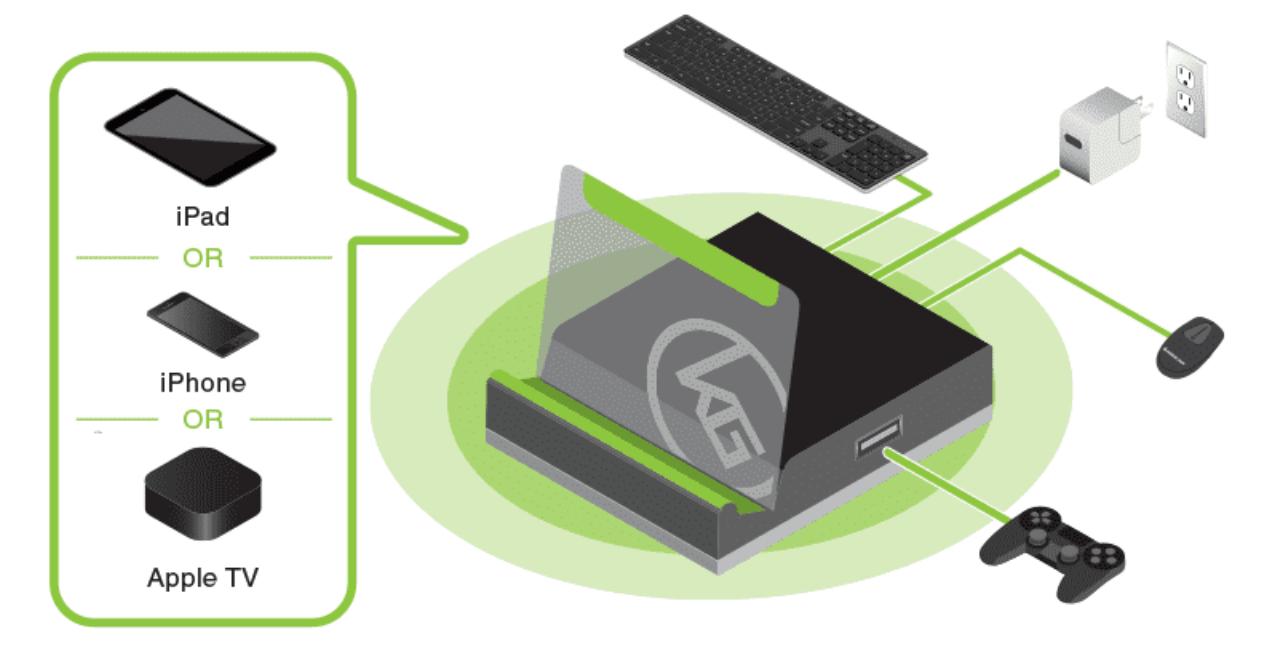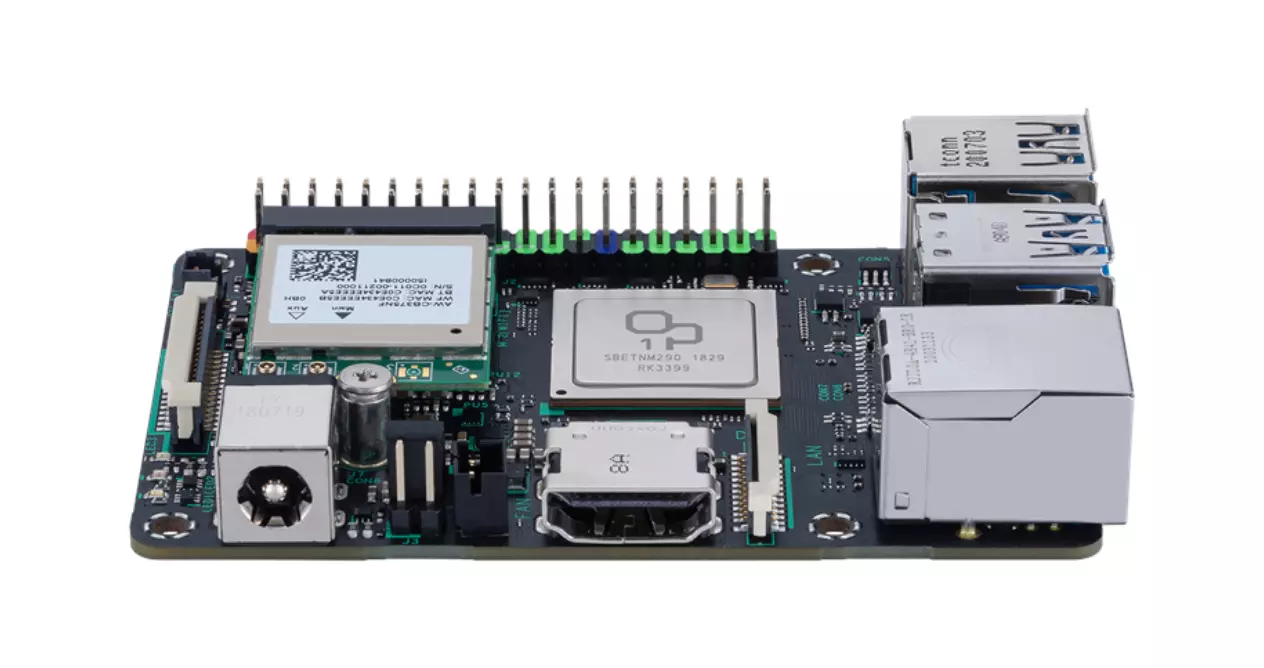Use a keyboard and mouse with your mobile in all games
If you have played Call of Duty or some other similar game on PC, you will know that there is a lot of difference between using a gamepad as a control method or a keyboard and mouse. Because no matter how comfortable the Xbox or Playstation controls may be, there is no color compared to the experience of the usual control system on any PC.
So imagine how it changes if you have to play using a touch screen. No matter how much help they offer us, such as a virtual gamepad superimposed on the screen or assisted aiming features, a keyboard and mouse will always give much more precision. Hence the IOGEAR solution, its KeyMander 2 wants you to play like a true pro.
The new IOGEAR accessory does not have much mystery to say and it could even be said that it is easy to replicate at home, but having it as proposed by the brand gives certain advantages. In the first place, because it acts as USB HUB and that allows you to connect any keyboard and mouse with a USB type A connection.
Second, because the KeyMander 2 by IOGEAR Through the K2 Mobile Game Deck application you can improve the experience in those titles that do not offer such complete support for drivers.
To all this we must add that this accessory is also valid for cloud gaming services such as Google Stadia. or Microsoft Xbox Game Pass.
How KeyMander 2 works
As you may be imagining, this accessory that allows you to use keyboard and mouse with iOS devices (iPhone, iPad and Apple TV) is easy to configure. You just have to do the following:
- The first step is to connect the KeyMander adapter to the iPhone, iPad or Apple TV
- Next, download and install the K2 Mobile Dock application and follow the instructions on the screen
- Once the gamepad, keyboard or mouse is connected, it is time to start playing

With over a hundred different game profiles, not finding the one you usually play will be tricky. In addition, as a detail of interest, the device allows you to place the phone or tablet as a lectern. It is true that for that it gives little play, since it does not allow angle changes, but there are ways to solve it.
The ideal accessory for Call of Duty Mobile among many more
Titles such as Call of Duty Mobile, Fortnite and many others with similar themes or strategy will appreciate the use of this type of accessories. Because for its game mechanics, having a USB keyboard and mouse makes each game much easier.
Of course, it is not the only scenario where it can be used. Another interesting use of the accessory is to be able to run remote game applications such as Soy’s or Microsoft’s own and connect to the PC or console to play remotely from the iPhone screen.
As a solution to improve the gaming experience, it looks pretty good. You probably already know how to connect a keyboard and mouse to your Apple device, but any extra help is always welcome. Yes, it costs $ 99.95 this accessory from iOGEAR. And attentive, because it will also be compatible with some Android devices.