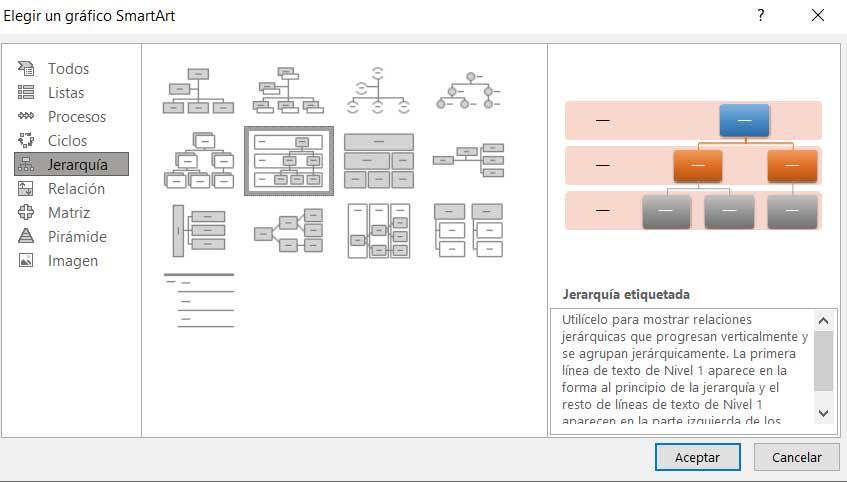There are many programs that we have installed as a general rule on our computer, but in most computers there is no lack of one to work with text content. In fact, the Windows operating system itself includes some application of these characteristics to start using it from the first minute.
In general terms, everything related to the office automation sector has greatly expanded in recent years. Office suites of the type of Office either Libre Office, to mention some of the most important. These are usually made up of several independent applications, including some program especially focused on this text content.
Sometimes we refer to this type of software in particular as word processors, although we can also call them text editors. Perhaps at first it may seem the same to us, but in reality there are some differences between both nomenclatures. That is precisely what we want to talk about in these lines so that you know how to distinguish both types of programs.
Main differences between an editor and a word processor
The truth is that the main objective of both types of programs is quite similar, as we mentioned before, the work with content focused on texts. However, we must distinguish between an editor and a text processor. To give us an idea, the main difference between both solutions lies in the complexity of the application itself. In the event that we find ourselves before a simple program that basically works with plain text and hardly any additional functions, here we find ourselves before what is known as an editor.
A clear example of this type of program can be found in the Notepad that integrates with Windows. This is an application that has been with us for many years and is characterized by its simplicity of use. It helps us to create plain text documents with practically no formatting or additional additions. In fact, it doesn’t even support us to attach photos or more complex content.
Despite the usefulness of this type of program, on most occasions, when working with texts, we will need to go one step further. That is why we opt for the use of programs such as WordPad, also for Windows, Word from Microsoft or Writer from LibreOffice. These are programs that basically have the same objective, but from which we can get much more out of them thanks to the functions and types of content they support. You can already imagine that these are what we can call word processors.
When to use each type of office software
It is easy to imagine that when we need take simple notes quickly and functionally, the best solution is to use a text editor. Likewise, if our objective is to create code for the development of applications, bearing in mind that this type of programs use plain textThey are also a perfect solution. Basically this means that in an editor we create a .txt file without added hidden codes. This is a must for programming jobs.
But in the event that we need to work with these contents, but give them a format and add additional elements such as images, tables or videosobviously we will have to opt for a word processor. These types of uses tend to be more common these days, hence the success of the aforementioned Microsoft Word or Writer applications.