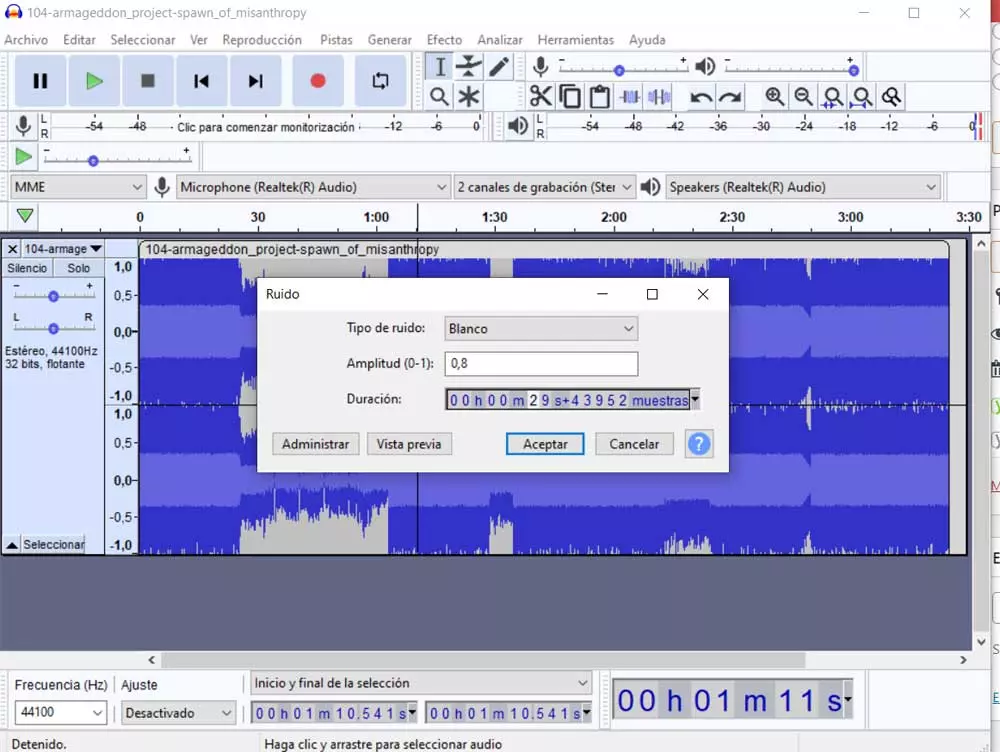As usual at Microsoft, yesterday was the second Tuesday of the month, and that means that the company has released new security patches for Windows and the rest of its products with which to continue protecting users from all kinds of computer attacks. . These are the last patches that we will see in 2022 and, if we want to keep our computer safe and up to date, we will have to install them as soon as possible.
In summary, the security flaws that these patches fix are:
- windows 7: 15 vulnerabilities, 3 of them critical, 11 important and one moderate.
- Windows 8.1: 20 vulnerabilities, 3 critical, 16 important and 1 moderate.
- Windows 10: 26 vulnerabilities, 3 critical, 22 important and 1 moderate.
- Windows 11: 25 vulnerabilities, 3 critical, 21 important and 1 moderate.
The vulnerabilities considered critical, the most serious, are the same in the three operating systems. The first of these is a bug that allows run remote code with PowerShell, and the other two are remote code execution flaws in Windows Secure Socket Tunneling Protocol (SSTP). The rest are major flaws that can pose a security risk but are more difficult to exploit and, furthermore, they are not as dangerous.
Also noteworthy are two zero-day security flaws that have been fixed. The first one allows you to bypass the Windows SmartScreen protection layer, while the second one allows you to get SYSTEM privileges through the DirectX Graphics Kernel.
The new December patches for Windows they not only fix various security flaws found in the system, but also fix various annoying bugs that affect all users of this operating system.
How to install new Microsoft patches
Most likely, unless you have done some strange configuration on your computer, these patches are automatically downloaded and installed on your computer. Therefore, it will not be necessary for us to do anything to keep our computer up to date. However, if we want, we can manually check for updates to make sure that they are downloaded and installed on the computer and that our Windows is really up to date.
To do this, all we have to do is open the Windows 10 or 11 Configuration panel, and go to the Windows Update section. From there we can search if there are new updates available for our computer. If there are any, we can download and install them from this section so that, after a restart, our computer is up to date. Otherwise, we will see a message that will indicate that our PC is up to date, and that we have nothing to worry about.
If we do not want to use Windows Update, these updates can also be downloaded by hand from the following links:
Windows versions left unsupported
As of today, all users who have Windows 10 version 21H1 installed on their computer (released in the first half of 2021) are excluded from Microsoft support plans. As of today, this version will no longer receive any updates or support of any kind, so users who have it installed should think about updating to the latest version of Windows 10, or making the leap to Windows 11.
In addition, we remember that as of January of next year, 7 and 8.1 will also be left out of Microsoft’s support plans, so if we are still 12% of users who use these versions of the operating system, we must go with Be careful, or we will have many problems.