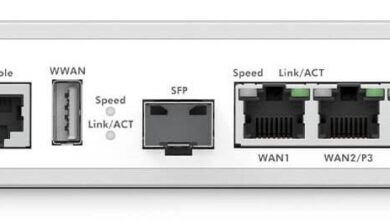Control the signal you receive from the Internet
One of the main causes of unstable Wi-Fi is when the sign that we receive is not good. This happens for different reasons, as you will see. However, if the signal is weak you always have options to get it better. That will be of great help in order to avoid problems when browsing.
The first thing is that the signal can be bad because it is too far from the router. You simply connect from your computer or mobile and what you receive is not enough to be able to navigate correctly. Notes that it is cut and the speed is not correct. What you can do in these cases is to install a repeater, PLC devices or Mesh systems. In this way you can expand the coverage and that the signal reaches other areas better.
But it can also happen that the coverage is good, but the signal is weakened by being in an area with interference. It can happen if you are using a bad Wi-Fi channel or you are near a device that affects the signal, such as a microwave or Bluetooth speakers, since both work on the 2.4 GHz frequency.
To control the signal, in this case it is best to know which Wi-Fi channel and band you are connected to. That will help you decide if switching to another channel and using the 5 GHz band can give you a significant improvement in your connection.
Using cable, a good option
But there is nothing better to improve the stability of the Internet signal than to use Ethernet cable. It is what will allow you to take the connection further and connect without problems. You can use the computer, a television or any compatible equipment even if it is quite far from the router, as long as you have the installation done.
You may not be able to carry out a cable installation throughout the house, but you can help yourself with other devices. The best option in this case is PLC devices. They are connected through electrical wiring and you can carry the signal from one area of the house to another without problems. These devices, at least many models, allow you to connect both by cable and Wi-Fi. You can opt for the first option.
Of course, it is important that you use a good network cable. to reach the full gigabit speed it is necessary that it be a cable of at least CAT 5e. If it is lower, the maximum speed would be limited to 100 Mbps and you would not be able to take advantage of the fiber optics you have contracted, since you would receive less signal.
Therefore, as you see, the best thing for Wi-Fi to work well is to control the signal. Achieving a stable signal will help you to make the wireless connection work correctly, without cuts and always with a good speed.