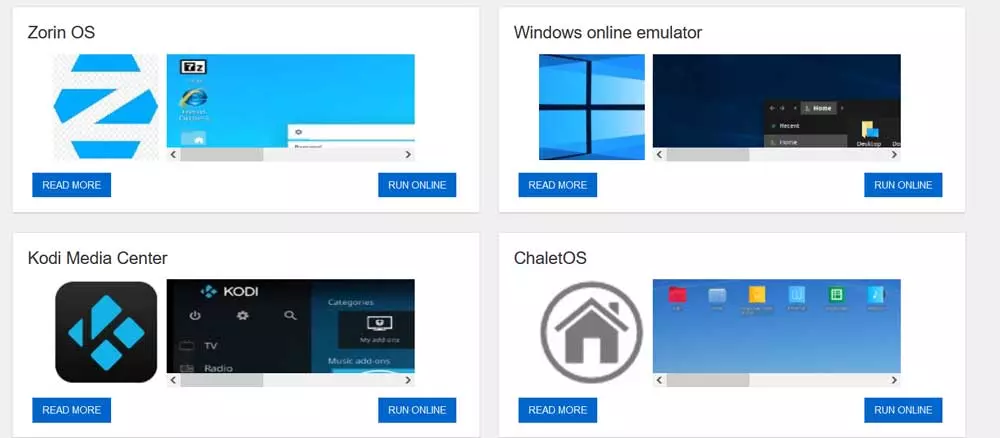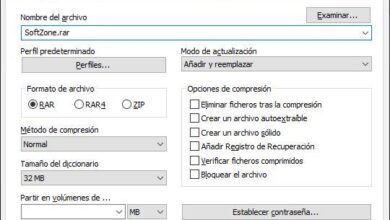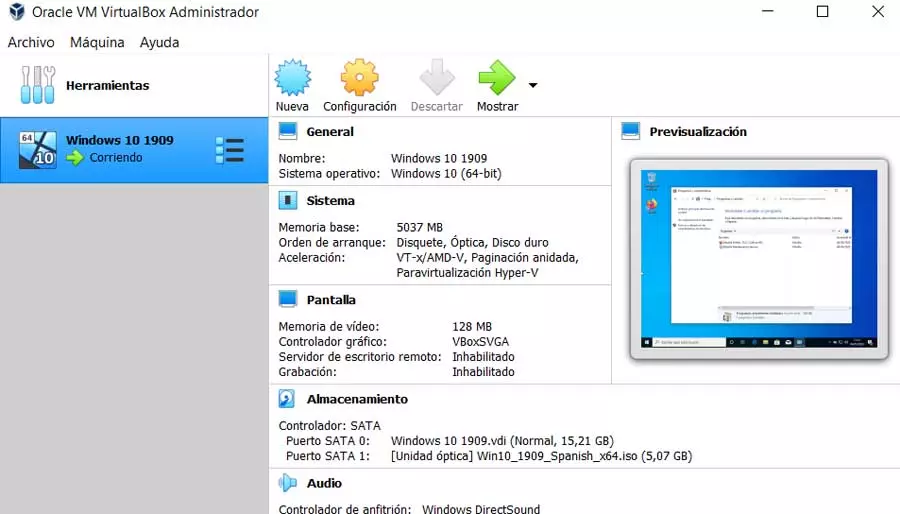
Thanks to the fact that the developers of this open source system are trying to facilitate its use, more and more users want to try Linux on their PC. However, as many of you already know, installing and uninstalling operating systems on your home computer is not a fun task, you could say. What’s more, those who normally work in Windows with your computer, it is very likely that you do not want to uninstall this system to test some Linux.
Precisely for all this that we comment, in the event that for one reason or another you want to try a distro without uninstalling Windows, say that there are alternative solutions. This is what we are going to focus on next, so if you want to try some Linux before finally installing it on your PC, these solutions that we will give you will surely be more than interesting.
Use a virtual machine in Windows
One of the most attractive as well as simple solutions that we can carry out for this that we are commenting on, is to use a virtual machine. With this, what we want to tell you is that in Windows we can install a program of this type, such as the VirtualBox visualization program, in order to visualize all those operating systems that we want.
For those of you who are not very clear, what is done with virtual machines is to install the operating system that we want, like a Linux distribution, virtually on it. In this way we can use it and explore all its functions as well as carry out the tests we want. Here we can use as many virtualizations as we want without anything we do affecting the main operating system, that is, Windows.
Get hold of the Distrotest platform
On the other hand we find this useful platform that we access from here whose usefulness allows us to glimpse its name. In this way we will only have to access this website that we indicate from your favorite internet browser. At that moment, an extensive list of Linux distributions will appear on the screen so that we can locate the one we want to test at that moment.
To make this possible, what the platform does is create a VNC server for each user who accesses the platform as such. Then in it we will have the opportunity to run any Linux distribution we want and thus test it first hand without having to install it. As we can see, Distrotest presents us with a good number of titles, some more popular than others.
Use OnWorks to test Linux distros
Another alternative similar to the one we have just mentioned is found in the hands of OnWorks. Here we have another online proposal that will allow us to test Linux distributions directly and easily without having to install them. At first all we have to do is access the link that we offer here.
When we scroll down in the window we are in, we will see a series of shortcuts to some of the Linux distributions best known and used. Therefore, all we have to do is locate the one we are interested in testing and click on the Run Online button.