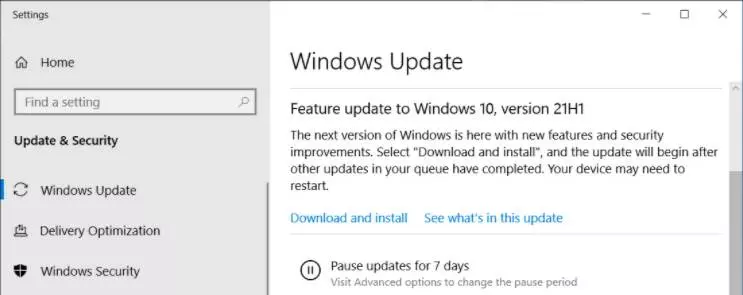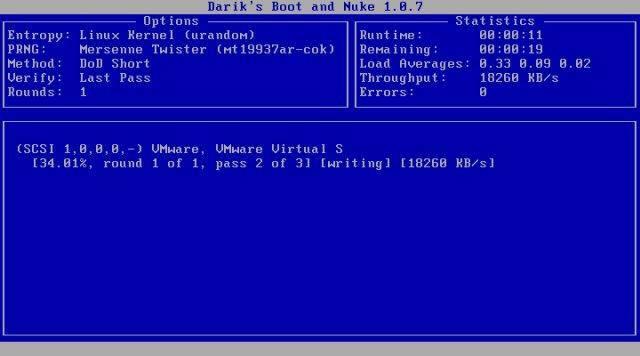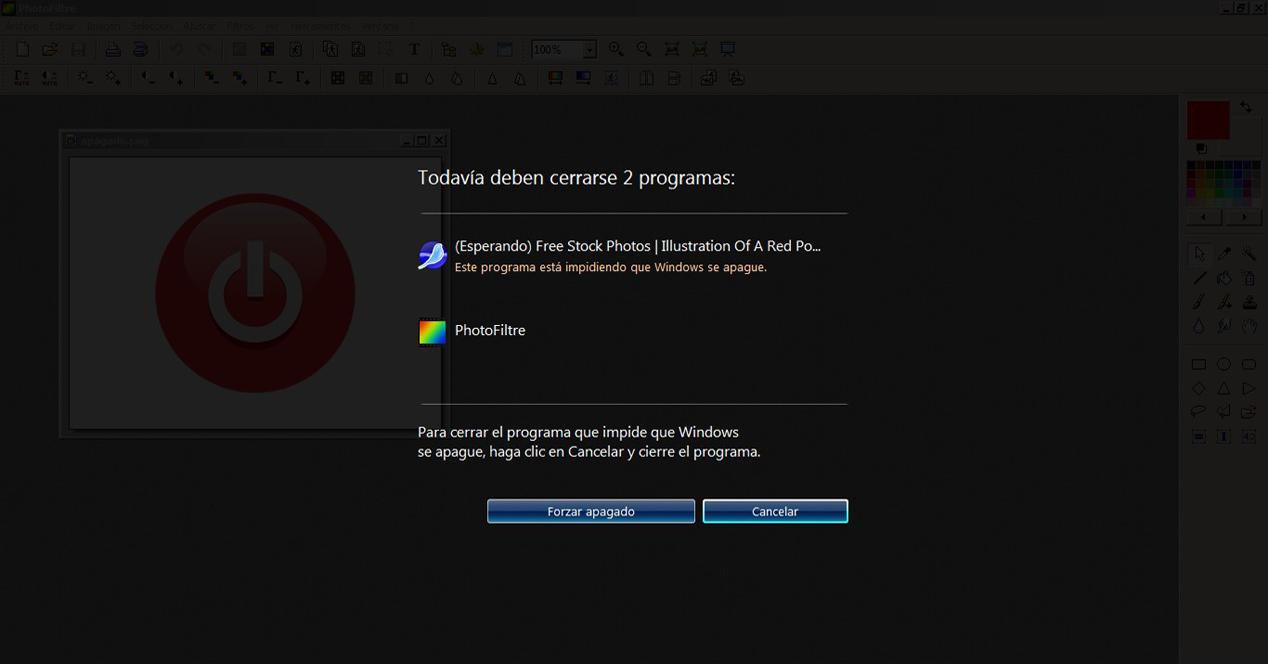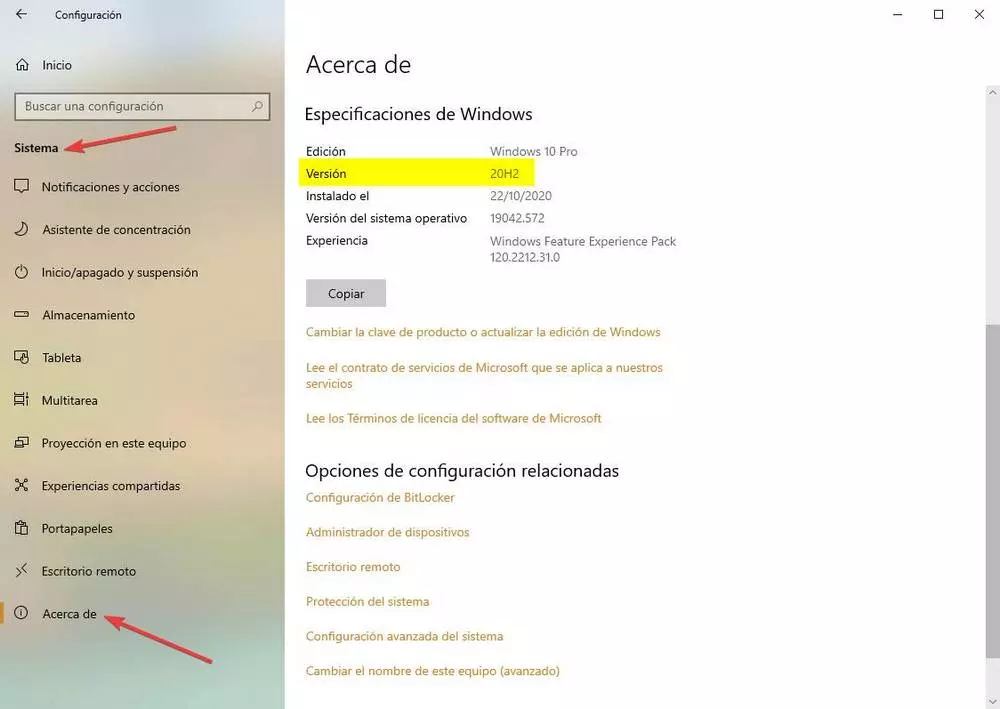
As usual, every month Microsoft releases updates for Windows 10. They include, on the one hand, security patches and fixes to protect users from vulnerabilities discovered in the OS, and, on the other hand, fix minor system bugs to improve stability and overall system performance. These updates are free and automatic for all users. The only requirement is to use a current, supported version of the operating system. Otherwise, we will not receive any type of patch from the company.
For most of Windows 10’s lifespan, the operating system has received two updates a year. And each of them has had 18 months of support. In other words, if we didn’t want to go through all of them, updating once every year and a half is more than enough. Of course, we must pay attention if we do not want to have an old version installed on the PC and run out of updates.
Windows 10 20H2 reaches end of support
In the fall of 2020, Microsoft released version 20H2 of the operating system to users. This was a minor update, which came to improve the then current 2004, including some improvements to the start and the taskbar, as well as being the first to include the Edge browser by default.
Like the other versions, Microsoft’s 20H2 had 18 months of support. And, with the release of this month’s security patches, its life cycle has come to an end. As of this month of May 2022, the Home and Pro editions of Windows 10 20H2 they will no longer receive updates, either security or maintenance, through Windows Update. the editions Enterprise and EducationFor their part, they will have extended support until May 2023, as is usual in this type of professional edition.
To check the version that we have installed on the computer, what we must do is open the Windows search engine and execute the “winver” command. OR Open the Settings menu, and go into System > About. There we can quickly see the version we have installed. If this is equal to or greater than 21H1, then we will continue to receive updates. If we use 20H2, 2004, or anything lower, then no.
What to do if I don’t have support?
If we are using an unsupported version of Windows 10, what we will have to do is update to a new version. The process is very simple, and shouldn’t take long considering that all updates since version 2004 have been minor updates.
To update, we can do it in two ways. The first one is check for updates in Windows Update since, although new patches will not come out, we should be able to see the new version available for download. We choose the “download and install” option, and wait for the process to finish.
The other option is to download the media creation tool to force install the latest version of Windows. We will simply follow the steps of this wizard to start up the new version of Windows on our PC.
At the end of the process we will have the latest version of the OS installed. And we can continue updating without problems.