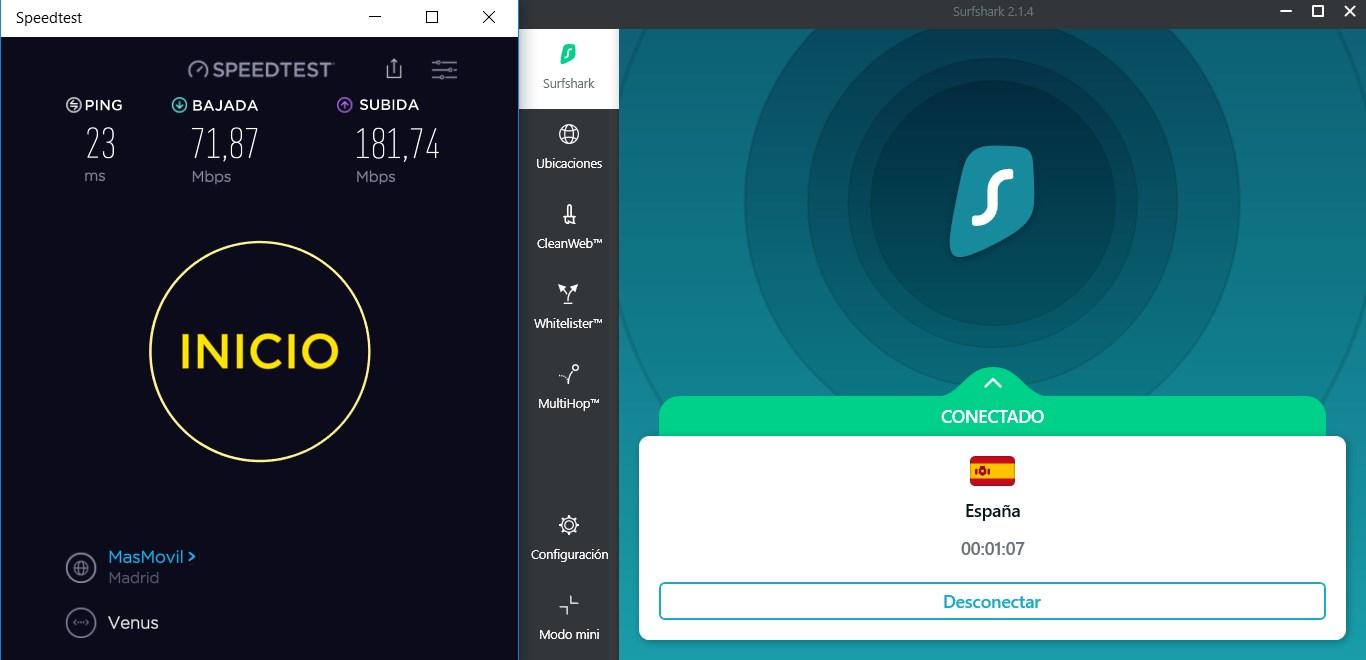
VPN services are the order of the day, many users turn to paid VPN services like NordVPN, Surfshark and other similar companies, all of which have more or less the same features and functionality. Other users turn to completely free VPN services, such as Cloudflare’s WARP service, which also works very well. On many occasions we have both a program for the computer, and the official extension of the VPN service for Chrome or Firefox, and the question arises: can both be used at the same time? Does it improve security at all?
Features of VPN programs
The main VPN services have specific programs for computers, be it the Windows operating system, Linux and even macOS. With these programs we can use different VPN servers around the world, but they also have other very important advantages:
- Configure the kill switch. A very important functionality to always browse through the server in a private and secure way, if the connection is disconnected for any reason, it will automatically take care of blocking any access to the Internet that is not made through the installed VPN service.
- List of programs with or without VPN. This feature will allow us to define a list of programs that we do want to work through the VPN service, and a list of programs that we do not want to work through the service. In this way, we will be able to configure in a detailed and advanced way the routes to provide them.
- Auto-start and connection. We can configure it so that it starts with the Windows operating system, and, in addition, that it also takes care of connecting automatically to the server that we indicate. The aim of this is not to have to do it manually, nor that we can forget.
- Choose list of servers to which we connect. Through the program we have the possibility of choosing which server to connect to, with the aim of avoiding regional blockades or simply leaving through the country that we want.
- Choose the connection protocol. All the programs support different VPN protocols, like Ipsec, OpenVPN and also WireGuard. The latter is the fastest protocol that we are going to be able to use, and one of the safest, so our recommendation is that you use this protocol whenever it is allowed.
By default, VPN programs configure the routing table of our computer so that all traffic goes through the VPN server, that is, it is routed through the tunnel until it reaches the server, and from there we will go out to the Internet.
Features of browser extensions
Extensions for web browsers usually have fewer options than specific programs, below, we are going to explain the main characteristics of extensions:
- Choose list of servers to which we connect. This is exactly the same as with the programs, we have a list of servers and countries to connect to.
- Choose the connection protocol. On some occasions they allow us to choose the connection protocol, but not always, so you must take it into account.
The main difference between an extension and the program is that with the VPN extension we will only navigate through the Internet using the VPN with the web browser itself. If we open any other application such as Netflix, Skype or any other program, the traffic will not travel through the VPN but will go directly through our operator. While with a VPN program all traffic is routed through the server, with an extension it is not. In addition, we will not be able to configure the kill-switch to leave the computer without connectivity, nor choose a list of programs with or without VPN.
What happens when using the program and VPN extension at the same time
Using the VPN program and the extension simultaneously does not make much sense, because using the program all the traffic from our computer is correctly routed to the servers. In case of using both at the same time, there would be no problem, the only thing that we will have higher latency of the connection in the web browser where the extension is being used, and also a lower real speed both in downloading and uploading, because we are encrypting the data and decrypting it in duplicate.
In the event that you want to use split tunneling of the different applications installed on the PC, for example, that the web browser does work through the VPN and the rest of the applications do not, in this case you have two options: configure the program to the split-tunnel, or else install the extension only in the browser where you are going to use the service, so that you do not need to install the program on your computer.
The main reason to use both the program and the extension at the same time is that we connect with the program to the VPN server so that it routes all the traffic, and later with the web browser we connect to a different server, to make tracking more difficult. , by having several tunnels chained one after another. However, the program also has this same functionality, since it generally allows us to “multi-hop”, connecting to several servers one after the other in a chained manner, and improving our anonymity.
As you have seen, configuring the program correctly with what we need, it is not at all necessary to install the corresponding extension, since we have all the functionalities covered.




