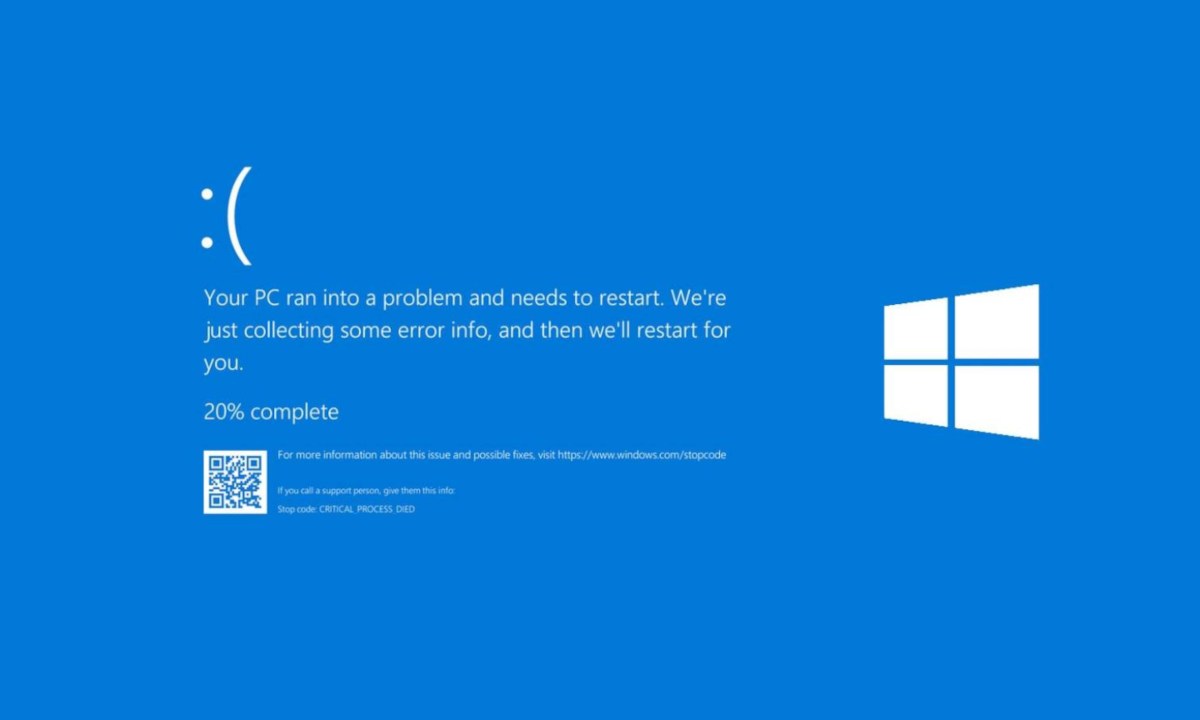Buying a new PC may seem as easy as clicking through to a deal on your favorite e-commerce platform. But it is not so simple if you want to acquire the one that best suits your specific needs and on the other hand you will surely ask yourself the big question: when is it advisable to do it? We show you some signs.
The purchase of a personal computer is just a click away, but a demanding user will have to assess many aspects before making what is sometimes an important investment. Laptop or desktop? Screen size and resolution? Intel or AMD CPU? How much RAM and storage capacity? Integrated or dedicated graphics? Connectivity, audio, keyboard, webcam…?
Set a previous budget and be clear about what the main task of use will be or if the needs go through an ‘all-terrain’, it is a good starting point when choosing. We have offered you countless guides that cover all the main components of a PC and practical articles in case you prefer to update any of them, but today we focus this tutorial on reviewing those symptoms that tell you that it is preferable to buy new equipment.
When should you buy a new PC?
A part of users (with good purchasing power) change the device for the mere pleasure of having ‘the latest’ when surely the hardware would give for much more use. On the contrary, another part of consumers stretches the useful life of their equipment to the limit of what is reasonable or when it stops working completely.
If the former sometimes throw money away and add to the e-waste problem, betting on the second is not a good strategy either since using obsolete computers until “don’t give for more” it can cost more than buying a new PC because of higher repair and maintenance costs.
The argument works for a common user and especially for students or consumers who have the PC as their main work tool. And let’s not say in companies, where a computer park made up mostly of obsolete equipment interferes with the daily work of employees and ends up resulting in lower productivity due to the direct relationship between the acquisition of devices with high computing power and the efficiency of operations in general.
Taking into account the higher expenses to maintain old equipment, the total cost of ownership of new equipment is easily amortized by increased productivity, connectivity or mobility offered by the latest generations of equipment. Assessing the purchase of new computer equipment should be a clear objective for consumers, professionals and companies, but when should we do it?
We point out seven signs that can warn of the need to replace your equipment:
one.- You can’t install the latest operating system. A couple of decades ago, new versions of operating systems were not a high priority for many users and companies, and computers were generally kept with the original system or simply updated in software. The development trend was changing and new versions of operating systems (mainly Windows) were used as a sign of change of equipment. Windows 11 and its increased hardware requirements is a sample. If your equipment does not support it, it is the first sign that will indicate the need to change equipment.
two.- You can’t run the latest apps or games. Like the operating system, applications and games are becoming more powerful and require a higher level of hardware. Video editing applications, photography, CAD and other professional tools are a sign of the need for a new equipment that in this case would pass for a professional workstation. Without reaching the level of a Workstation, general computing uses also require a level that is difficult to achieve with older equipment. And what about the games? Increasing needs in all components.
3.- The computer runs slow. The slowness in a computer equipment can be difficult to define, but you will notice it perfectly when you suffer it. For example, if a large amount of time elapses from when you press the boot button until the operating system desktop is displayed; the computer freezes when you have a dozen tabs open in your web browser or if you can type a whole sentence in a word processor before a single word appears on the screen.
4.- Can’t connect other devices. Another clear sign of aging comes from the lack of connectivity with new peripherals and accessories, not having support for the latest technologies and standards, such as Wi-Fi 6, Thunderbolt or USB Type C; not being able to connect to a monitor with ultra high resolution or not having the ability to transmit content wirelessly. The result is that we have to work with a ton of adapters and cables, take five times longer to transfer a file, or not take advantage of the latest connectors.
5.- You don’t have storage space or memory or the CPU/GPU falls short. If the capacity of the storage unit is squeezed to the maximum, the RAM memory is generally used in its entirety or the CPU utilization exceeds 80% with almost any activity on your PC, these are warning signs that the hardware is reaching your limit and problems will accumulate in the future. The
6.- Too much noise. As with a car engine, a new, unexpected, or louder than normal noise is often a bad sign. If the noise from the fans gets louder and louder it may indicate that the CPU is working harder than it used to or there are overheating issues. Increased noise or strange crackling in the hard drive, at system startup or during its operation, is a sure sign of impending failure.
7.- You spend more time troubleshooting your PC than using it. Beyond the above points, there is yet one more tell-tale sign that your PC needs to be replaced: when troubleshooting becomes an almost daily task. Bugs with apps, random system crashes, Wi-Fi disconnection, crashes or freezes, or the dreaded Windows Blue Screen of Death can wear anyone’s patience and take precious time to resolve.
Buy a new PC or upgrade?
Said the above: virtue is in balance. It is not always necessary to buy a new PC. Increasing the installed RAM or replacing a hard drive with an SSD are cheap tasks to perform that will have an immediate effect on performance and allow you to increase the lifespan.
Changing the CPU and GPU is quite a bit more expensive, not always effective if you don’t also change the motherboard, and not as easy on a desktop as it is on a laptop. Software-wise, there are operating systems that work better with older hardware that can be tested. In short, assess the budget, adaptation to the main use and neither buy everything new that comes out, nor stretch it until it says enough.