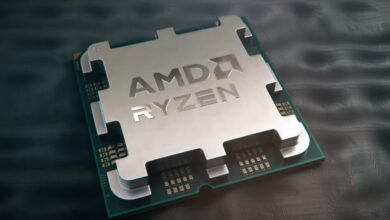If you have a amazon echo at home, you will know very well that the usual color of his earring is blue. When we talk to Alexa, the ring on the device typically lights up that color during interactions. However, Alexa has a color code, and some of them are used to indicate problems. The most important of all is Red color. When this color appears, it is normal that the wizard has stopped working. But don’t worry, because in this article we are going to teach you how to solve this problem.
alexa we have a problem
Amazon Echos are color coded to quickly determine the status of the device. The colors give us different information, but the color red always means that there is something wrong with the smart speaker. There is no single solution to this, so let’s go by points:
Alexa microphone is muted
Let’s go for the most likely solution, in the style of Ockham’s Razor. If your Alexa has turned red, you may have muted the microphone Of the device.
This is easy to see, because in addition to appearing with the ring in red, it will also have the illuminated microphone button in the same color. Simply press the mic button to return everything to normal.
You may have pressed the button at some point by mistake while turning the volume up or down naturally.
No internet connection
If Alexa loses the Internet connection, it will not turn red instantly. However, the ring will light up as soon as you talk to the wizard.
Alexa will very kindly tell you what she has network connection problemsand it won’t be able to do anything at all, not even process the most basic home automation requests.
There is nothing you can do with Alexa to fix it. It’s time to go to the router and find out what’s wrong. It may be that your router is turned off or that it requires a restart, although it is normal that there is a Wi-Fi network, but that there is a cut by your provider. In this case, you will have to wait or call the technical service.
It can also happen that the Echo does not have good coverage. In that case, it is recommended to move the router a bit or configure a net mesh. Amazon also has its Eero routers for sale, which serve precisely to avoid this type of problem. However, if you see that the problem persists even a few meters from the router, try doing the latter.
Try to reset the device
If you can’t get Alexa to regain wireless connectivity, you can try resetting it to factory settings. Clearing settings and pairing again will take a few minutes:
- open the Alexa app on your mobile phone.
- Go to the section ‘Devices‘.
- Locate the name of alexa device which is failing.
- Tap on the gear to see the device settings.
- Scroll to the bottom of the list and tap on ‘Unregister‘.
- Accept the dialog and your device will be removed from your account.
- Now you can rebind it as if it were a new product.
Other meanings of the red light
There is one more exception to this rule. If you have an Echo Show, you may see the light of this color and it does not mean anything that we have discussed above.
The Echo Show shows the red ring during Alexa calls when we have selected not to share the camera with the other party.
Now you know all the meanings of the red light on Echo devices. As we said, solving this problem is quite simple.