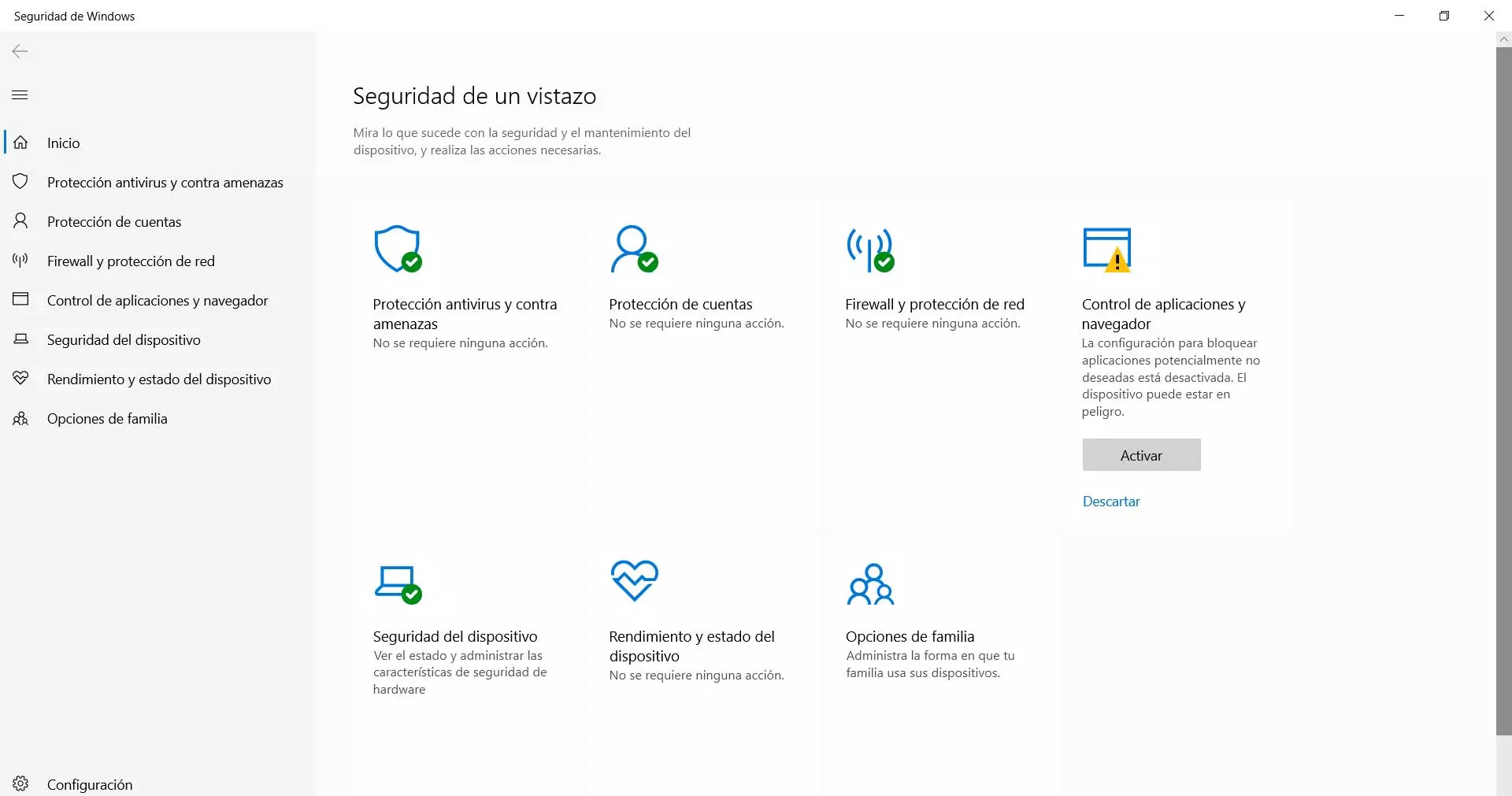Bad speed even though it’s next to the router
I’m sure you’ve ever done one. Speed Test Internet to see if you get what you have contracted. You take your mobile or computer and take the test to see how much you have. What you do is get as close as possible to the router so that the coverage is good. However, when the results come out, you see that you receive less than what was contracted. This can happen for various reasons and will happen even if you stand next to the router.
Use of the 2.4 GHz band
Something very common is that the problem is due to the use of the 2.4 GHz band. Current routers, as well as the devices we use to navigate, can generally connect to the 5 GHz band and also to the 2.4 GHz band. The first is the fastest, the one that will always offer the highest speed, although you should bear in mind that it is more sensitive to distance. On the other hand, the 2.4 GHz will never give you the same speed.
What happen? Maybe you connect to the 2.4 GHz band, which is ideal when using a computer or mobile away from the router, and perform a speed test. Even if you stand right next to the router, you will still be connected to that band and you will not really have a high speed.
To prevent this from happening, try connecting to the 5 GHz band. If you search for networks, you will surely see two appear. Sometimes they have the same name, but something that identifies them, such as “5G”, “Plus”, etc.
Device limitations
Another common mistake is that you have limitations on the device itself. This is especially common on mobile. You hire fiber optic Internet of, for example, 600 Mbps and you do a test to see if they reach you correctly. You think that it is best to get as close as possible to the router and that speed should reach you.
However, you must take into account the limitations that the device you use may have. Maybe it can’t even work with the 5 GHz band or maybe the maximum speed it supports is below those 600 Mbps and therefore you won’t get what you have contracted. This is not a problem with the router, nor with the connection; it is simply a hardware limitation. You can try doing this test from a computer that you know has a current network card.
connection problem
One more cause is that there is directly some connection problem. This is not common, but it can happen. For example, there could be a problem with the router and it does not have the capacity to give good speed. In that case, even if you stand next to it, you will have problems to have good results.
There could also be something wrong with the line. You may get less speed than the one you have contracted for your home. In that case you should try to contact the operator and see if there is any problem.