
Microsoft has confirmed the release of an update that introduces iMessage support in the Phone Link app, which is compatible with Windows 11. With this application we can easily link our mobile device to our PC, and this will allow us to have a set of very useful functions on our equipment.
For example, when completing the pairing of an iPhone we will have the possibility of receive calls, write, send and receive text messages and see notifications directly on our computer. This will also translate into greater comfort and reduce distractions, since we will not have to stop to pick up and look at the smartphone.
This means that we can now also use iOS iMessage in Windows 11, although It still has some important limitations. which we imagine will disappear over time, thanks to the rollout of future updates.
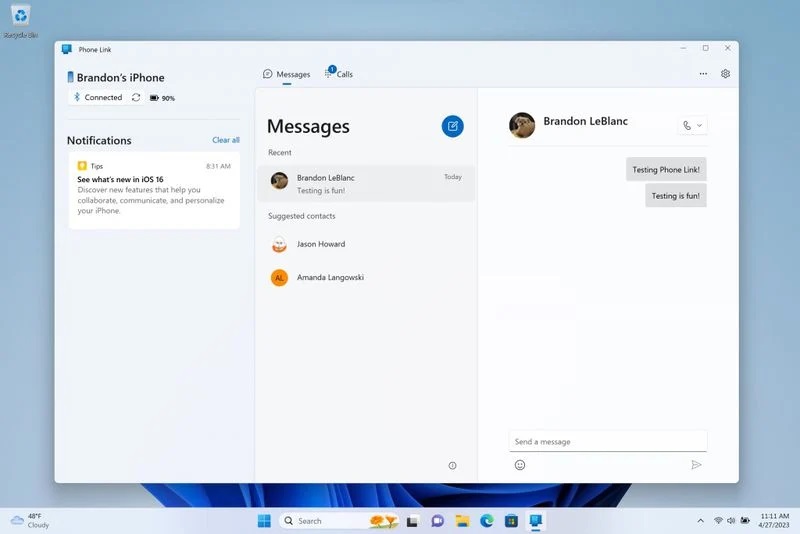
In this sense the most relevant limitations They are the lack of support for group chats, photos, videos and conversation history beyond the conversation that we are having at that specific moment.
All messages appear as gray bubbles in the Mobile Link application, which means that we cannot differentiate by color iMessages and SMS on a PC. To this we must also add that messages are only sent to a PC while the iPhone is connected via Bluetooth with it.
According to Microsoft, in order to use our iPhone it must have iOS 14 or later, and this feature is not available for iPad or Mac. As we said, we have a fairly limited level of support, but in the end it’s better than nothing. We hope that in the coming months those of Redmond will release an update that will improve the situation.


