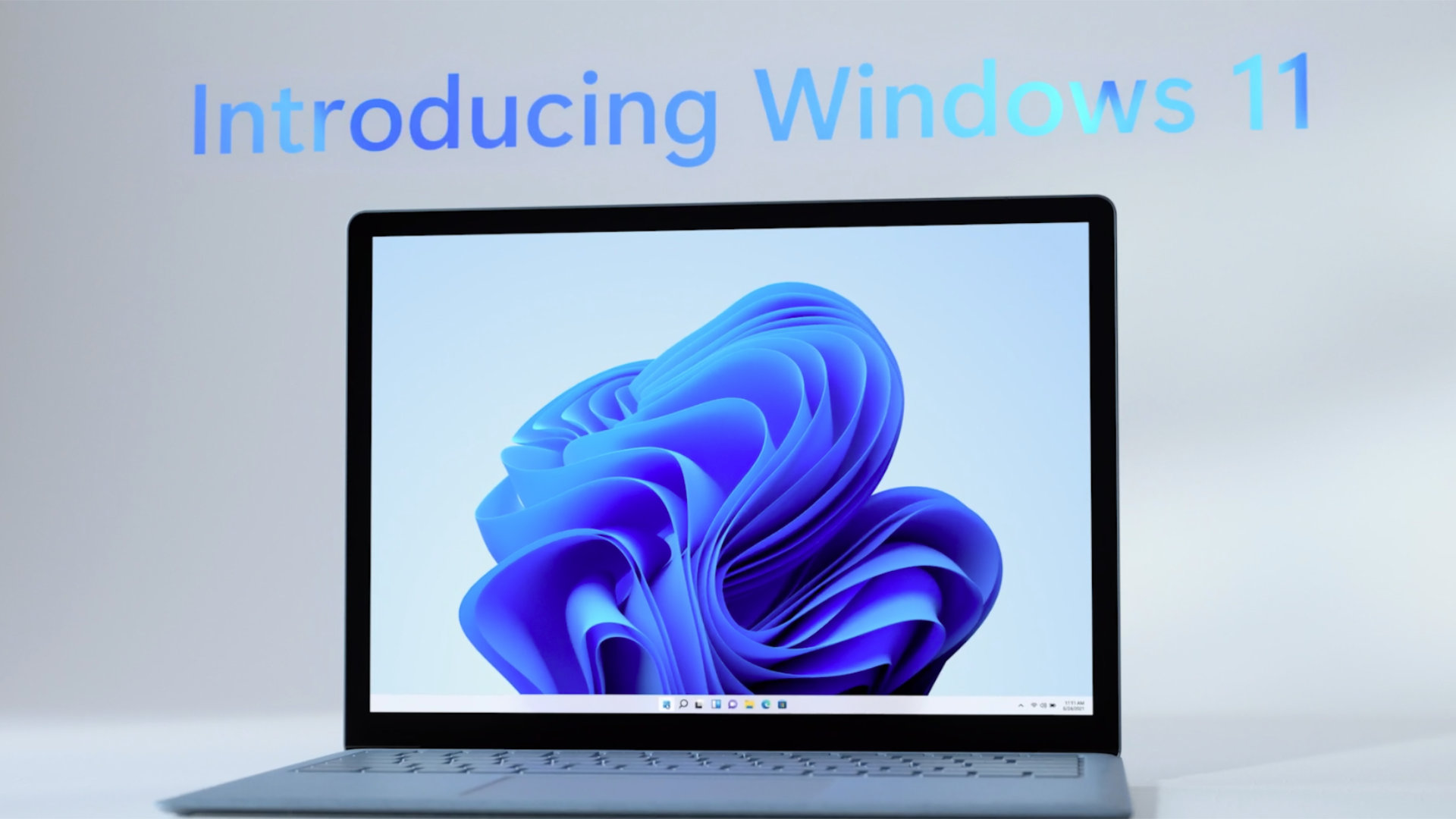
The new Windows has arrived! During a large media raout broadcast live on the Internet, Microsoft officially unveiled Windows 11, the new major version of its operating system. We present to you the most interesting new features of the system.
Microsoft is turning a small page in its history. During a conference broadcast live this Thursday, June 24, 2021, the company unveiled Windows 11, the latest version of its star operating system.
The OS, which will quite logically replace Windows 10, had already leaked on the Internet last week, spoiling the surprises that Microsoft had in stock. However, the publisher of Windows still had some secrets to reveal. We take a tour of the most outstanding features of this new version of Windows.
Android apps on Windows 11
Obsessed with the idea of putting all your digital life within Windows, Microsoft has decided to make it easier to use Android applications in Windows 11. Within the Microsoft Store, there will now be a category reserved for Android applications. You can download and install these like any other software.
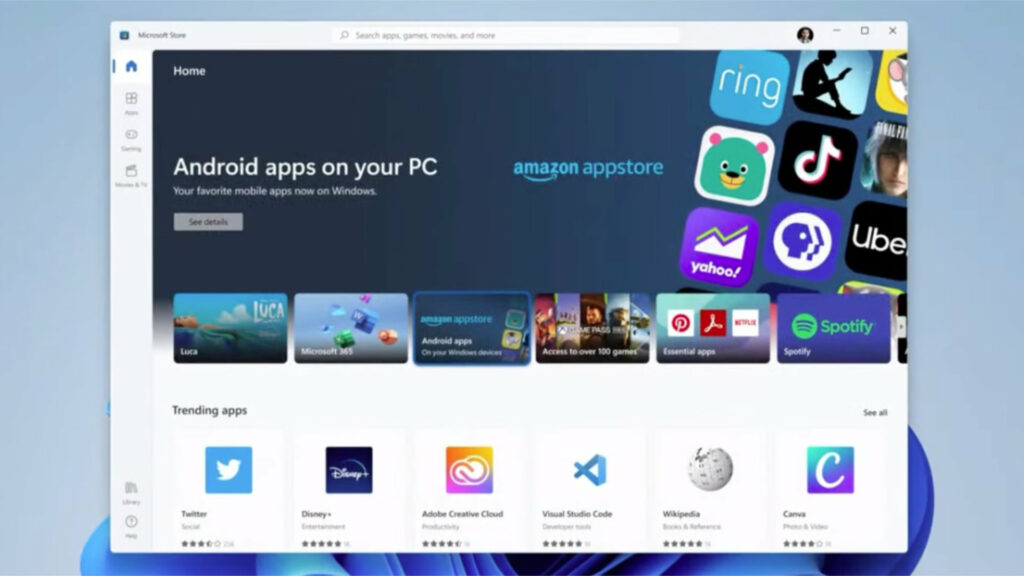
Windows will take care of emulating the Android environment to make mobile apps blend elegantly into Windows 11. Behind the distribution of apps on the Windows Store, we actually find the Amazon App Store. Android applications run by e-commerce giant.
Unfortunately, this software repository is not the best provided in the Android ecosystem where the majority of applications are published on the Google Play Store. But embedding the Amazon store in Windows is likely to convince some developers to make their apps available on Amazon as well. A win-win situation.
An Xbox directly in Windows 11
During the presentation of its new OS, Microsoft had a great time talking to gamers, telling them that Windows 11 was ” thought for them “. Concretely, the company tried to recycle a good number of technologies present on Xbox, directly in Windows 11.
First, it is quite simply the Game Pass service that will arrive natively within Windows. It will be accompanied by xCloud, Microsoft’s cloud gaming service. What to merge Windows and Xbox a little more.
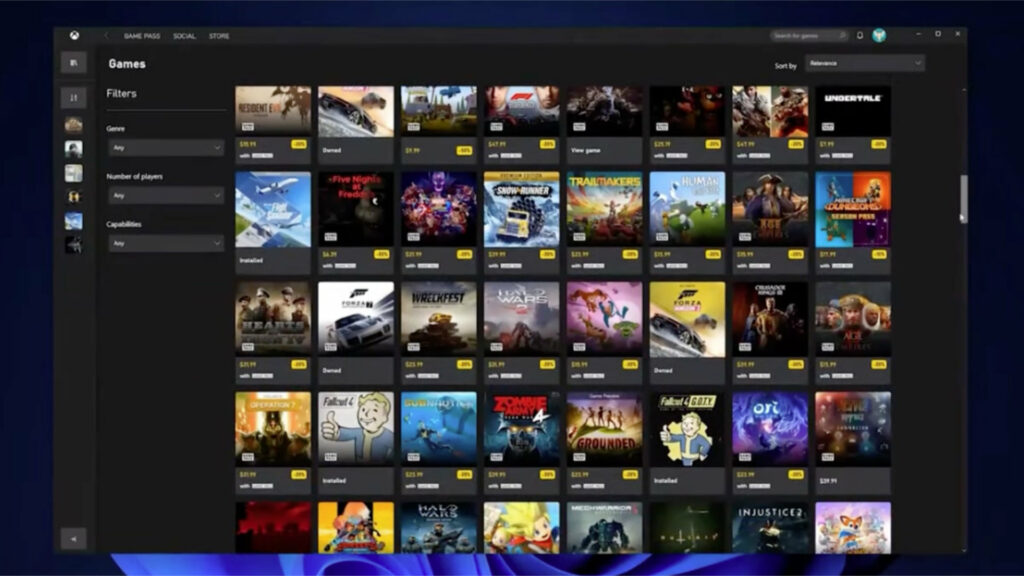
From DirectStorage which allows you to launch games more quickly, to Auto HDR which allows you to automatically retouch the graphic aspect of a title, Windows has largely borrowed from Xbox technologies to improve the gaming experience on PC.
In fact, these new features have been in testing in Windows for a few weeks or even a few months. But with the arrival of Game Pass natively in Windows 11 we feel that Windows wants to focus on the game. Too bad it is impossible to buy a good graphics card these days.
Snap Groups and Snap Layouts
Among the less flashy but rather useful novelties, there are a whole bunch of small features dedicated to productivity in Windows. For example, it will be possible to store windows more easily thanks to predefined models called “Snap Layout” which will allow several applications to be displayed side by side automatically.

It will also be possible to create “Snap Groups” which are in fact collections of applications which can all be opened in 1 click. An ideal way to have all your working tools easily at hand. Windows will also automatically restore to their last known locations if you are using multiple displays.
You can also create different offices with specific customization options to better divide your professional and personal life.
The Microsoft Store becomes the nerve center of Windows
More tactically, the last major change that Microsoft made on Windows 11 concerns the Microsoft Store. Until then, the Microsoft application store was almost an anecdotal tool where you could download an application easily if you didn’t want to go looking for it on the Internet. Now Windows wants to make it the nerve center of its system.
Microsoft’s store will soon be able to accommodate all application formats within a single interface. Whether it is Android applications as described above, web applications which are on the rise, or more traditional applications such as Chrome, Spotify or Dropbox, all will be able to benefit from this new distribution channel. All without necessarily having to pay a commission to Microsoft.

Microsoft is therefore getting closer to what Apple does with its AppStore or Linux with its software repositories. The tactic is interesting, because in addition to positioning your app store as the place where you will find all your favorite software, it will also allow you to centralize application updates and thus, perhaps, keep a Windows more secure.
Available in the fall
Windows 11 should be officially available next fall and will be a free update. For those in a hurry, a pre-release should arrive next week. It will be possible for those who want to stay on Windows 10 whose announced end of support is scheduled for 2025.
If you want to know if your computer is capable of running the latest version of Windows, a tool called Health Check is available on the Microsoft site.
The ecosystem above all
Most of the new features in Windows 11 actually have one goal: to make Windows an ecosystem in which all of its brands can easily be found. Panos Panay, the manager of Windows, has said it, he wants to make his OS your ” House »Digital. According to the manager, Windows must be “familiar, safe and connected“.
There is no question of disrupting the habits of its millions of users. Windows wants to simplify your life and be forgotten. This philosophy is consistent with the idea that the OS is now a “service” for Microsoft. That is, an ecosystem that improves continuously rather than once every 4-5 years.
The aesthetic redesign of Windows is still a pleasure to see and Microsoft seems to seriously want to give its OS a blow to make it the center of your digital life. When your name is Microsoft and its system is fitted to nearly 75% of the mainstream computers in the world, even small changes can have big consequences. We understand better why Windows is coming in small steps.



