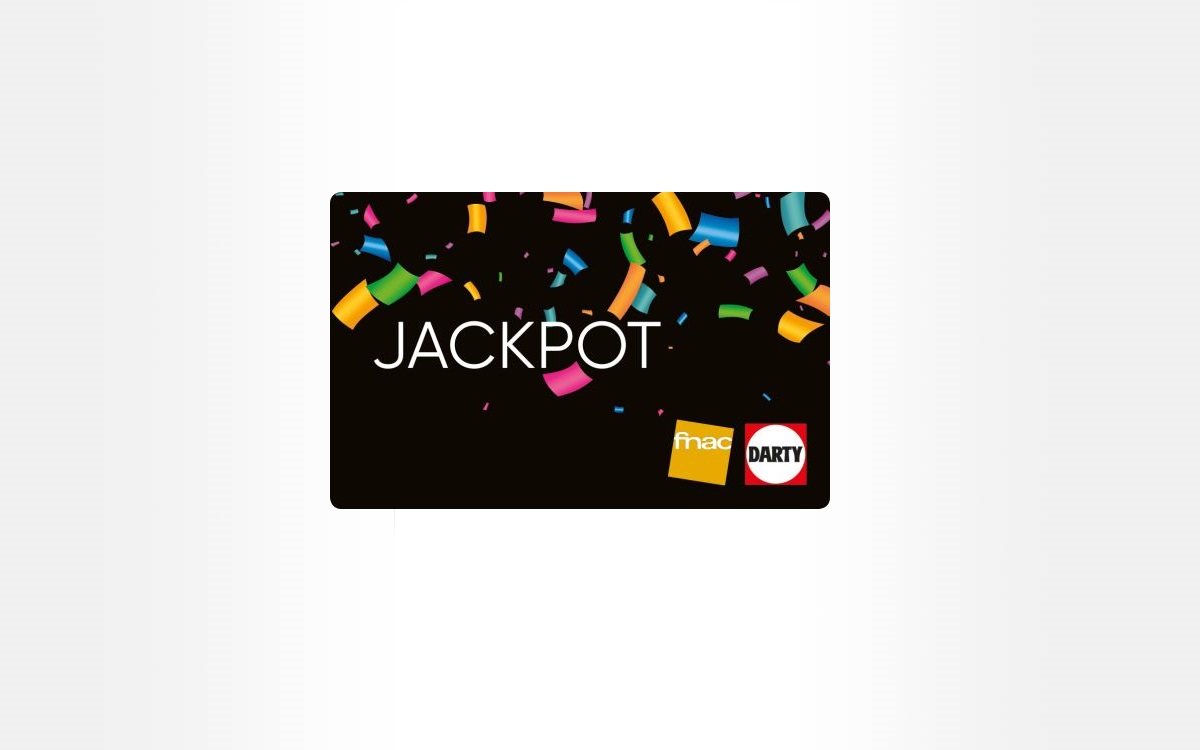The new version of Windows will be arriving shortly. If you are wondering how to install it, if your computer is compatible or if the new features are interesting, here is everything you need to know about the Windows 11 system.
The new version of Windows will arrive on October 5, 2021. The replacement for Windows 10, cleverly named Windows 11, will begin its life on millions of computers around the world in a few days, after a complicated gestation.
Formalized in June 2021, Windows 11 quickly created controversy because of its very demanding minimum requirements, which may prevent the update of many PCs. Since then, Microsoft has eased the constraints a bit, without making its policy very clear.
To try to simplify things, we have gathered here all the information about Windows 11, its new features, its minimum requirements and its technical details.
When will Windows 11 be released? How much will it cost?
The official release date for Windows 11 is set for October 5 by Microsoft. The update will be free and automatic for machine owners running Windows 10.
You may not receive the update on your computer right away. Software deployment of this magnitude is often done in waves to identify possible problems. In the case of Windows 11, the rollout will run until mid-2022. So be patient.
What are the big news in Windows 11?
For the new major version of its operating system, Microsoft has cleaned up. Windows 11 adopts a redesigned design compared to previous versions of the system. This is the end of the dynamic tiles inherited from Windows 8, the aesthetic having evolved into something more simple and minimalist. This is particularly noticeable in the mythical “Start” menu which is much lighter in Windows 11 (and which has also moved to the middle of the taskbar).

There are of course other deeper changes, such as the possibility of creating workspaces with a predefined location for certain windows. The system also places a lot of emphasis on cloud gaming.
Finally, the Microsoft Store will be able to house all your favorite applications, saving you from having to search for .exe files all over the web. A widget bar will also be integrated into the system.
Windows 11 will also be able to run Android applications. (thanks to the Amazon App Store), but the feature won’t arrive until 2022.
How do I know if my computer is compatible with Windows 11?
This is THE big question compared to Windows 11. During the announcement, Microsoft unveiled a fairly tough list of technical requirements to take advantage of Windows 11. After a Windows 10 that was comfortably installed on most machines of the market, this change of course created controversy, the eligibility criteria appearing somewhat arbitrary.
After a few weeks of hesitation and a lot of changes, Microsoft has made a tool available to check the compatibility of your computer with Windows 11. Named Pc Health Check, this app will scan your system to see if your current configuration allows you to run Windows 11. If not, the app will tell you why.
Question data sheet, the minimum configuration requested by Microsoft is as follows:
- A processor present on the lists established by Microsoft (AMD, Intel or Qualcomm).
- A TPM 2.0 chip
- 4 GB RAM
- 64 GB of storage
- UEFI support
- 9 inch screen 1280 x 720 px
- DirectX 12 compatible graphics card
Will my next PC be Windows 11 compatible?
If you buy a new computer at the end of 2021, it is almost certain that it will be compatible with Windows 11. Microsoft has worked with various PC manufacturers to bring machines to the market that can run Windows 11. Most new PCs today have enough specs to update anyway.
If you have any doubts about which model to buy, you can take a look at our laptop buying guide. If you want to buy refurbished, check before purchasing that the model you are targeting is indeed compatible with Windows 11.
How do I update my computer to Windows 11?
If your computer is compatible with Windows 11, the update should be offered to you automatically. You might not be offered migration from day one, but the Windows Update tool will take care of everything without you having to worry too much about it.
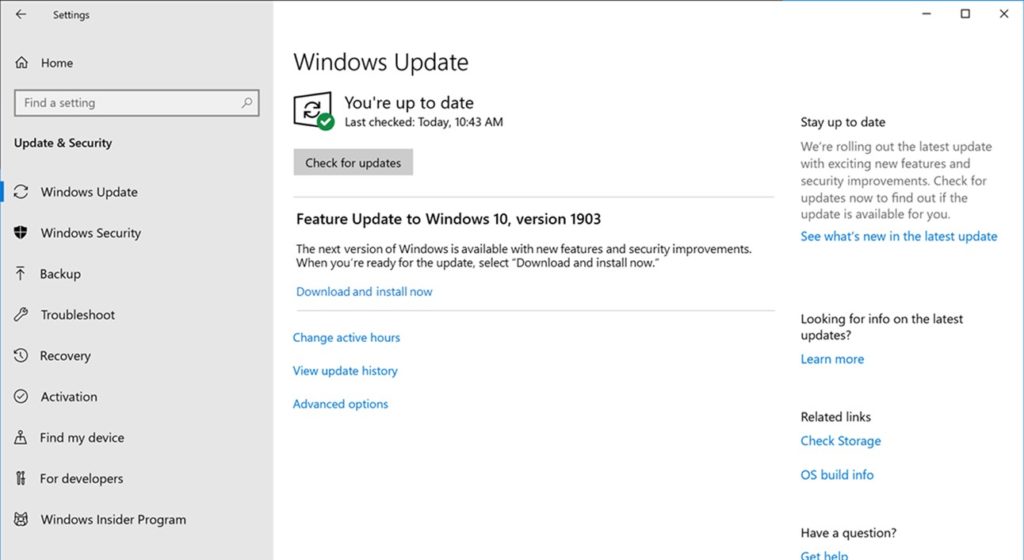
If you want to force the search for an update, you can go to the application Settings, then in Update and security. On the tab Windows Update, you will find the update search tool.
Can I go back after installing Windows 11?
Aware of the problems that a brand new operating system can pose, Microsoft will give Internet users 10 days to go back.
Windows 10 and Windows 11 will coexist for a while on the computer disk. This will offer the possibility of returning to a familiar environment if you notice a compatibility problem, or if you do not like the changes made by Microsoft. Your folders and files will be preserved in all cases.
What if I am enrolled in the Windows Insider program?
If you’ve signed up for the Windows Insider program to preview Windows 11, you have two choices.
- You can stay on the development branch chosen and continue to test the test versions of Windows (with the set of instabilities that this implies);
- Where you can unsubscribe from the program by going to the application Settings, Update and security and clicking on Windows Insider Program. You will then stay on the version currently installed on your machine, until the stable development branch catches up with you.
If you have enrolled a compatible PC name in the Windows Insider program (as Microsoft allowed), you will instead need to reinstall Windows 10. Once the beta test period is over, incompatible machines will stop receiving updates. Windows 11. You must therefore reinstall a new version of Windows 10 (and therefore lose your data in the process).
What if my PC is not compatible with Windows 11?
If your computer is not compatible with Windows 11, there is no reason to panic right away. Windows 10 will continue to be updated by Microsoft until at least 2025.
More exactly, it is the extended support period that will end in 2025. That is to say that beyond this date, the system will be considered obsolete and the security patches will cease to be deployed. on this OS. Windows 10 has entered this famous phase of extended support for a year now, the new features being mostly reserved for Windows 11.
If you want to lengthen the life of your computer a bit, you can attempt to change the components that are blocking the upgrade, but it takes expertise, precision, and time. And if you want to know if the grass is greener elsewhere, you can also test Linux without touching your Windows installation.