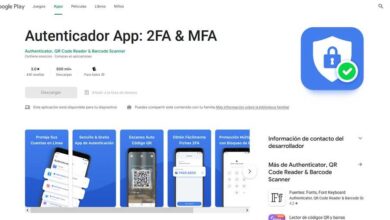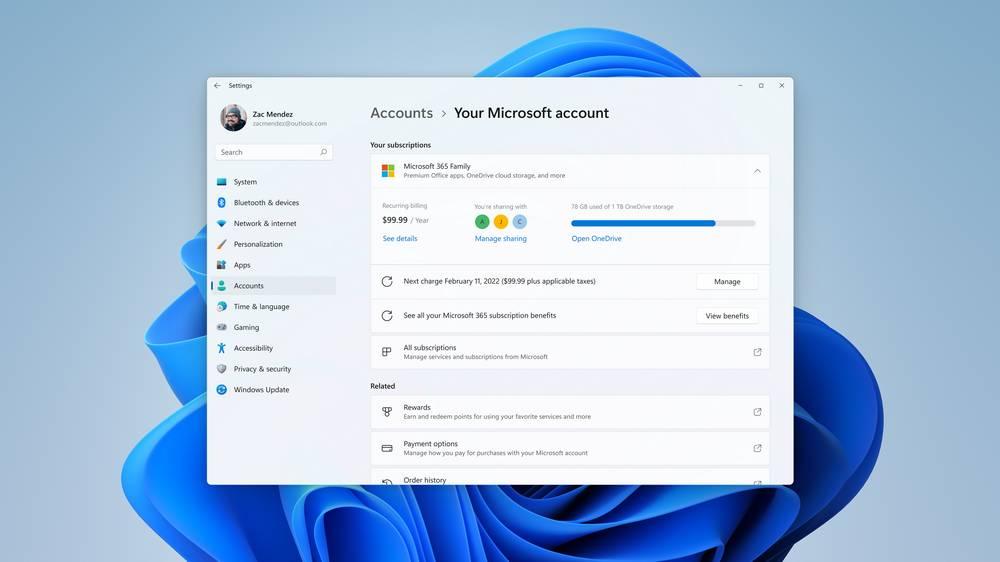
Although it still has some bugs and quite annoying problems, little by little, users are updating to Windows 11. This is Microsoft’s new operating system, announced in the summer and launched just a month ago, with which the company wants to succeed Windows 10. As it did with its predecessor, since its launch, Microsoft has continued to work on its operating system, adding functions and features and fixing bugs to gradually make it a stable and robust system. And, in this way, a new update of this system has just arrived, the build 22489.
This new Windows update focuses, of course, on correcting errors, since, if we have tried this new system, we will have realized that it is something more than necessary. However, it also introduces some new features within the OS to continue shaping the system and adapting it to the needs of all users.
All this is what we find in this new build, which we can download from Windows Update if we are Insider users within the Dev channel.
What’s new and improved in Windows 11 build 22489
One of the novelties that we can find in this new update of the operating system is in the accounts section of the configuration panel. Now, when entering this panel, and seeing the data of our account, we can see much more information related to the account. For example, we can now view our active Microsoft 365 subscriptions, payment history, payment details, and Microsoft rewards.
Another interesting novelty that we are going to find are the new Online Service Experience Packs. These new packages are similar to Windows Feature Experience Packs, and allow Microsoft to introduce enhancements and features to the system without the need to release a full update. These packages in particular what they bring are improvements related to our Microsoft Account and the services that the company offers us.
In addition, other improvements have also been released, such as:
- Added support for Discovery of Designated Resolvers, which allows you to search for encrypted and secure DNS knowing only your IP.
- The Connect app has been renamed to make its purpose clearer. We can find it as an optional feature.
- The “applications and features” page is now divided into two parts: installed applications and advanced application settings.
- Windows Sandbox finally works on ARM64 machines.
Fixed bugs
In addition to the news and changes above, Microsoft has also taken the opportunity to fix a good number of known bugs and bugs. These are the following:
- Taskbar:
- Icons now draw well on secondary monitors instead of appearing white.
- Fixed an issue with explorer.exe when using or dismissing context menus.
- File Browser:
- Now the option «Anchor to quick access» appears when we right-click on a unit.
- Improved the performance of the context menu.
- Fixed some bugs to improve the reliability of explorer.exe.
- Windows:
- Closing a window from the task view now looks less forced.
- Fixed a flickering issue when resizing certain apps.
- Settings:
- Fixed an issue that closed settings after going to Windows Update.
- Added a missing space in search results when searching with the touch keyboard.
- Fixed a settings crash when trying to customize wheel settings.
- If animations are disabled, dismissing a notification will not have animation either.
- Fixed an issue that caused media controls to not appear when playing music.
- The Wi-Fi settings bar should no longer scroll to the top of the screen.
- Others:
- Mitigated an issue that caused the processes tab on the taskbar to go blank.
- Fixed error 0x00000001 when installing Xbox Game Pass games.
- Fixed a bug when launching “get-winevent” in PowerShell.
- Mitigated a crash in the mousocoreworker.exe process.
- Improved the text of the configuration buttons to improve their readability.
- The “Get Started” app no longer crashes if the “Tips” app has been uninstalled.
- Fixed a critical error “SYSTEM_SERVICE_EXCPTION”.
- Fixed false error box when booting system with bad image.
These corrections are already applied in the build 22489 of the new Windows 11. However, Microsoft reminds that some of them could reach users earlier than expected, to all those who have the version of October 5 installed, through an update quality.
Additionally, the company has updated the list of known bugs that it is already working on.
Pending bugs in build 22489
The list of bugs and issues Microsoft is already working on is as follows:
- General:
- In the main configuration page we can see links to Windows Update, Recovery and For developers. We will have to click a second time on “Windows Update” to check for updates, but the other links should not appear.
- When upgrading from a 22000.xxx build, we may see a warning stating that it is a Flight Signed build. In this case, we must press the “Enable” button, restart the PC and try again.
- Some users experience reduced sleep and screen timeouts.
- Beginning:
- We may not be able to enter text when searching from the start menu or taskbar. This has an easy solution, and just press Windows + R, close the tab and continue using Windows normally.
- File Browser:
- Renaming desktop items does not work in this build.
- Taskbar:
- The taskbar flickers when changing input methods.
- We are working to fix an issue that causes Tooltips to appear in an unexpected location.
- Seeker:
- After clicking the search icon on the taskbar, the panel may not open. We can fix it, for now, by restarting the Windows Explorer process.
- Quick settings:
- Insider reports are being investigated indicating that the volume and brightness controls do not work from the quick settings.
In addition, Microsoft has again begun to move its «RS_PRERELEASE»On the Insider program. That means that users who want more stable versions will soon be able to enjoy them.