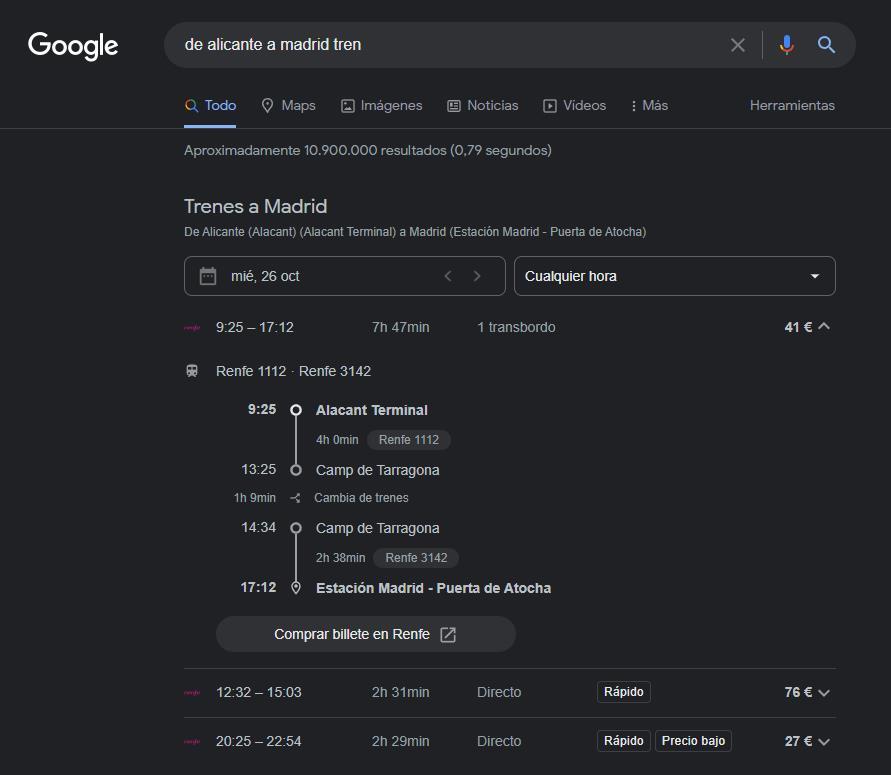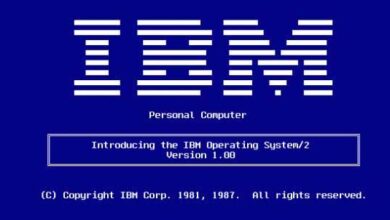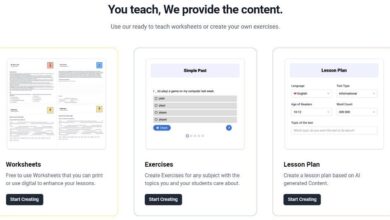Is your laptop feeling slow? Is the battery life declining? Do you see problems with the screen? If so, don’t worry – you’re not alone. Laptops are incredibly complex pieces of technology, and they often require a bit of maintenance and care to keep them running their best. In this blog post, we’re going to share eleven tips to help you make your laptop last longer. Let’s get started!
1. Keep your laptop in a cool, dry place:
One of the best ways to make your laptop last longer is to keep it in a cool, dry place. Heat and moisture can damage your computer’s components, so try to keep it away from direct sunlight and humidity. Plus, a cool laptop is a happy laptop – so you’ll also enjoy longer battery life and less fan noise. It can be tough to keep your laptop in a cool, dry place all the time, but there are a few things you can do to make it a bit easier:
- Use a laptop cooler: A laptop cooler is a great way to keep your computer’s temperature down, especially if you’re using it on your lap. There are lots of different models available, so be sure to choose one that fits your needs.
- Place your laptop in an area with good air circulation: If you can’t use a laptop cooler, try placing your computer in an area with good air circulation. This will help keep it cool and prevent overheating.
- Keep it out of the sun: If you have to leave your laptop in a hot environment, try to keep it out of the sun. The heat can cause serious damage to your computer’s hardware.
2. Update your software regularly:
One of the best ways to keep your laptop running smoothly is to update its software regularly. Software updates often include bug fixes and performance improvements, so it’s important to install them as soon as they become available. You can usually find software updates in the Settings app or Control Panel. Once you’ve installed an update, restart your laptop to ensure that it’s applied properly.
3. Regularly defragment your hard drive:

Just like your desktop computer, your laptop’s hard drive needs to be regularly defragmented to run at its best. A fragmented hard drive can lead to decreased performance and shorter battery life. Every laptop comes with a built-in disk defragmenter, but you can also use a third-party program if you’d like. Besides, the storage drive types differ from brand to brand, so you should use the specific defragmenter for your make and model.
4. Use a surge protector:
If you’re using your laptop in an area with frequent power surges, it’s a good idea to use a surge protector. A surge protector will help protect your device from any sudden spikes or changes in voltage, which can damage your computer or even cause a fire. It also helps to keep your laptop cooler, which can prolong the life of the device. The surge protector should have a Joules rating of at least 600; else, it might not be effective.
5. Don’t let it get too dusty:

Dust can cause all sorts of problems for laptops, from clogging up the fans and causing the device to overheat to actually damaging the circuitry. To avoid this, be sure to keep your laptop clean by wiping it down with a soft cloth every once in a while. Plus, it’s always a good idea to have a dust filter on your home’s air conditioning unit to prevent any dust from entering your computer.
6. Disable unnecessary programs and features:
Many laptops come with all sorts of extra programs and features that you might not need or use. These can slow down your computer and shorten its lifespan. To prolong your laptop’s life, disable any unneeded programs and features. For instance, you can disable WiFi or Bluetooth when they’re not in use.
7. Avoid using it on your lap:
Your laptop generates a lot of heat when it’s in use, and if you’re using it on your lap, that heat can be trapped and cause discomfort or even burns. Instead, try to use a table or other flat surface whenever possible. This helps to keep the heat away from your body and prolongs your laptop’s life.
8. Keep the vents clear:
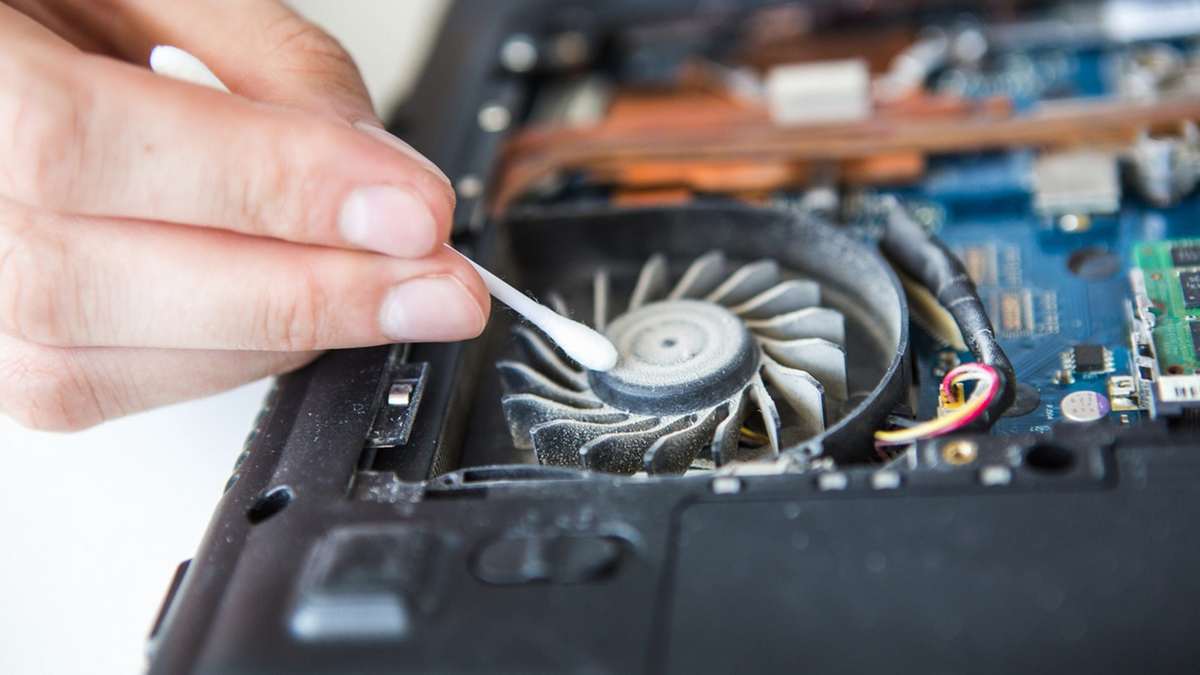
It’s important to keep the vents on your laptop clear so that it can dissipate heat properly. If the vents get blocked, the laptop will overheat and could eventually damage the internal components. You should also avoid putting anything on top of your laptop that could block the vents, such as a stack of books. Another way to help keep the laptop cool is to use an external cooling pad.
9. Remove the battery:
If you’re not using your laptop, remove the battery. This will help to prevent the battery from wearing down and losing its charge. But remember to do this only when you are not going to use the laptop for a long time because frequently removing the battery will eventually reduce its lifespan. Also, be sure to store the battery when it’s not in use properly.
10. Use an antivirus program:
It’s important to have an antivirus program installed on your laptop and to keep it up-to-date. This will help protect your computer from malware and other online threats. You will find a variety of different antivirus programs available, so be sure to choose one that fits your needs and is compatible with your operating system. These programs can be expensive, but there are a few free options available as well. You can also find antivirus programs as part of a security suite.
11. Remove unnecessary programs:

If your laptop is running slowly, it may be because you have too many programs installed. Remove any programs that you don’t use regularly or that you can live without. This will free up some space on your hard drive and may help improve the performance of computer. Go to your Control Panel and uninstall any programs you don’t need.
Conclusion:
These are just a few of the many ways that you can help make your laptop last longer. By following these tips, you can keep your computer running smoothly for years to come.