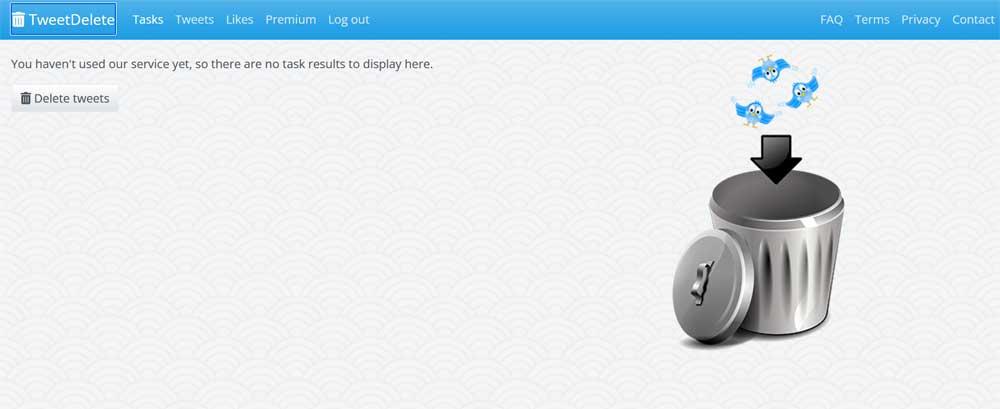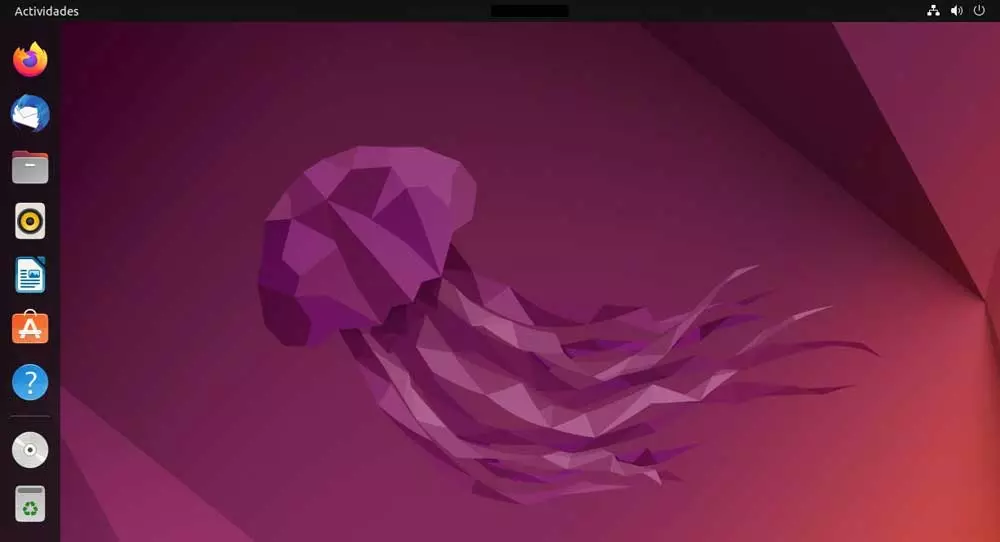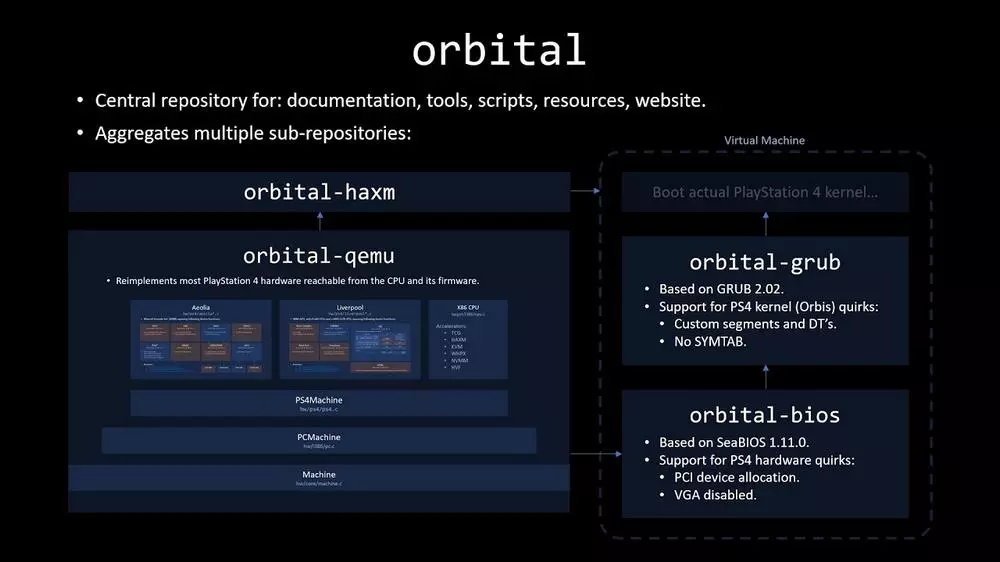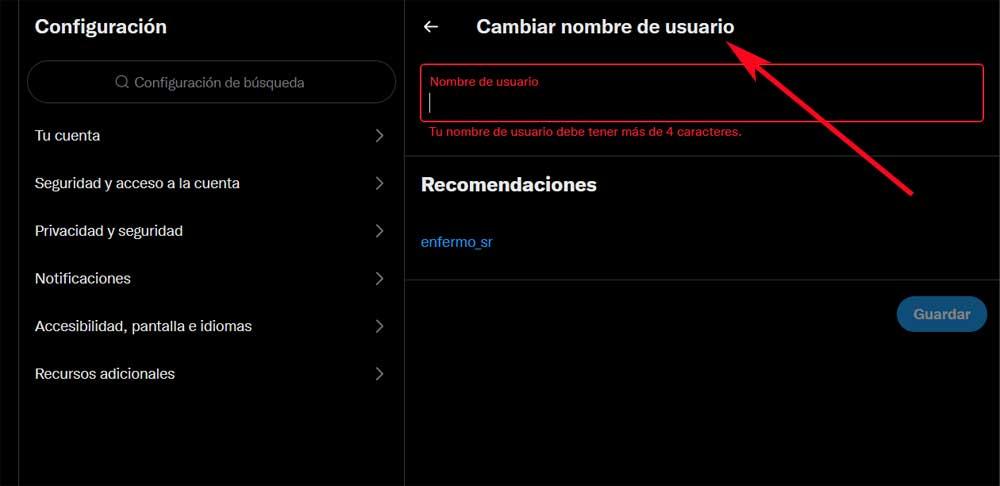
For a long time, among the many proposals that we can use, Twitter It is one of the most popular social networks. Of course, despite its widespread use throughout the world, complaints about certain publications and comments have not stopped growing.
By this, what we really mean is that the aforementioned platform is used by many to send hate messages and attack others. Of course there is also Millions of Totally Trusted Accounts and worth following. But with everything and with it, for many this is a social network that has become a battlefield, or something similar, where they post all kinds of unwanted comments.
In addition, it is not necessary to be a famous person or with millions of followers to become targets of those malicious users on Twitter. That is why, on a daily basis, many of those who habitually use the social network decide to close their account permanently. However, in many cases it is not necessary for us to carry out this closing process, for example, if we want to change the name of our account or clean it completely. We must bear in mind that, if we close our account, we lose it forever.
It is true that the platform itself offers us a margin of 30 days in case we want to reconsider and restart it. After that time we will no longer be able to access it again and we will lose all the publications and content. This is precisely what we want to focus on below in order to prevent you from having to permanently close your Twitter account to start from scratch.
Change your username on Twitter
The platform itself gives us the possibility of rename by default of our user that we established when we created the account as such. In this way we can start practically from scratch to use it without having to close it and create a new one. How could it be otherwise, the social network Twitter tries not to close our accounts by making things easier for us in this regard.
For example, we have the possibility of change our username from the platform itself. If we do it from the web version, at first we just have to access our account and click on More options / Settings and support / Settings and privacy. Here, in the section called Your account, we find an option that precisely allows us to deactivate the account. However, before doing so we should note that we also find a function that allows us to change the username without having to perform that deactivation completely.
To make this change, the platform transports us to the configuration section where we can change the username, which is what we are looking for now.
Use a website to clean the social network account
Another effective method that will allow us start from scratch with our Twitter account without having to delete it and create a new one is how we are going to explain to you below. And there are some third party websites that are in charge of precisely that, of doing a thorough cleaning of our account. This way we can delete all the contents stored in it and start as if we had just created it.
A clear example of all this can be found in the proposal called Tweetdelete. As it could not be otherwise, the first thing this web application does is ask us for permission to access all the contents of our account. From there we already find a button that will allow us to delete all published tweets in one go.