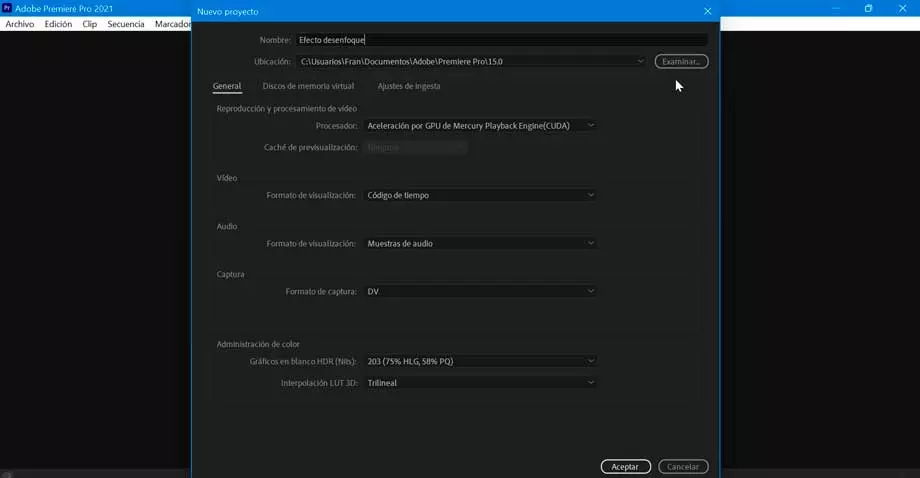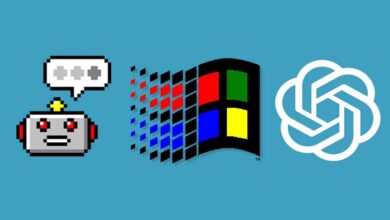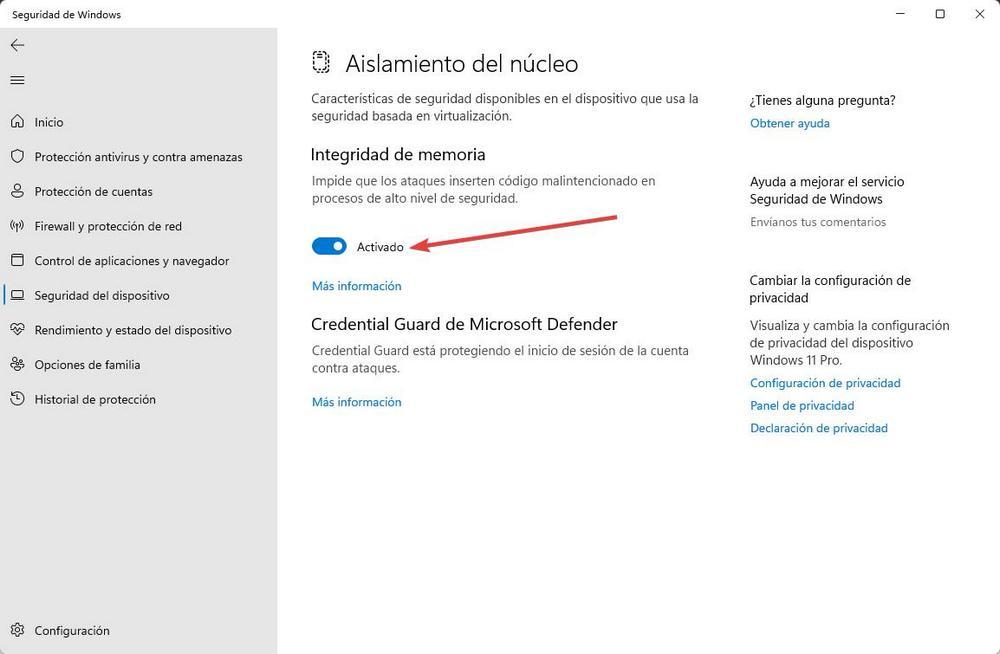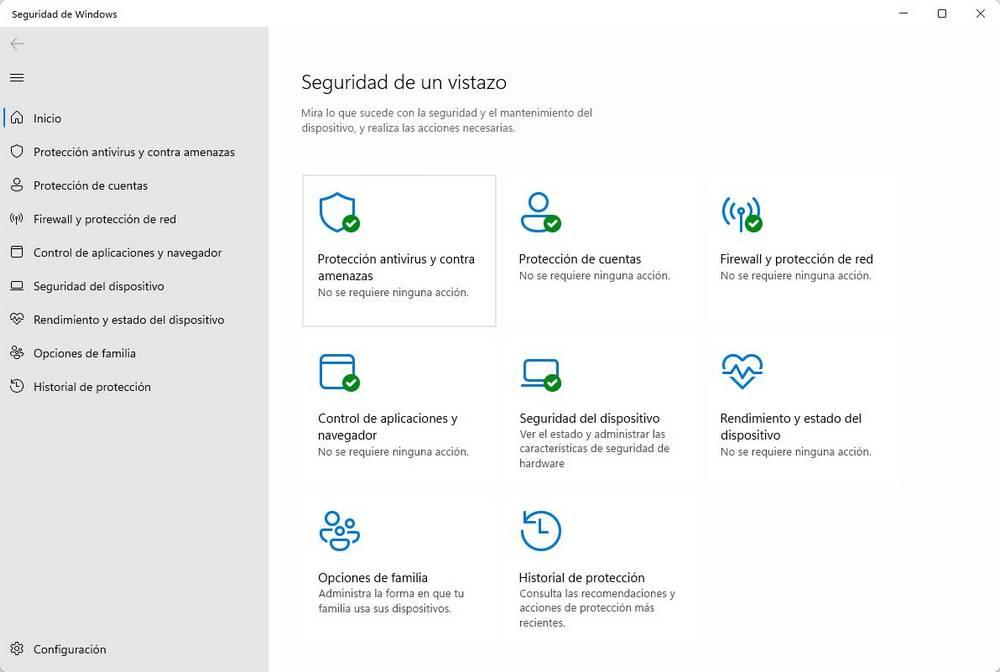
In fact, in recent years, the number of vulnerabilities that have been detected targeting macOS users has experienced significant growth compared to those targeting Windows users.
if our team does weird things and after restarting, they are not solved, it is possible that the problem of operation is not related to an application, but the cause can be a virus, malware or any other type of malicious software.
The best way to prevent our computer from being a sink for viruses is to always have the antivirus updated. Also, with Windows Defender, we should not have any problems, so it is not recommended to disable it unless we have another solution to protect our PC.
A computer infected by a virus can show different symptoms depending on the purpose of the virus. However, it is easy to detect if our PC is infected if it shows any of the symptoms that we show you below.
slower than normal
Whether our PC has a mechanical hard drive or SSD, and right off the bat, it takes much longer to start up and be ready to work or to open any application, the first thing we must do is check if the number of applications that open when starting the computer has been modified, since it is possible that the problem is not a virus. But, if the same applications are found as always and if, in addition, the computer takes a long time to open any application, however simple it may be, we must analyze our computer since the chances of it being infected they are very high.
popup windows
The pop-up windows that are displayed in browsers are not always related to a virus that may have slipped into our PC. However, if we have the browser closed and all of a sudden, the computer begins to show notifications, yes we must start to suspect that some type of malicious software has slipped into our computer, since it has no other way of displaying them except by using the browser.
The computer crashes
If, overnight, our PC begins to crash after trying to open any application or access the Windows start menu, without displaying the blue screen of death, it is a clear symptom that something is wrong. We can try to reinstall the applications that do not open, but when they are all that, when trying to open them, hang up the pcwe must scan our PC with an antivirus as quickly as possible, either using Windows Defender or any other solution available on the market.