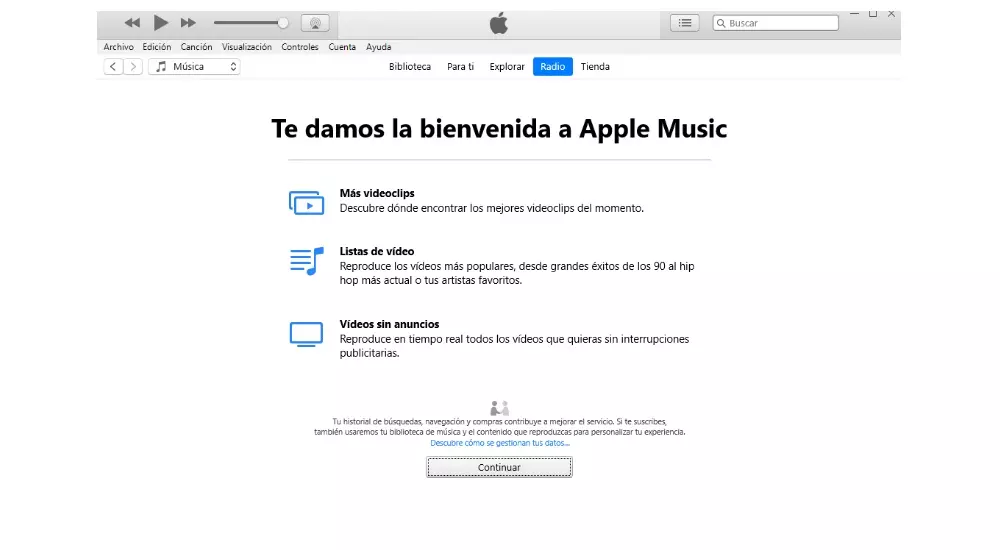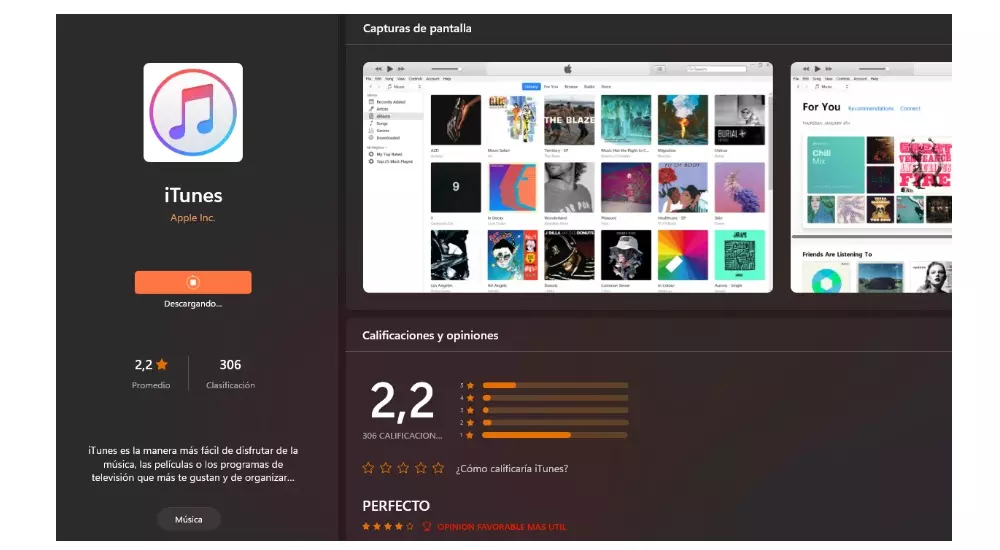
Until recently, iTunes was an essential tool to have installed on any Mac. But relatively recently, it ended up disappearing, leaving all the functions it had in Finder. Although, the same has not happened in Windows, where users are forced to use this tool, which although it is owned by Apple, does leave the ecosystem as such. In this article we tell you the main actions that you will be able to carry out with this program.
Is it still necessary to have iTunes?
This is one of the big questions that new users of the ecosystem who have recently acquired a new iPhone or iPad can ask themselves. At first, it is not a program that is currently vital for many people, especially in the event that it is not necessary to export different files locally. That is why in many cases it has been possible to consider a system that has become completely obsolete, since few people use it. But also today it will be able to be found in the Microsoft Store to download for free.
What iTunes will offer you on Windows
In this case, you should know that right now there are many features in iTunes for Windows that are important for you to know about. As we have said before, you may not need them every day, since they are mainly related to the transfer of information between a computer and the iPhone or iPad itself. The main function to take into account is the possibility of reset operating system inside these teams. In this case, it can become useful in the event that some type of failure occurs that hinders its proper use. For example, that it is really slow or that some of its functions do not work, such as Wi-Fi. In this way, iTunes will be able to download the latest version of iOS or iPadOS from Apple servers to be able to reinstall it, previously deleting your information.
Beyond this, there are other functions that are the following:
- Play or download an unlimited number of songs. Keep in mind that they will be able to be downloaded from iTunes to have them constantly on your device. But through this program it will also be possible access the Apple Music platform through the application without accessing its website.
- Perform the local file transfer between iPhone and PC with Windows. In this way you will be able to synchronize all the songs that you have downloaded locally. In this way you will be completely independent from the rest of the streaming services to be able to access this content.
- Import songs from CD discs. This occurs in the event that you have access to a CD of your favorite artist. In this case, you will be able to insert it into a compatible reader, to finally export all its content locally, and later transfer it to the iPhone or iPad.
- Find audiobooks and podcasts. In this case you will have access to a large amount of content to be able to have many hours of fun without having an internet connection.