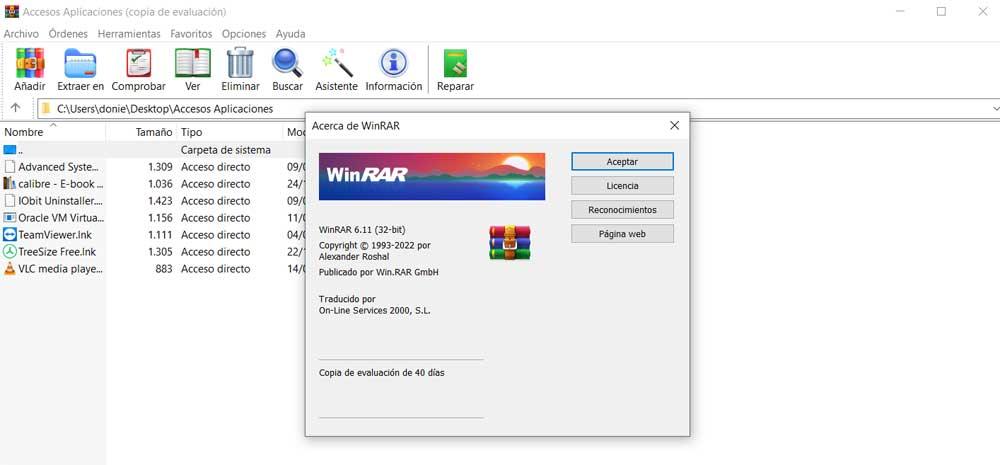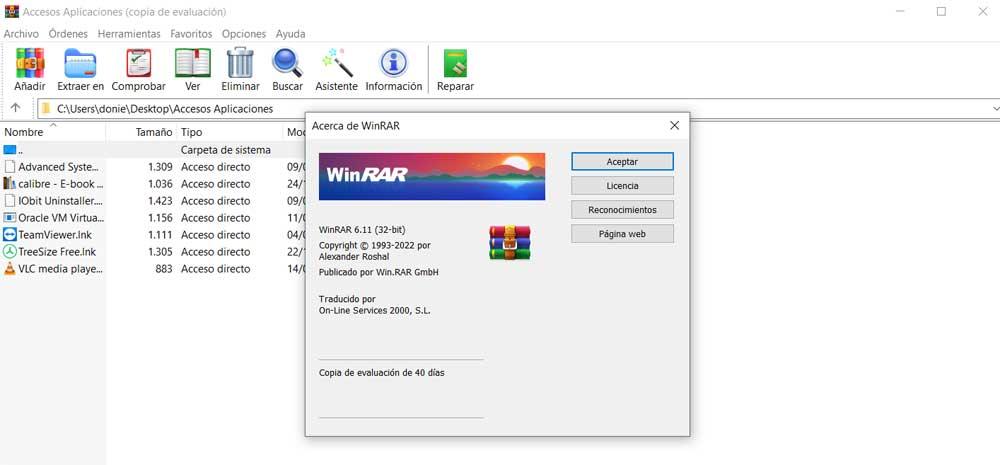
Surely you have ever worked with compressed files. Either because you downloaded them from the Internet, or because we had to create them ourselves, ZIP and RAR files are the order of the day. Windows has its own native compressor for ZIP files, while if we want to use other formats with greater security or compression rate, it is necessary to resort to other programs. And so, today it’s time to talk about one of the best programs to compress files that we can find in Windows: 7-Zip.
In the Windows XP era, and even before, the quintessential file compressor was WinZIP. With this program you could create all kinds of compressed files, in ZIP format, in order to reduce its size (something very important at that time) and be able, for example, to save it without problems on a floppy disk. A few years later what would be the file compressor par excellence was born, WinRAR. This program was not only free (actually, it has a 40-day infinite trial version), but it introduced a new, much more efficient compressed file format, RAR, and was capable of opening all kinds of formats, and compressing to other formats (even to ZIP) without problems.
The problem with this compressor is that it is closed source, and commercial. And that, many users do not like. Among them, a programmer named “Igor Pavlov”, who decided to stand up to the main file compressors on the market by creating, in 1999, his own free compression algorithm: 7Z. And, along with it, a completely free and open source file compressor, the one we know as 7-Zip.
7-Zip not only supports its own compression algorithm, but is also capable of compressing to all available compression formats (except WinRAR, since it is proprietary), and reads any archive format, including RAR. Its interface is not the most beautiful, that cannot be denied. But it is one of the best programs that, to this day, is still very present among us.
What’s New in 7-Zip 23.00
The first of the novelties that you will see in this new version of the program is when it comes to processing certain executable files, specifically those that are encoded for ARM64. Thanks to the new filter for this architecture, the compression ratio is improved through a much more precise analysis of the data.
Another important novelty is when selecting the BCJ2 filter, the one used by default for x86 executables. By increasing the buffer of this filter from 64 MiB to 240 MiB it has been possible to improve the compression ratio of executable files larger than 64 MiB.
Other relevant changes that we will find are:
- Better UDF compatibility.
- CPIO now supports hardlinks.
- Multi-volume archive creation for macOS and Linux devices has been improved.
- Removes restrictions on the number of open files on Linux and macOS.
- Improved drag and drop file functionality.
- Greater speed when displaying the contextual menus of the program.
Unfortunately, the changes focus only on the compression algorithm, so the interface of the program remains the same.
Currently in beta, you can download the new 7-Zip 23.00 from this link. You simply have to find the version that corresponds to your operating system and architecture, and install it on your PC. If you do not want to use the beta, you should know that the latest version available to date is 22.01.