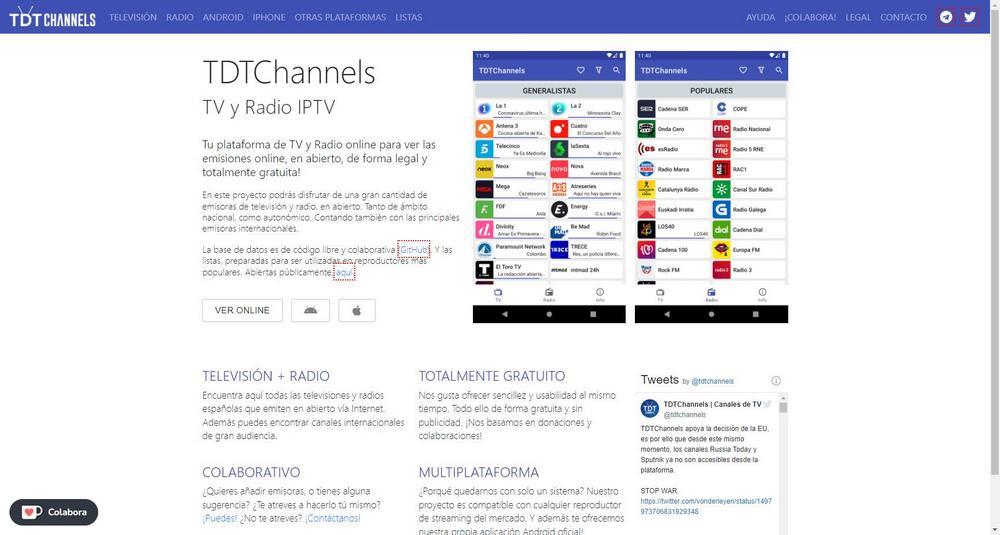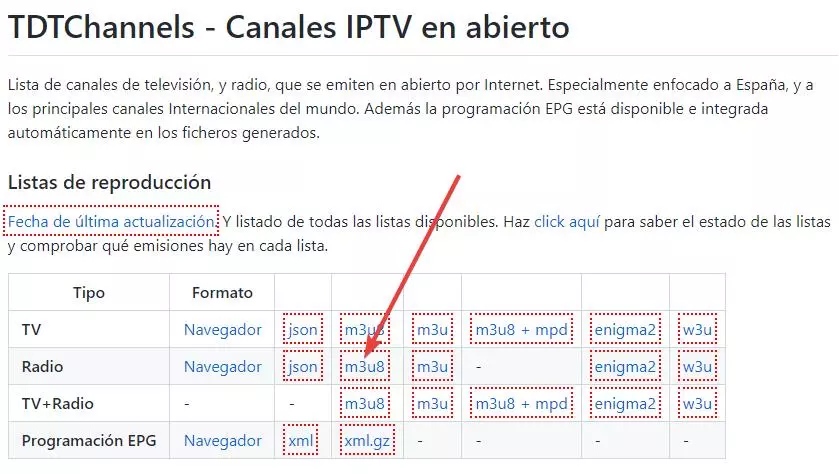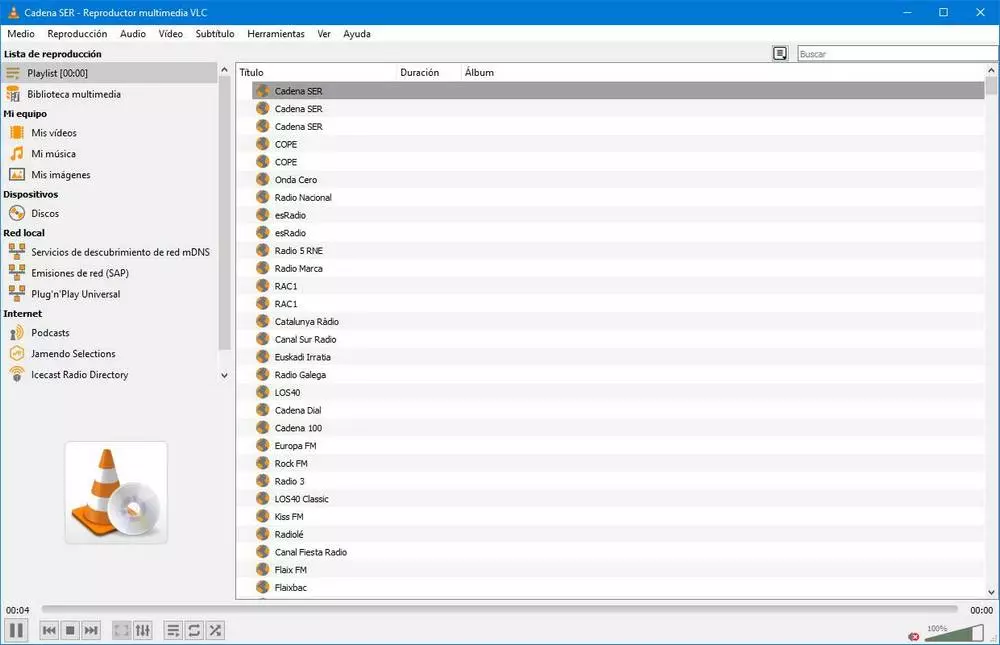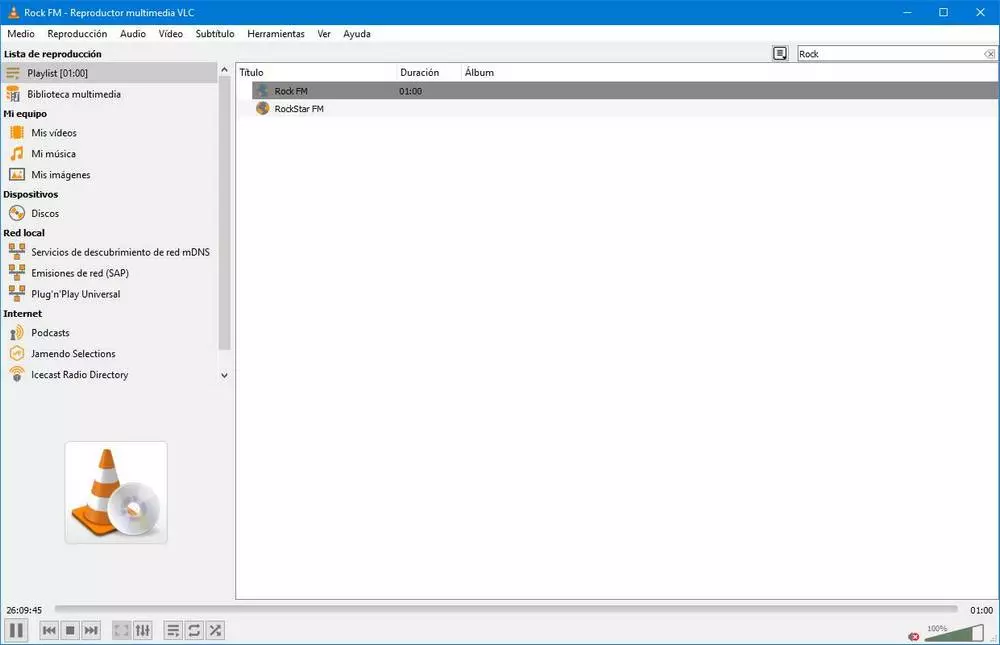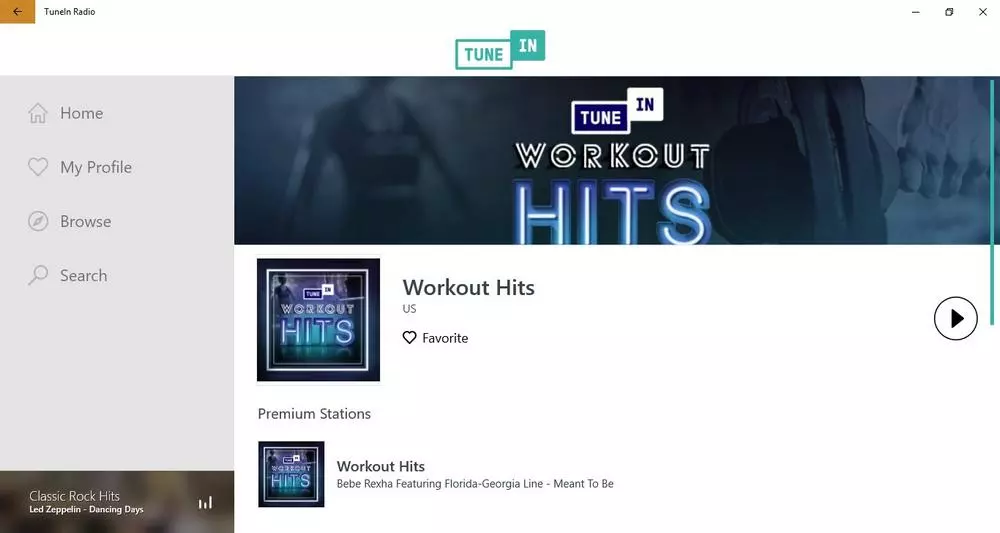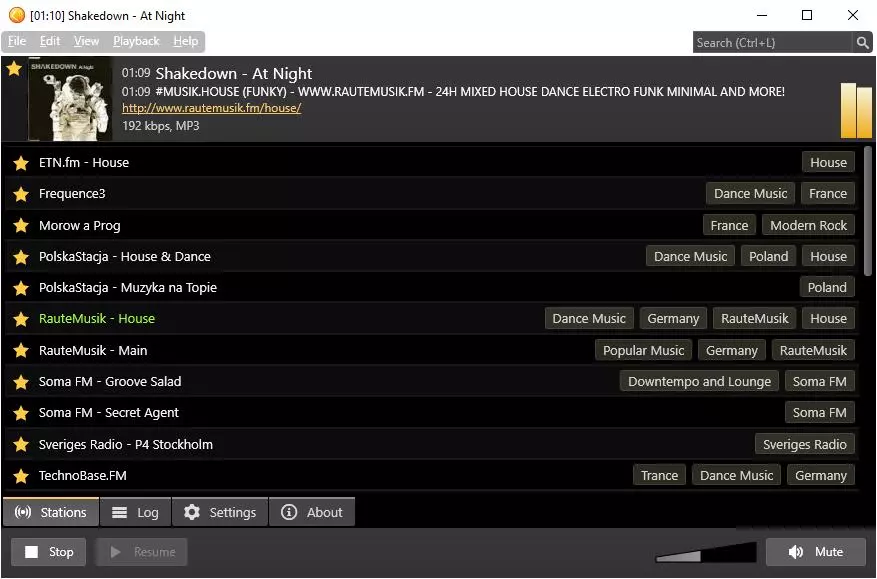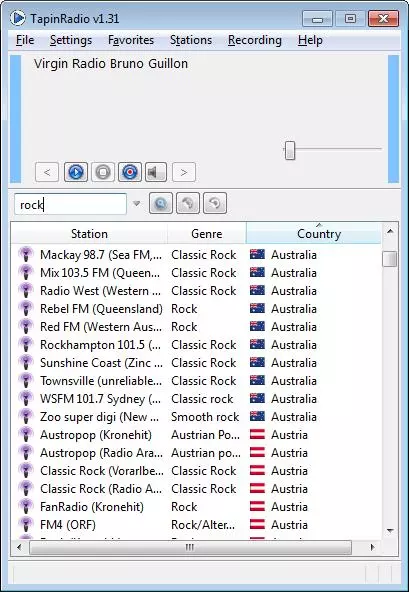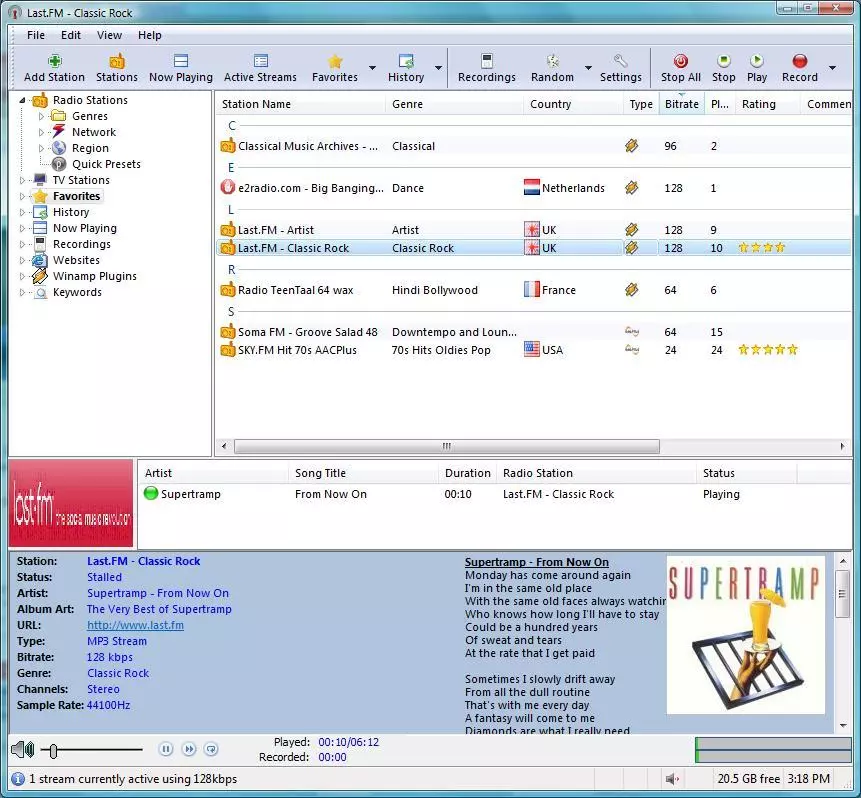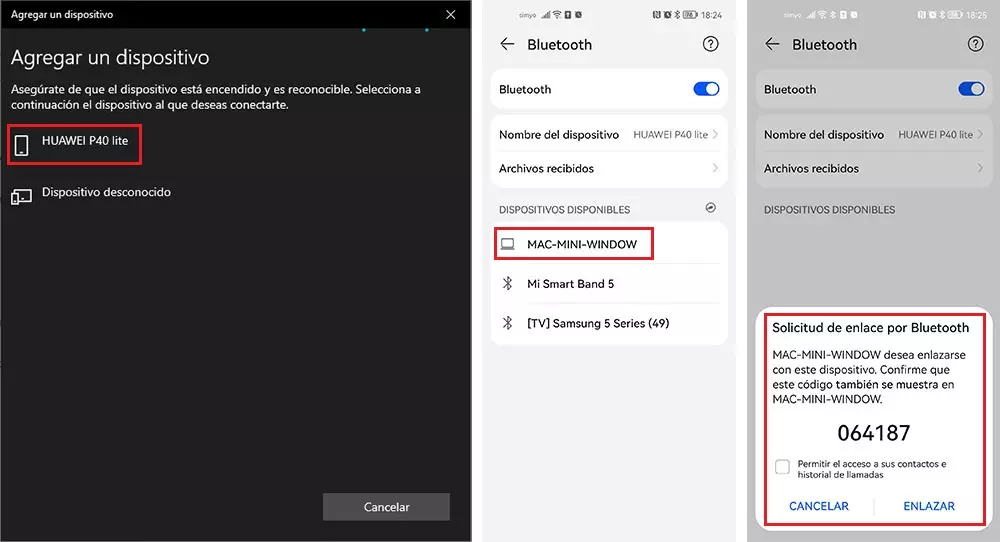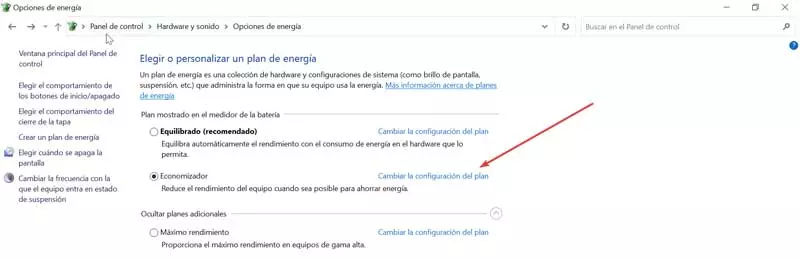From the station’s website
One of the fastest and easiest ways to be able to listen to any station live from our computer is to do it from its website. All, or practically all, show us a simple player when we enter their pages from which we can start playing.
From the website of each station, we will not only be able to listen to their online radio stations, but we will also be able to see all kinds of news and articles, and even see information, in real time, about what we are listening to.
Some of the main stations that we can listen to directly from the browser are the following:
In addition, we can also find many web pages from which we will be able to access all kinds of stations from one place, so that we do not have to go page by page looking for the one we want to listen to. For example, at Radio.es we can find hundreds of online stations to listen to from our own browser, or at Emisora.org.es, where we can find the top of the most listened to live stations in Spain. We are also going to find one of the largest lists of stations in Spain, both national and local, on this GitHub.
With a list of stations and VLC
All radio stations broadcast over the Internet, although sometimes it can be difficult to find the streaming channel of the station we want to listen to. For this reason, another way we have to carry out this task is to get hold of a good playlist, thanks to which we will be able to have all the stations in our country (or the whole world) at hand, even if the signal is not comes to our town or city.
TDTChannels: the most complete list
One of the most complete platforms that we can find to watch TV or listen to Internet radio is TDTChannels. This platform is responsible for grouping, in an open list, all the television channels and all the radio stations in Spain so that we can listen to any of them from any player.
We can access these lists from their GitHub repository and download the list in the format we want. We recommend doing it in M3U8 format, since it is the most popular standard format.
Once we have the list in our possession, now we are going to see how to play it using two of the most popular multimedia programs: VLC and Kodi.
Listen to stations with VLC
In addition to watching DTT online with this playlist, its developer also provides us with a playlist with hundreds of radio stations that we will be able to listen to, totally free and 100% legal, from both players.
Depending on the place or environment where we enjoy this list that we are talking about in these lines, we will not always be able to use the television channels. That is why its developer also puts at our disposal a series of radio stations to also be able to pass the time while we have to be glued to the computer. To be able to carry this out, next, we will show you the steps you have to take.
What we must do first is download the radio playlist to our PC. If we want to watch DTT and radio, we also have a list that includes both lists. But we, just as in the previous points we have done it for DTT, here we are going to see it for the radio only.
Once the list is downloaded, preferably in format m3u8we simply run it with the player we want, such as VLC, and we can see the list of stations.
We search for the station we want (manually, or from the search engine) and double click on it to play it.
The radio, as it does not have an image, will not show us anything in the player. The station that we have selected will simply start playing, and nothing else. When we want to change the station, what we will have to do is reopen the list and select the one we want to listen to now to start playing it.
Listen to the radio with Kodi
As we have seen in these same lines, the listen to the radio in VLC player it’s quite simple. But this is not the only multimedia proposal that allows us to do the same. And it is that we must bear in mind that the one mentioned above, Kodi, also allows us to listen to radio stations over the Internet. Of course, in this case we are going to need to use one of the popular add-ons of the multimedia application.
But don’t worry, it is a totally legal complement that you can use in the program without any problem. Therefore, to install what we are talking about, the first thing we do is access the program as such. Next, we select the Add-ons section on the left side of the interface and click on the icon box-shaped.
After that we choose the option to Install from repository and we opted in the next window for Music Add-ons. Here we will have the possibility to choose the so-called Radio, which is the one that interests us in this specific case. At that moment, once inside the plugin, we just have to click on the Install button to add it to the plugin. Program.
Therefore, now we just have to wait for the notification that the plugin is installed to appear and we return to the menu Add-ons. Specifically, we are in the music add-ons section where we will see the addition that we have just included in Kodi itself.
From that moment we will be able to select the stations that interest us at all times. In fact, this plugin allows us to search by subject, genre, country, city, and much more.
Just as we have selected this add-on as an example, we can also do it with any other add-on that we can find in the list of Kodi repositories. Even if we look for an addon that allows us to open a playlist, we can load the list that we have downloaded in the previous point, from TDTChannels, to listen to all these stations directly from this program.
Programs to listen to the radio live from the PC
Thirdly, another technique that we can use to be able to listen to these stations from our computer over the Internet is to use programs designed for this purpose. These programs, in general, are much more complete than the websites and the list that we have seen in the previous steps, and they usually allow us access all radio stations in the worldbeing able to listen to any broadcast even on the other side of the world.
TuneInRadio
This is one of the best known programs for this purpose. TuneIn It brings us to our computer a total of 100,000 live radio stations from all over the world so that we can listen to the one we most want at any time. What do we want to hear news? No problem. What do we want music, or follow any sports broadcast? Equally. In addition, it even allows us to access a long list of popular podcasts so that we can also listen to them on demand whenever we want.
We can use this program for free on Windows, although we will have to put up with a lot of advertising. If we subscribe to TuneIn Premium, then we will be able to access these 100,000 stations without additional advertising, only the one broadcast by the channels live.


screamer
If we are looking for a free alternative, without a subscription model as aggressive as TuneIn’s, an excellent program that cannot be missing from our computer is Screamer. This program brings together thousands of stations from all over the world that we can access through a very simple and collected interface. We can search by name, or filter by gender or country, save our favorites and much more. In addition, it has a timer mode that will allow us, for example, to listen to the radio at night and turn off the transmission at a certain time.
We can download this program for free from the Screamer website.
TapinRadio
This program stands out, above all, for having a very simple interface and a large database of radio stations from all over the world. It focuses on doing what it needs to do, and it does it perfectly. In the list that brings us by default TapinRadio we can find stations from all over the world, including those from Spain, although it is true that this list is not as complete as the one that we can find in other more complete alternatives, such as those that we have seen in the previous points. However, it is one more alternative for those who want to always have their favorite stations at hand.
We can download the program from the RaimerSoft website. The license for this program costs $19, and will include free minor updates.
RarmaRadio
From the same creators as TapinRadio we find RarmaRadio. This program is much more complete than the previous one, and is designed to improve the user experience when listening to their favorite radio stations over the Internet. With it, we will not only be able to access a wide list of stations from all over the world, but we will also be able to record live the broadcasts that we want, and even program an automatic recording. When we use the program to listen to music stations, we can also see information about the artist, the song, and even the lyrics.
We can download this program from the developer’s website. Of course, to use it we will have to pay the corresponding license, which costs 29 dollars.
NexusRadio
Another very complete program that we can find to listen to the radio over the Internet is NexusRadio. While other alternatives are a bit more general, this program is specially designed for those who want to listen to music stations. To do this, it offers us a complete database with more than 30,000 stations from all over the world (including from Spain) through which we can move using the filters and the search engine that this program offers us. In addition to playing the stations, it also allows us to make recordings, and it even has a simple editor to touch up these recordings before saving them.
We can download this radio program totally free from the Nexus Radio website.