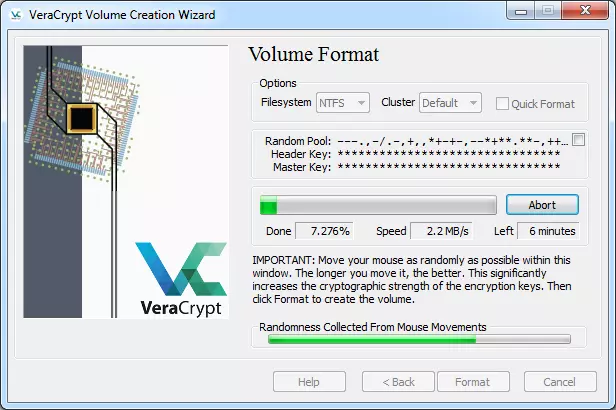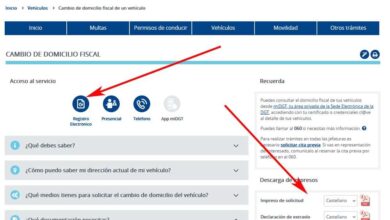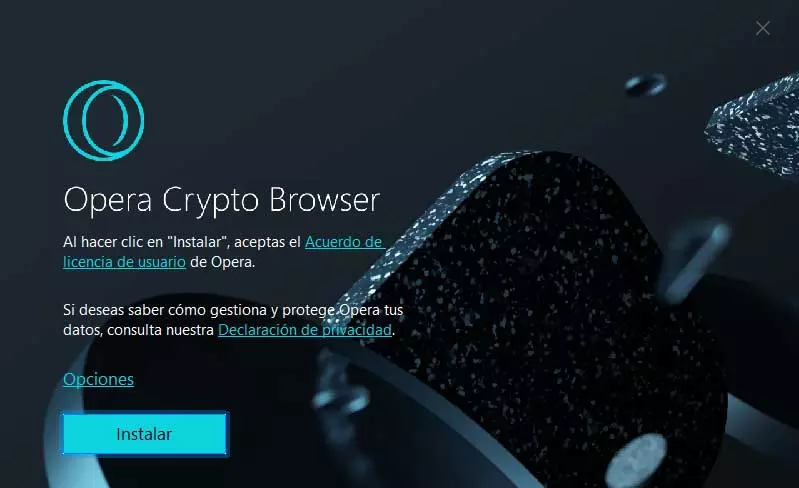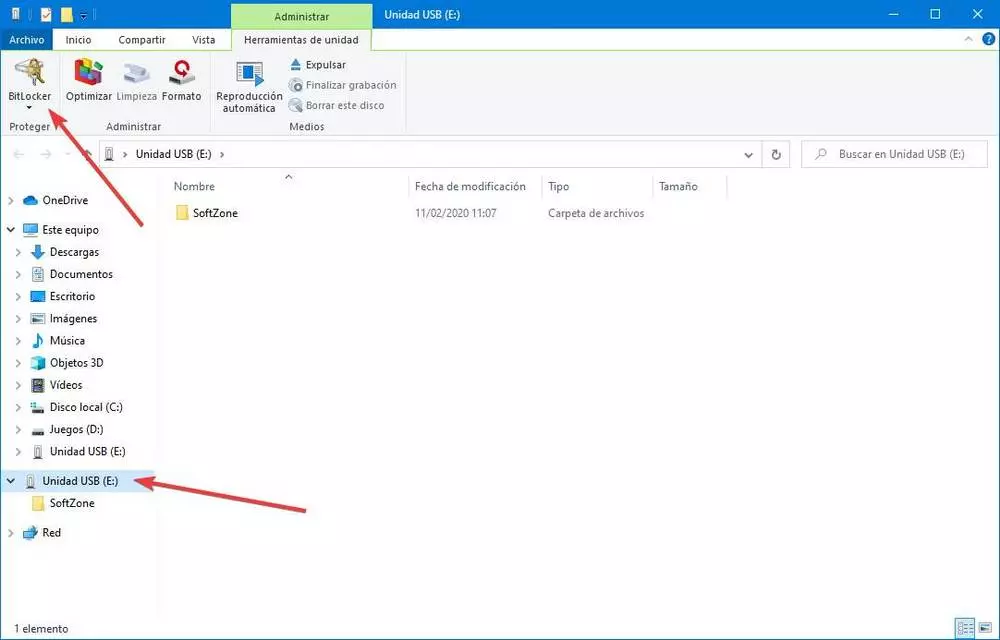
We store more and more sensitive data on our computers. And we are not only talking about photos or private documents, but also about the temporary files that the browser leaves on our PC. This information is important to us, but much more so to hackers, as they can make a significant amount of money out of it. For this reason, although almost nobody does it, it is increasingly important to adequately protect the data on the computer. And the best way to do it is by encrypting the data on the hard drive.
Many users think that just by creating a user in Windows, the data is safe. But there are many ways to extract them without going through the operating system. For example, starting a Linux Live, or connecting the PC to another computer. To prevent this from being carried out, it is necessary to resort to techniques such as hard disk encryption.
Today, mobile phones and some computers come with encryption as standard to protect user data and prevent it from being accessed. However, when we have to do it ourselves, it is a practice that almost no one carries out. And one of the reasons is because there is a widespread misconception that encrypting a hard drive decreases PC performance. A few decades ago it was possible, but today all CPUs have specific components to work with encryption with zero impact on performance.
Therefore, we are going to see the two best ways to encrypt the hard drive to protect the data on the PC.
BitLocker
BitLocker is the encryption tool offered by Microsoft to fully encrypt and protect data. It is one of the most advanced and easy-to-use encryption tools that we can find. The problem with it is that it is only available for the Pro, Enterprise and Education editions of Windows 10 and Windows 11, so users who use the Home editions of the system will not be able to use it. In addition, it is necessary to meet several requirements to be able to use it:
- Have a TPM chip on the board.
- UEFI and Secure Boot.
- DMA protection activated.
- The hard drive must have two partitions: one for system and one for boot.
In addition to encrypting complete disks, we can also use BitLocker to encrypt all types of external drives, such as hard drives or pen drives. So all our data will be safe. That is very important save the recovery key of encryption. In this way, if we have a problem with our PC, or forget the encryption password, we can recover the data. If we don’t have this key, goodbye forever.
VeraCrypt
If for whatever reason we cannot use BitLocker (for example, because we use a Windows Home), or we do not trust Microsoft, there is another great alternative to encrypt data: VeraCrypt. This free and open source program has been with us for many years (since it was TrueCrypt) allowing users to protect the data on their computer in the most secure way possible, and with the certainty that no backdoor allows its recovery.
This program allows us to create secure containers to store data, or perform a complete encryption of a partition or a hard drive. Therefore, thanks to it we can choose the protection that best suits our needs.
A program suitable for everyone, which we can download from its website.