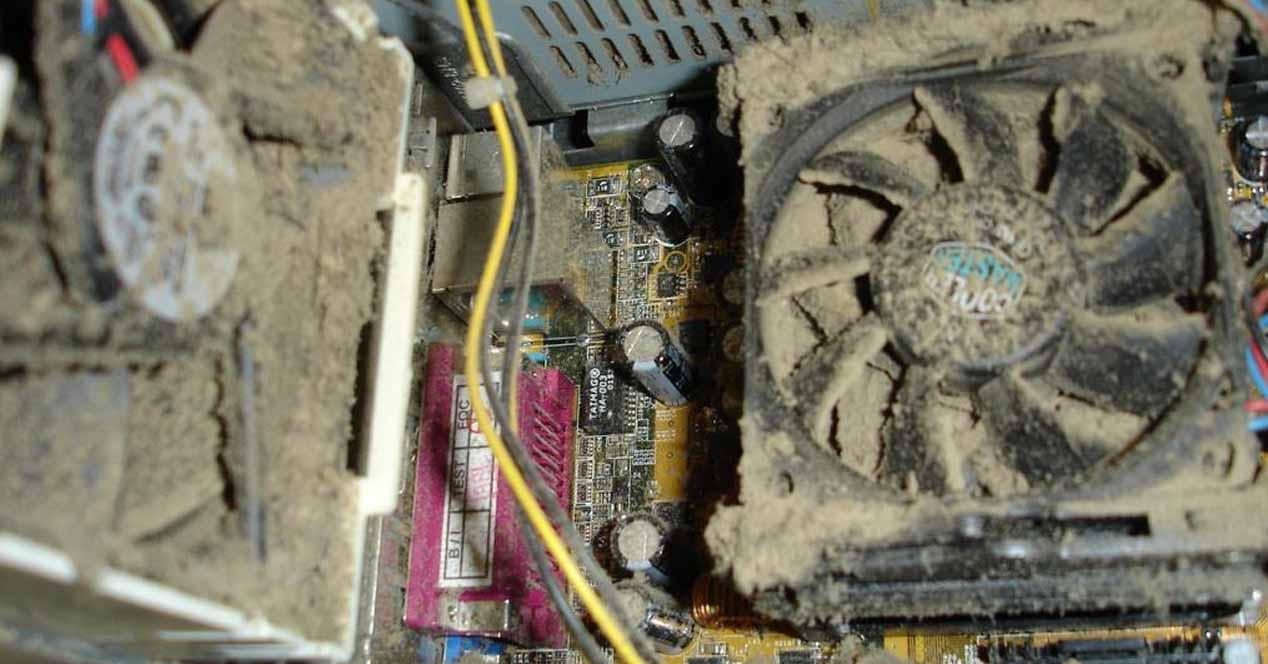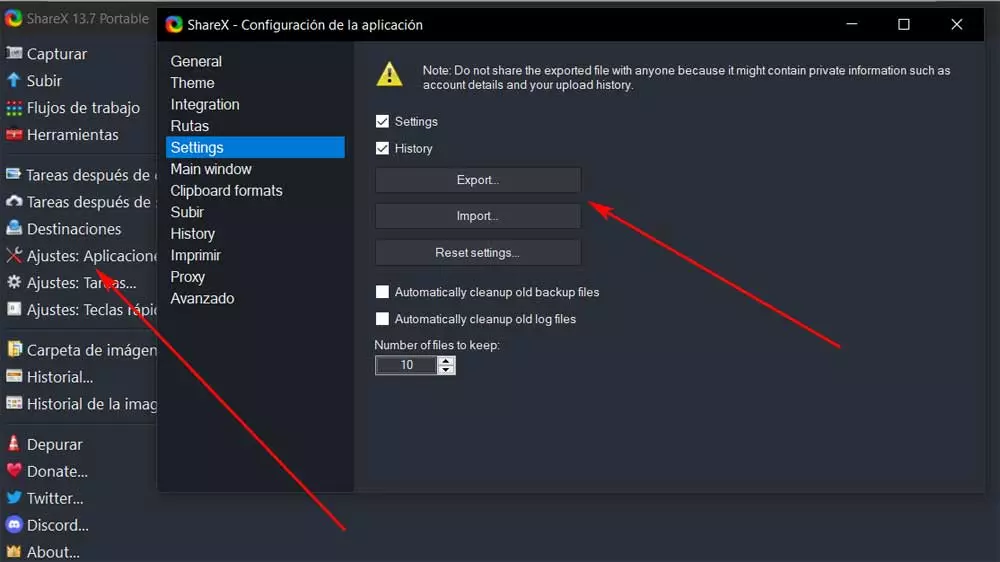Even if it is for hygiene, it is more than recommended to carry out periodic cleaning on the PC, inside and out, and including the peripherals. But it is not just a matter of hygiene or to avoid noise, it is that you can really lose performance due to not doing regular cleaning, and you will immediately see why.
Did you know that a dirty PC loses power?
When you have been using the PC for a few months, you will notice that it has gradually lost performance. In part, this is due to the “junk” that we accumulate on the computer itself (installations, programs that run at startup, etc.) and it is quite normal, but believe it or not, dirt can also affect the performance of the computer.
To understand this, we must first mention a term that surely sounds familiar to you: Thermal throttling. Although this term became more popular because of those PCIe 3.0 SSDs that got so hot that they reduced their performance, it is actually a security mechanism that several of the components of your PC have, and not only the SSD. As we have just said, it is a safety mechanism, and it consists in the fact that when the component reaches a certain temperature, it reduces its performance in order to preserve its integrity (if it reduces its performance, the temperature and consumption are lowered).
And do you know what can encourage the temperature to rise to the point where Thermal Throttling kicks in? Indeed, the dirt inside the PC. If the PC is very dirty inside, lint and soot will start to accumulate (dust solidifies into soot in heat), blocking the air vents and can even cause noise (imagine soot-filled fan blades, like in the image above), faults and short circuits.
If the vents (and fans, heatsink foils, etc.) start to clog up and build up gunk, their cooling efficiency will drop significantly, causing component operating temperatures to rise. And, if the temperature rises, you run the risk of the aforementioned Thermal Throttling kicking in, causing PC performance to suffer. In short, a dirty PC can lose power.
Clean your PC regularly to avoid problems
As we have noted a moment ago, when dust enters the interior of the PC and is deposited on top of the components, the heat causes it to solidify forming soot, a kind of paste that stains everything and blocks the ventilation grills. ; In addition, soot conducts electricity and therefore could cause short circuits in extreme cases, endangering all your precious hardware.
For this reason, it is essential that you clean the inside of the PC from time to time, and even more so if you live in an area with high humidity, since the conversion of dust into soot is aggravated. In case you wonder how often you should clean the inside of your PC, our recommendation is that you do it at least every six months, but if you want to follow a specific guideline, this is what personally, a server has always done:
- Once a month I remove all the dust filters from the box and clean them, as well as the grill behind them.
- Once every six months I open both side covers and do a thorough cleaning of the interior, disassembling all the fans and cleaning both the fans and the grills well, as well as the dust deposited on top of all the components.
- Once a year I almost completely disassemble the entire computer to perform a thorough cleaning. I even disassemble the heatsink and take the opportunity to change the thermal paste to ensure that it is in good condition. I use a soft-hair brush to also clean all the nooks and crannies of the motherboard.
Believe us when we tell you that by doing this, you will make the PC work better and the components will be in good condition for much longer.