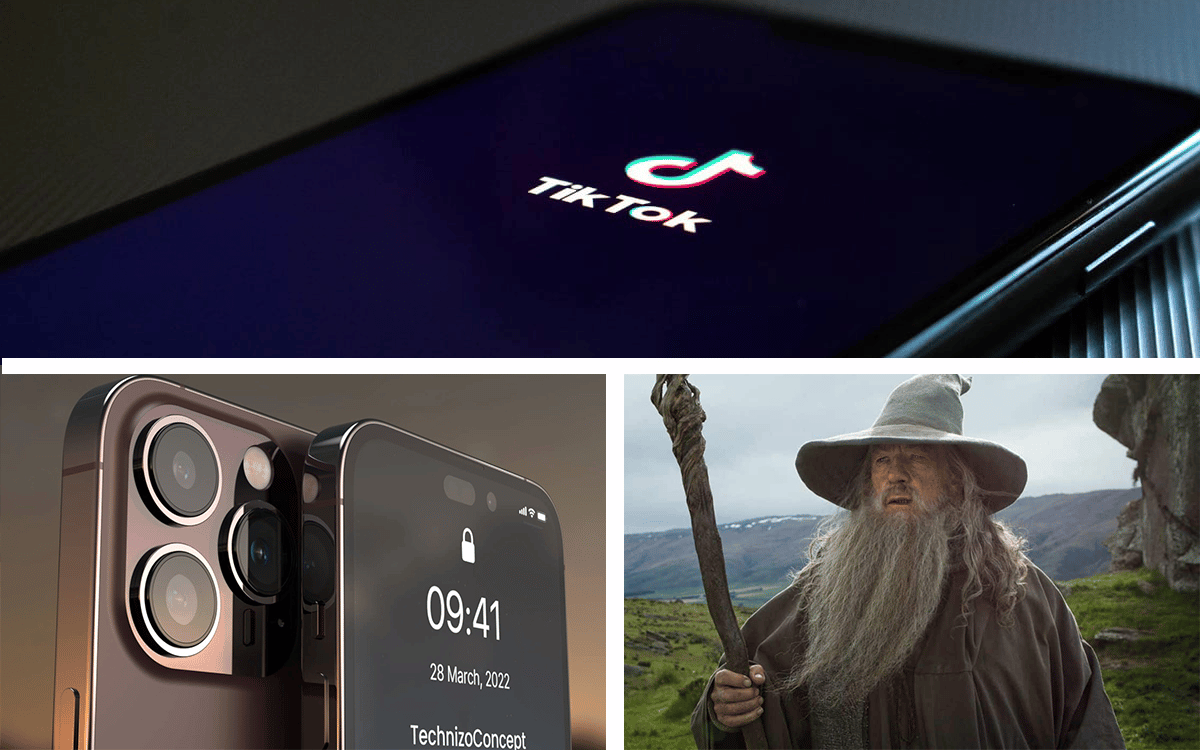Google Chrome will soon offer a new option to better secure user browsing. Thanks to it, you will be alerted as soon as you try to download a file hosted on a site in HTTP (HyperText Transfer Protocol), and not in HTTPS (HyperText Transfer Protocol Secure).
Goodbye HTTP! The change to HTTPS (much more secure) has been underway for several years and all browsers now alert users when they attempt to visit an unsecured page. But some still drastic measures still miss the call. This is the case of Chrome, for example.
Admittedly, the Google browser warns you when you try to consult a page in HTTP via a small triangle and a message lodged to the left of the address bar. But what about HTTPS pages that contain HTTP download links? They are simply not reported: therefore, nothing prevents the user from falling on a fraudulent download link without realizing it.
Also read: Chrome will open HTTPS pages first for better security
Chrome will block insecure downloads
Good news: Chrome will offer to block HTTP downloads. Because until now, Google’s browser turns a blind eye. If you visit a page in HTTPS, but it offers to download files via an insecure protocol, Chrome acts as if nothing had happened. At first, Chrome will alert you to a security issue when you try to download a file in HTTP, via a disclaimer to the left of the address bar. Subsequently, this function will be integrated into the option Always use a secure connection.
Remember also that, for a few months, Chrome has integrated an HTTPS-only mode. On the other hand, this option is not enabled by default. To find it, you have to go to Settings > Privacy and Security > Security > advanced settings > Always use a secure connection. From then on, an alert appears, informing you that “the connection to the site is not secure”. This blocking is not final: you still have the possibility of accessing the site using a small button located below this alert message.
This HTTP download blocking option should not arrive before March 2023 and the 111 edition of Chrome (the current version being 108).