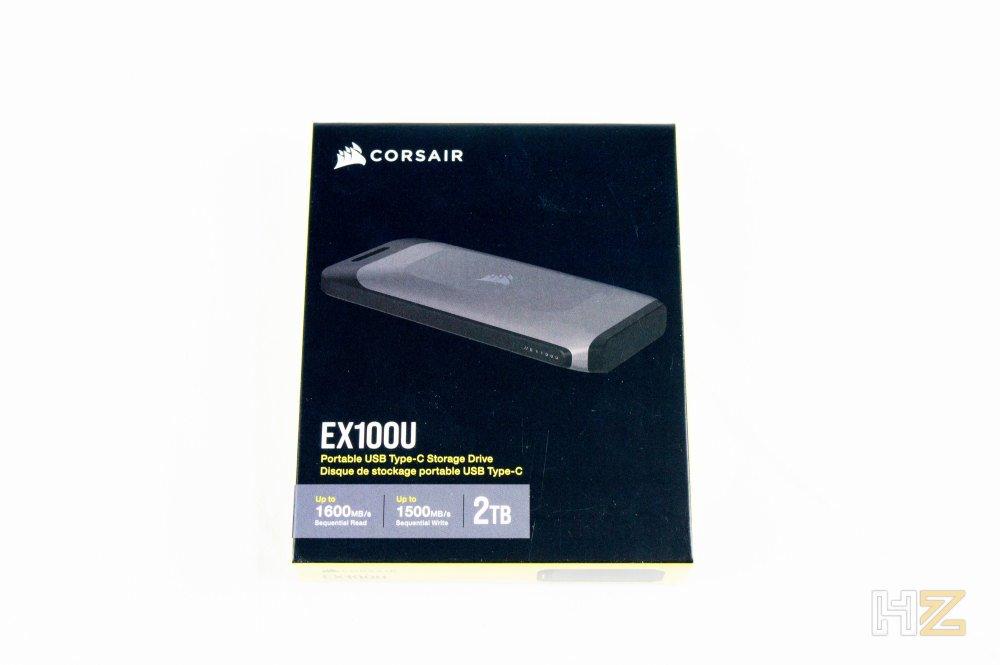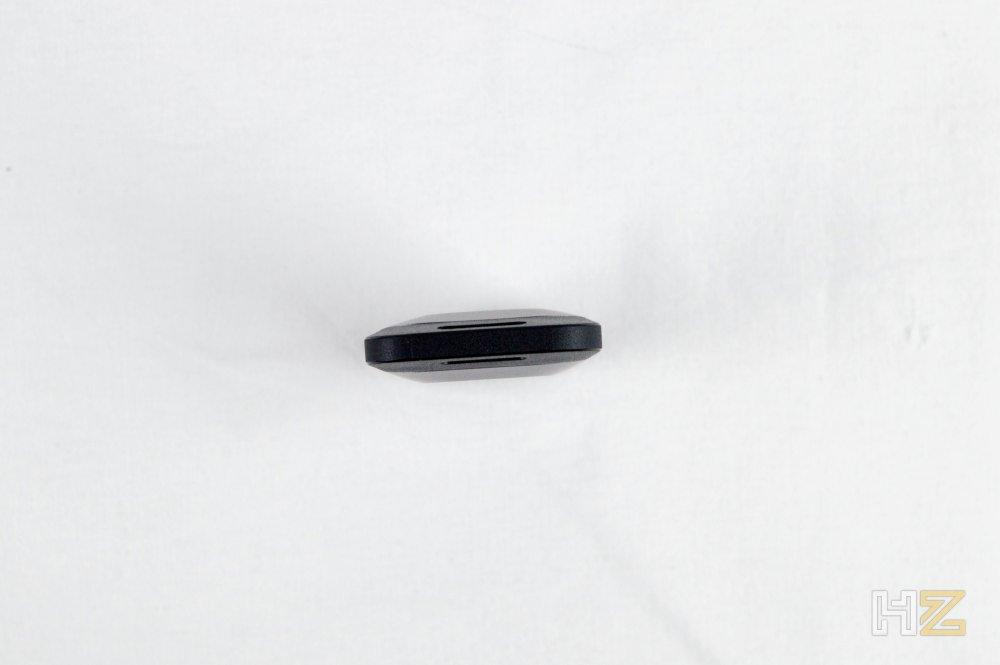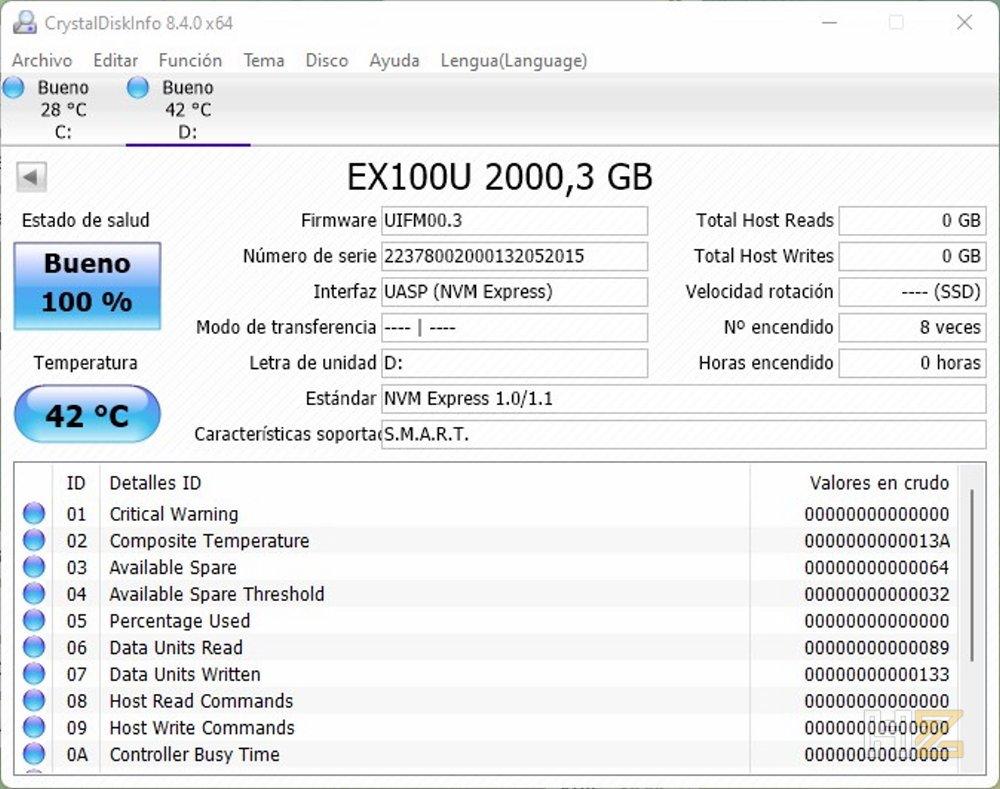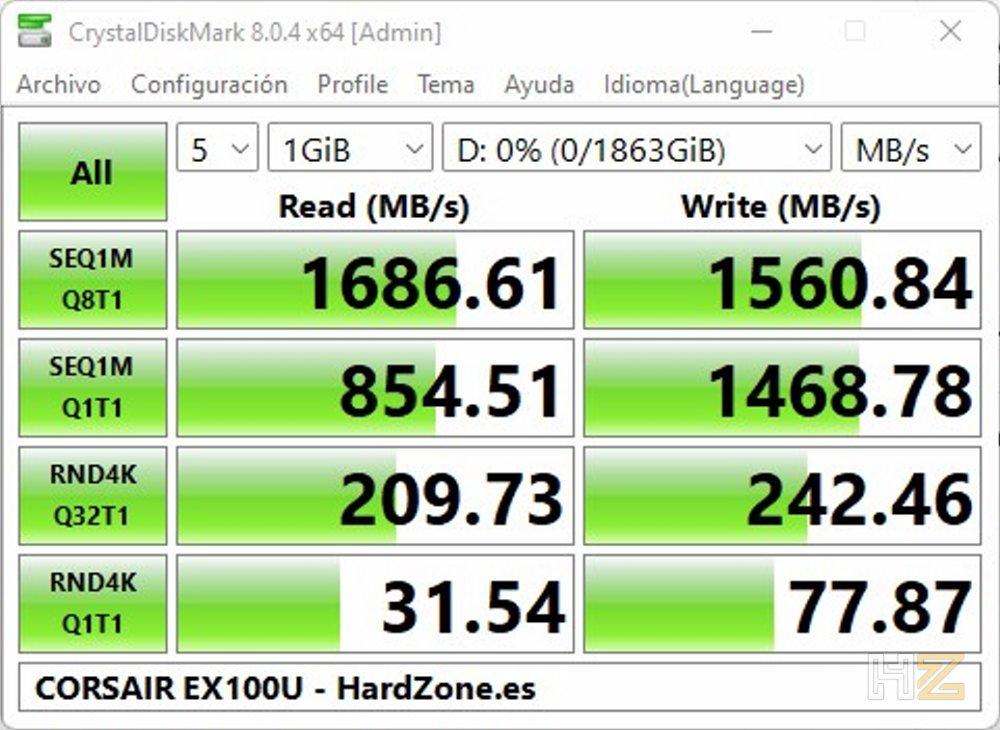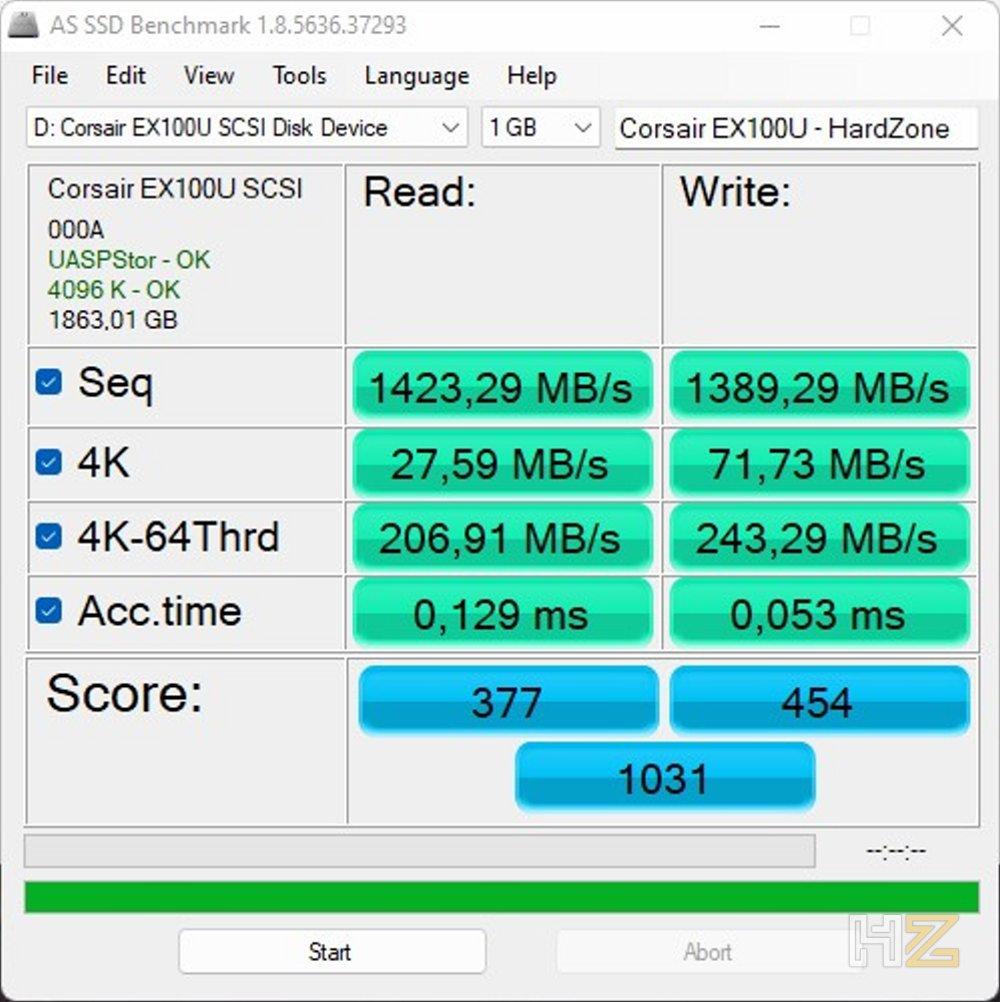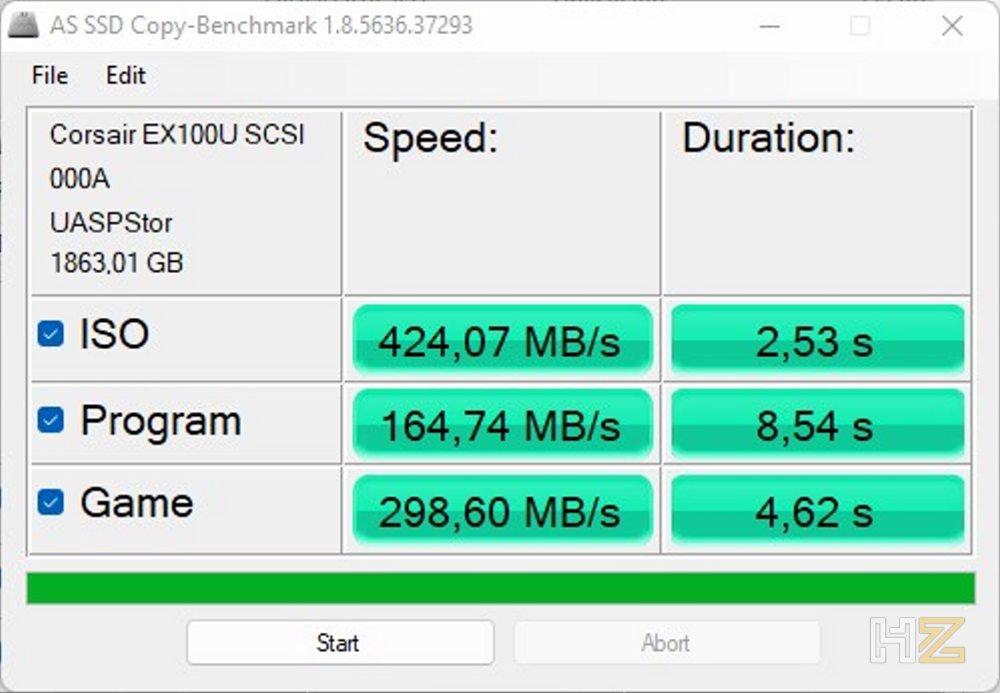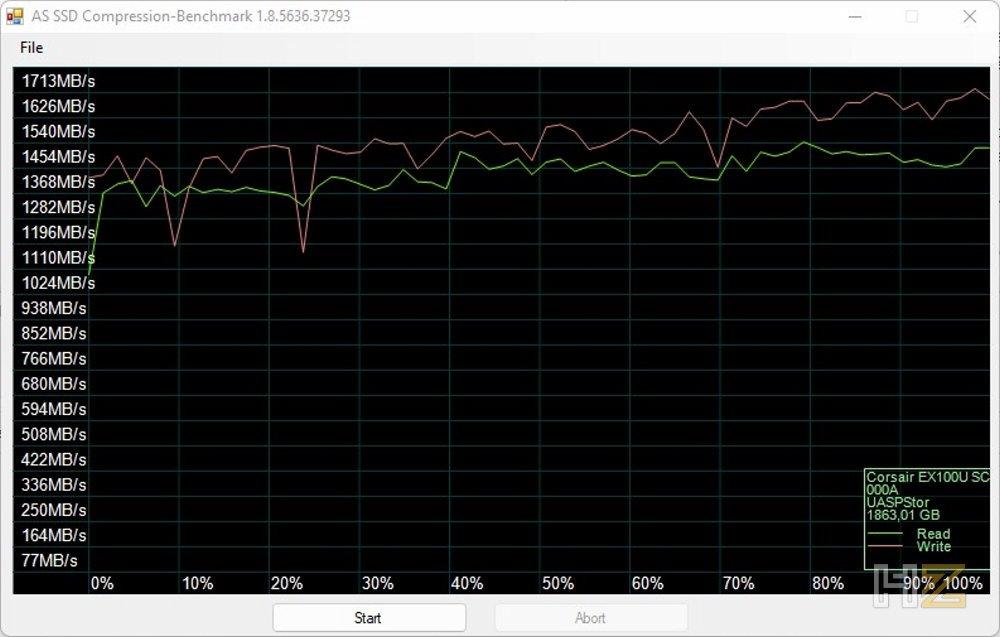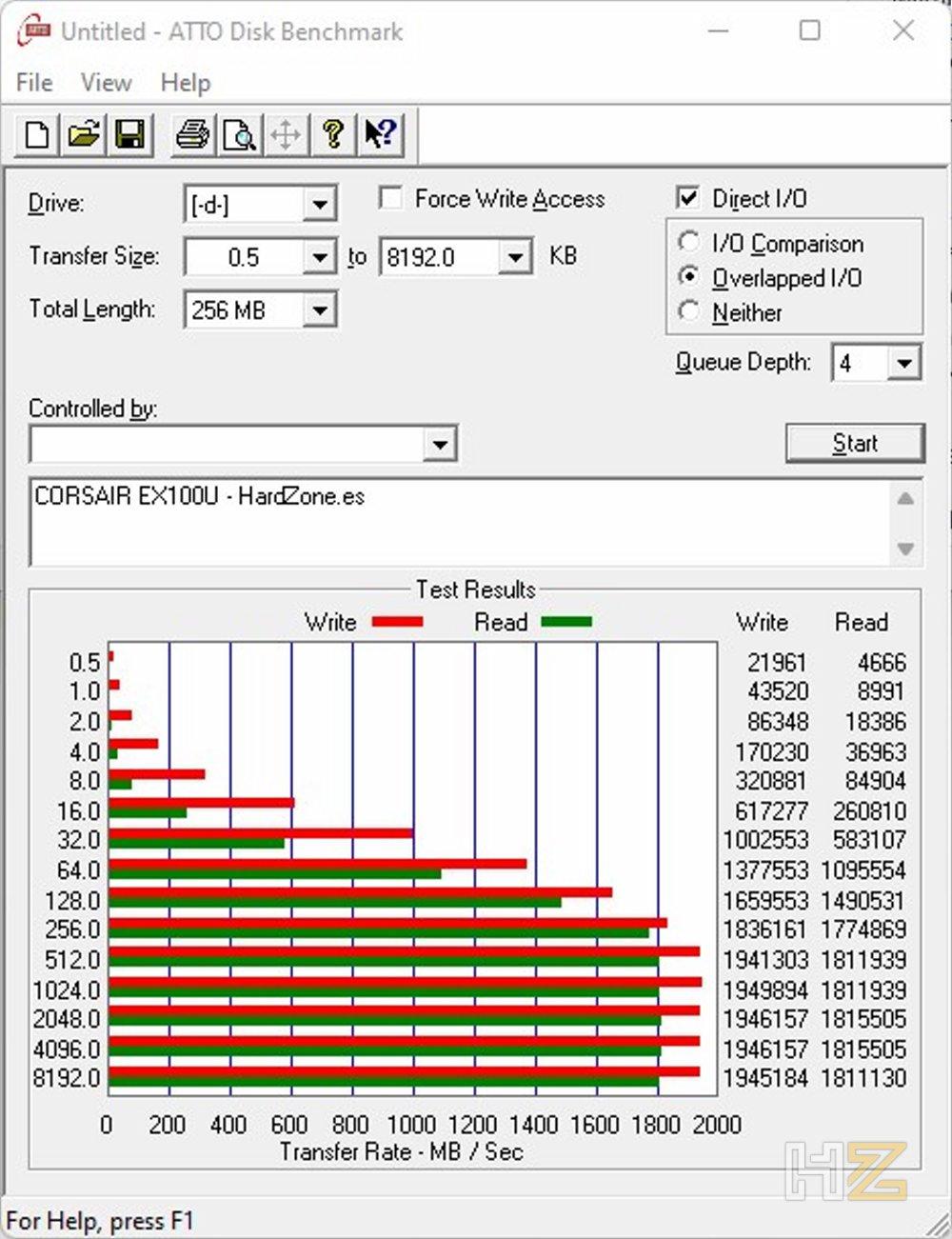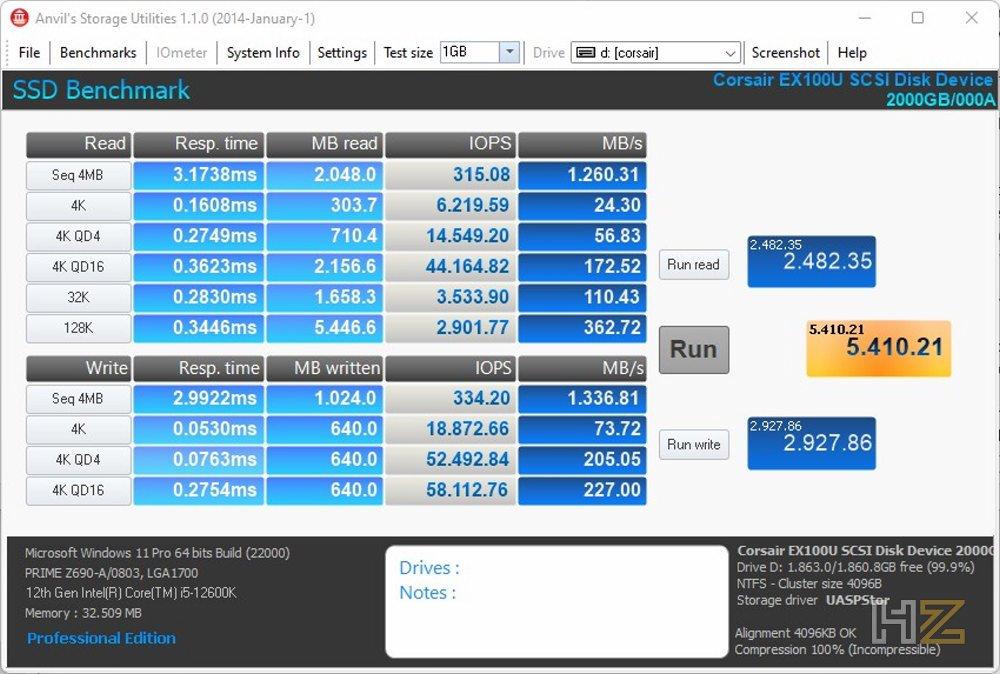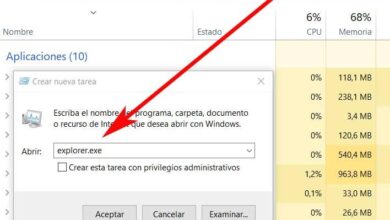For the rest, it is worth mentioning the fact that it has a USB-C 3.2 Gen 2×2 interface, but it also includes an adapter among its accessories to be able to use it with standard USB-A interfaces, so we can use it on game consoles without no kind of problem.
How is this SSD?
As usual in this manufacturer, this EX100U comes packed in a soft cardboard box with the usual black and yellow colors of the brand. On the front face we can see an image of the device accompanied by the brand, the model, and its main outstanding characteristics that include its theoretical performance and its capacity.
On the opposite side, what we find is a description of the product in several languages, a compatibility table, and the usual seals of compliance with regulations.
Along with the SSD, CORSAIR includes both the usual security pamphlet and two cables, one USB-C to USB-C and one USB-C to USB-A, so as we mentioned before you can use it on both PC/Mac and on next-gen consoles with no issues.
There are no more accessories included in the box, so let’s take a look at the CORSAIR EX100U, which as you can see has a compact size, built with plastic and aluminum.
The opposite part is the same, but with the required identification label.
We have already seen that on one of the sides it has a hole to be able to attach it to a key ring or similar, while on the other there is a rubber cover that gives us access to the female USB-C connector.


This SSD is quite thin, and with its small size and weight, we can carry it in our pocket without problems.
Here you can see its size compared to a 2 Euro coin.
Having seen the device, the time has come to put it to the test to see how it works when it comes down to it.
This is the performance of the CORSAIR EX100U
To test the performance of this CORSAIR external SSD we have used our usual Alder Lake-S benchmark, which is the most modern we currently have. This has been the hardware used for the tests:
- Intel Core i9-12900K.
- be quiet! Pure Rock 2 FX.
- ASUS ROG Maximus Z690 HERO.
- 2×16GB CORSAIR Vengeance RGB DDR5 6000MHz.
- TeamGroup CARDEA A440 2TB (System SSD).
- CORSAIR RM1000i.
- NVIDIA GeForce RTX 3070 Ti.
As always, the operating system used has been Windows 11 Pro 64-bit with all updates installed, and the SSD has been connected to one of the USB-C 3.2 Gen 2×2 ports on the back of the motherboard.
We start by showing the information that it gives us Crystal Disk Info, where we will be able to see the characteristics of the device.
One fact that has caught our attention in this screenshot is that it uses the NVMe 1.0/1.1 standard instead of the more modern version 1.3. In addition, we were also surprised to see that even though the device had already been powered on for 8 times when we first plugged it in, the usage time was 0 hours with 0 GB written to it, which means that CORSAIR has not done much testing. of quality on the device before putting it in its box to sell it.
Now yes, let’s go with the performance tests, and we start as always with Crystal Disk Mark.
Here we come across data that corresponds perfectly to what the manufacturer promised, and in fact the data exceeds expectations.
We continue with AS SSD Benchmarkwhich will give us similar data but measured with other file sizes and different queue volumes, assigning a score.
The performance data in this benchmark is usually lower than that obtained in CrystalDisk Mark, so we are not surprised to see that this time they are a little lower. As you probably already know, this benchmark has two additional utilities, and this first one shows us the copy speed of the unit with different scenarios.
The data that it throws is excellent, but we are going to see how it behaves with non-compressible files, which are usually the Achilles heel of SSDs.
Interestingly, the performance in this test shows us an increasing trend, that is, the more we squeeze the SSD, the better it performs. All in all, the performance data shown here is excellent, again in line with what the manufacturer promised.
Let’s see now how it behaves with ATTO Disk Benchmarka utility that will show us the performance with different file sizes, because normally the smaller the file size, the worse the performance.
Nothing out of the ordinary, the CORSAIR EX100U offers its peak performance with file sizes starting at 256KB, and the surprise that we have had here is capital because its performance is close to almost 2,000 MB/s both reading like writing.
Let’s finish the tests with Anvil Benchmarka set of tests for the SSD that will also show us its random performance in IOPS.
Again we find quite decent performance data, with more than enough random reading and writing for an external USB drive.
Conclusion and verdict
CORSAIR once again demonstrates its category in the world of hardware and the quality of its products, mostly considered Premium. This EX100U external SSD is no exception, and from its build quality, its small size and its aesthetics we know very well that we are dealing with a high-quality and first-rate product.
CORSAIR said that this unit is capable of offering 1,600 MB/s of reading and 1,500 MB/s of writing, and in our tests it has not only met this premise but has exceeded it in some benchmarks, so we can say that, Although their performance does not make it one of the fastest SSDs on the market, they deliver as promised and performance is excellent.
To all this we must add the fact that these SSDs have a more than decent durability, with 500 TBW for the 2 TB unit that we have analyzed, again denoting the manufacturer’s commitment to quality.
However, everything has a bad part and in this case it is the price, a little above the usual in this category of high-speed external storage:
- EX100U 1TB: €139.99
- EX100U 2TB: €249.99
- EX100U 4TB: €619.99
All in all, this is a device of great quality, excellent performance, good durability and fits in your pocket, for which we consider that it deserves our Gold award, as well as our recommendation for both its performance and its design.