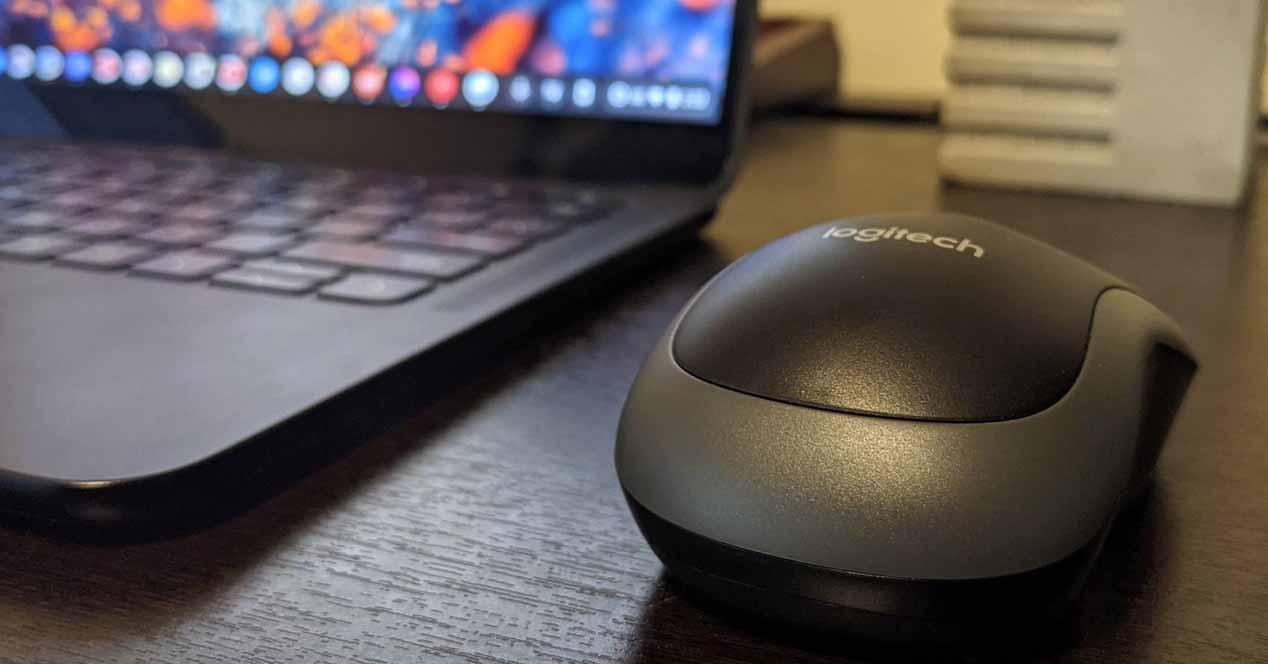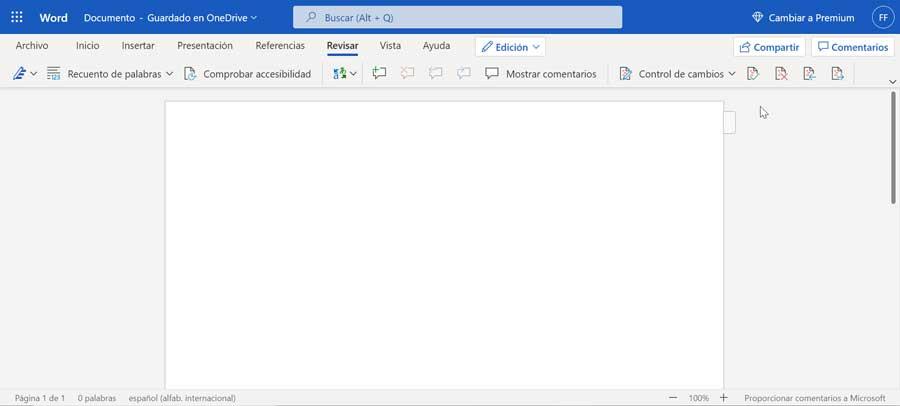
Microsoft Office is one of the essential programs that we all tend to have installed on our computer. Under this name are, among others, the popular programs Word, Excel, PowerPoint, as well as many other tools designed to make office work as simple and bearable as possible. It is the best office program that we can install, but it has always been a paid program. However, what many do not know is that there are ways to use it totally free. Let’s go see them.
Right now there are two ways to pay for Office. The first is buying Office 365 license in any store that, in exchange for an annual payment, will allow us to use all the programs in the suite, always up-to-date, and enjoy other advantages such as 1 TB of OneDrive storage. The second is to buy a single payment license, more expensive but that does not have to be renewed year after year, and that will allow us to use only the version that we have purchased of the programs. That is, when Microsoft releases a new version, we will have to buy it again (if we want to).
But there are also several ways to use Word, Excel and PowerPoint for free. We are going to explain the best tricks.
Use the online version of Office
Similar to Google Docs, Microsoft has a online version of Word, Excel and PowerPoint that we can use from our web browser. These are somewhat more limited versions than the programs that we can install on the computer, but they are perfect for us to get out of trouble. We can create documents with these web applications, open already created documents, and most importantly, they integrate with OneDrive to have these documents well stored in the cloud.
When buying a new PC
Generally, when we buy a new computer or laptop, it usually comes with some promotional programs. In addition to an antivirus and a video player that we are never going to use, another of the typical programs that we usually find is a Microsoft 365 trial.
It is true that this promotion will allow us to use the program for a very short period of time, generally about 3 months. But it’s enough to get out of trouble, try all Microsoft services and decide whether or not it suits what we’re looking for.
School or work bills
Another way to be able to use these programs without paying is by taking advantage of the work or school accounts that we may have. In many schools they work with Microsoft, and the student account is associated with a Microsoft 365 account, so we can enjoy all the advantages of these accounts at home. The same happens with many work accounts, which are also associated with a Microsoft Account that allows them to use the office suite programs without having to pay.
To do this, we can either sign in to Word with school/company account to see if it is activated or, if they have provided us with a password, enter it in the activation section of the program.