
If you are a Vivaldi user, you already know that it is not just any browser. The intention of those responsible for turning it into a tool for ‘power users’, those who enjoyed the old Opera as they could not do with any other, has been broadly fulfilled and has even been exceeded in certain aspects that were not even taken into account in the past. consideration.
It is because of that even if you are a seasoned Vivaldi user, of those who set the browser on fire, delve into the configuration options and are aware of all the new things that are coming up and that are emerging, it is very likely that you will continue to miss out on a lot of its potential. Yes, yes, a lot, because beyond the options themselves is the combination of them and other things that can be done regardless of the preferences that are visible.
As an example, and just like with Firefox, with Vivaldi you can transform its interface and options at the stroke of code, that is, CSS and JavaScript. But you don’t have to go that far. This is just one extreme that the vast majority of users, even the most experienced, will almost never need to resort to. Not even in pursuit of customization, although the possibility is there for those who want to take advantage of it.
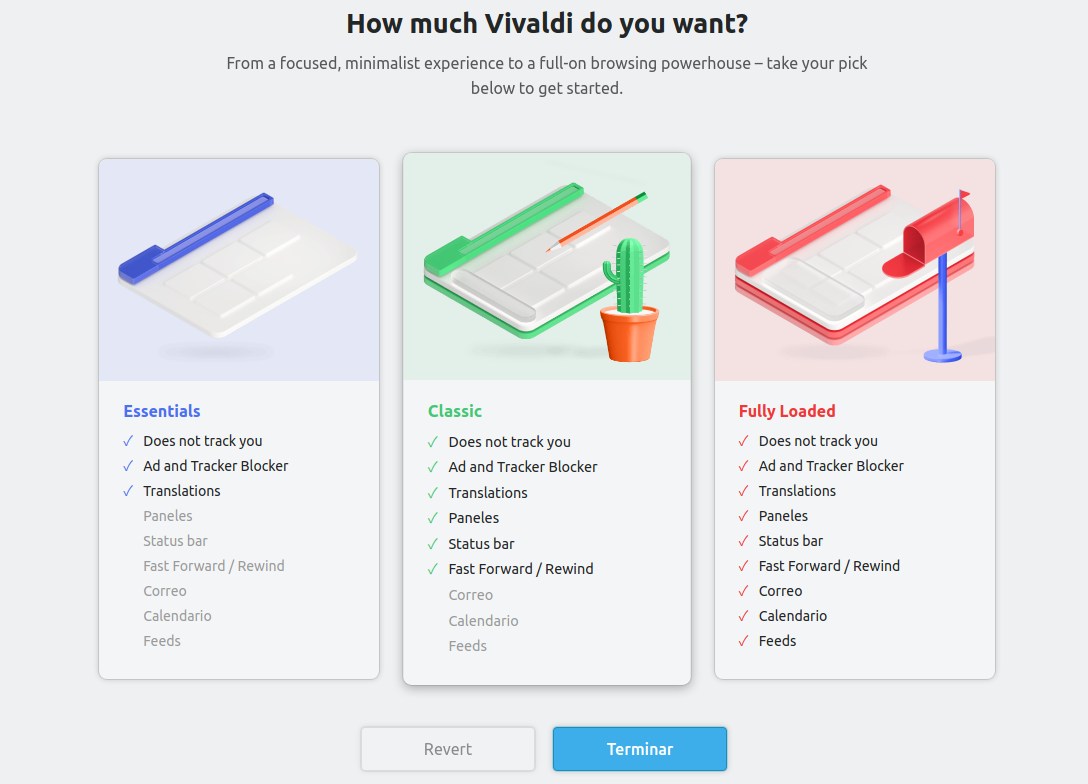
Vivaldi is a world
Either way, the best way to squeeze Vivaldi’s potential, the customization potential offered by the browser, it is understood, is by getting to know its many configuration options in depth and, in short, learning to manage yourself in the way that best suits you. Which, yes, you are going to get based on experience, looking, touching and adjusting. But as help never comes too much, I bring you a resource that if you don’t know it, you will appreciate it.
So I present to you Vivaldi Tips, a section of the browser’s official website that contains tips and tricks of all kinds, from the simplest, related to the basic functionality of the application, to the most complex, including settings that will only interest advanced users on specific topics; and everything in between, which is not little. The tips are published in the form of articles and they are already up to 150, so imagine everything you are going to find.
You will find it there, yes, not here. So sorry if you were expecting more specific content from the headline of this post, but I think it’s more worthwhile to make Vivaldi Tips known than simply to give some of your own, given that a browser like this can be used very different. On another occasion, although opting out of Chrome, maybe Firefox, and maybe Microsoft Edge, seems like an oddity these days.



