
Dark mode is available on the WhatsApp application, but also on the web version of instant messaging. Here’s how to activate it on an Android smartphone or iPhone, or if you go through the website.
On Tuesday March 3, 2020, the developers of WhatsApp announced the arrival of dark mode for the most used messaging application in the world. Gradually, the galaxy of Facebook applications began to offer dark versions of their interfaces – Messenger and Instagram had started the ball rolling.
On WhatsApp, handling is very simple.
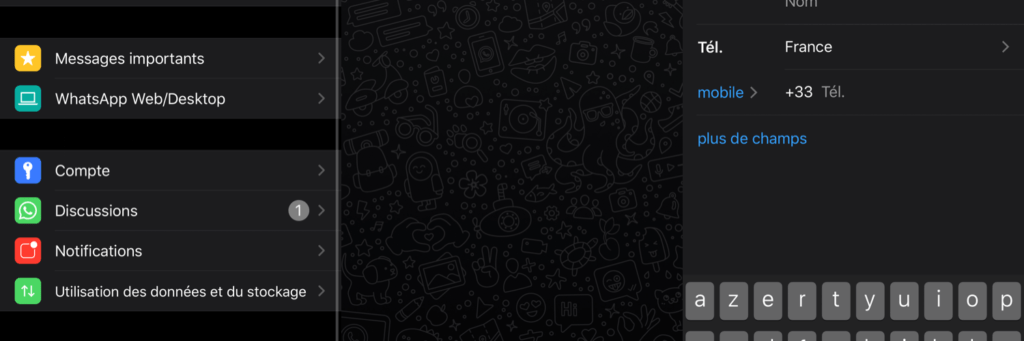
How to activate WhatsApp dark mode on iOS
As is the case with most modern applications, WhatsApp actually takes the setting of the operating system, when the operating system provides it. This is the case on iOS 13, 14 and soon 15: check that your smartphone is up to date in Settings / General and Software updates. So on your iPhone, iPod or iPad, so all you need to do is turn on dark mode and WhatsApp will go into dark mode.
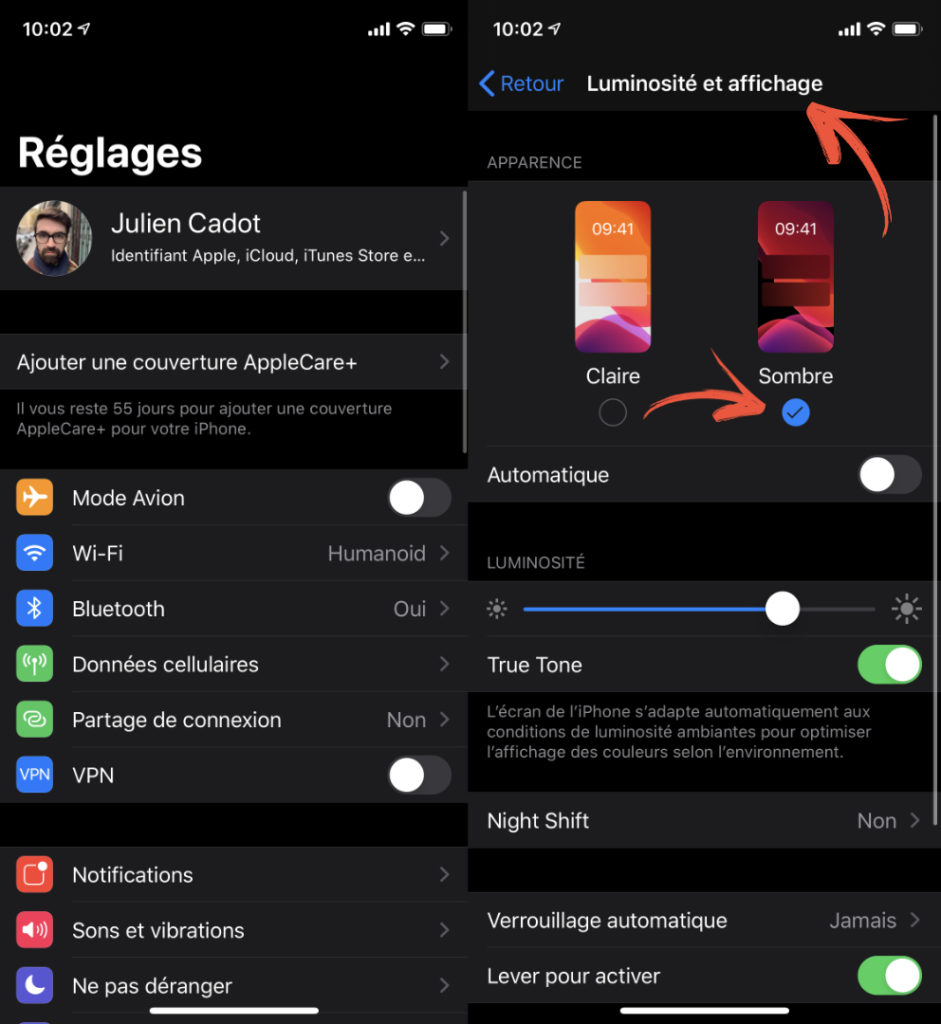
- Go to Settings
- Touch Brightness and display
- Choose the dark world or auto switch between light and dark modes
Hop, it’s done: WhatsApp will be in dark mode when your system is configured in dark mode.
How to activate WhatsApp dark mode on Android
On Android 10, it’s pretty much the same procedure as on iOS.

- Go to the Settings
- Touch Display and brightness
- Choose dark mode or automatic activation of dark mode.
WhatsApp has thought about users who do not have Android 10. On Android 9 and lower versions, you must:
- Go to the WhatsApp application
- Then in Settings
- Discussions
- Themes and choose dark mode here.
So everyone can enjoy dark mode on WhatsApp even on older smartphones.
In its blog post, WhatsApp claims that dark mode is not just a simple blackout of the main elements. Several colors have been tested to match the aesthetics of the application. The choice of dark shades also makes it possible to visually organize the hierarchy of content to be shown. These are obviously the conversations that WhatsApp puts forward, as a chat application.
How to activate WhatsApp dark mode on the web
It is possible to have dark mode on the web version of WhatsApp since July 1, 2020.
The manipulation to be performed is simple: just go to the official website to see a QR code to scan with the WhatsApp mobile application. To do this, you must launch it on your smartphone and go to the menu, at the top right, by clicking on the vertical ellipses. Click on it and go to the WhatsApp Web line. You will then have a QR code reader displayed.
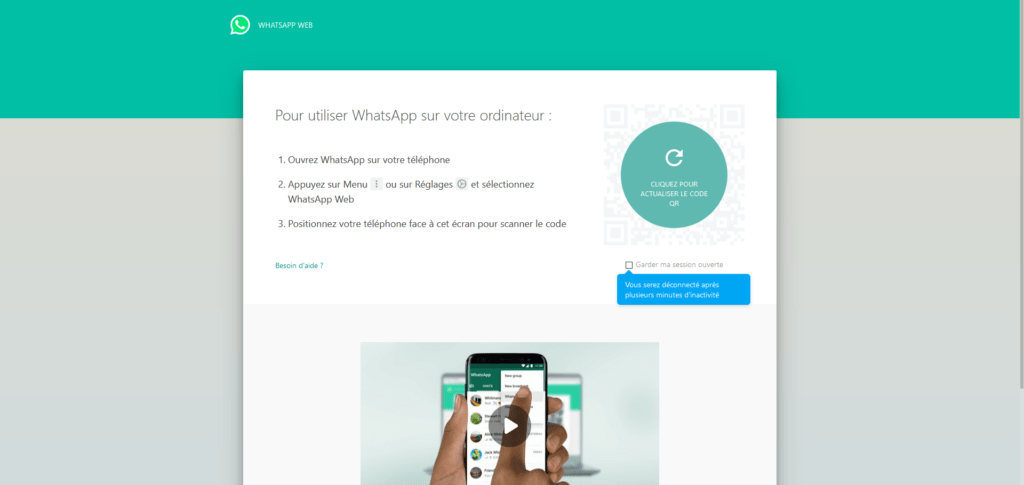
Once the QR code has been read, the page will refresh and display your discussions that are in your smartphone. From there, head back into the menu, on the website side, and go to settings. You will have a line called “theme”. Click on it and choose dark mode. To return to the clear theme, just repeat this path and choose the other display.
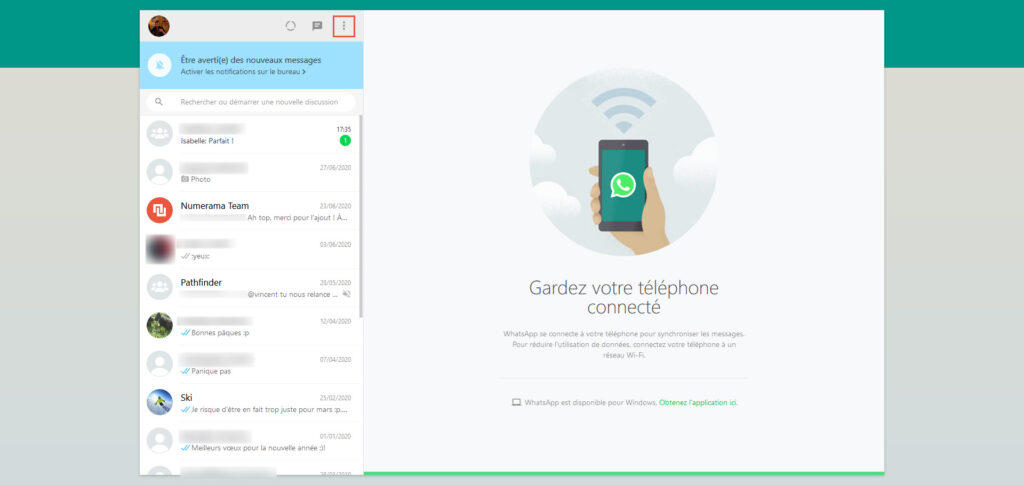
Note that the display of your conversations in the web version of WhatsApp depends on access to your smartphone. If you cut the active link, whether it is 4G or Wi-Fi, you will no longer be able to use it. You will need to reconnect. Ditto if you exit the tab or window of your browser.
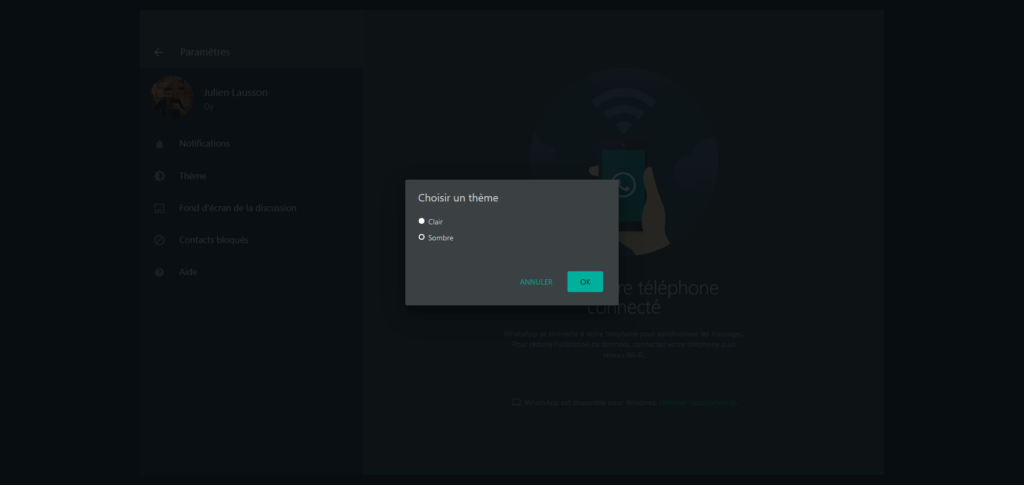
Article originally published on March 03, 2020 and updated on September 04, 2021



