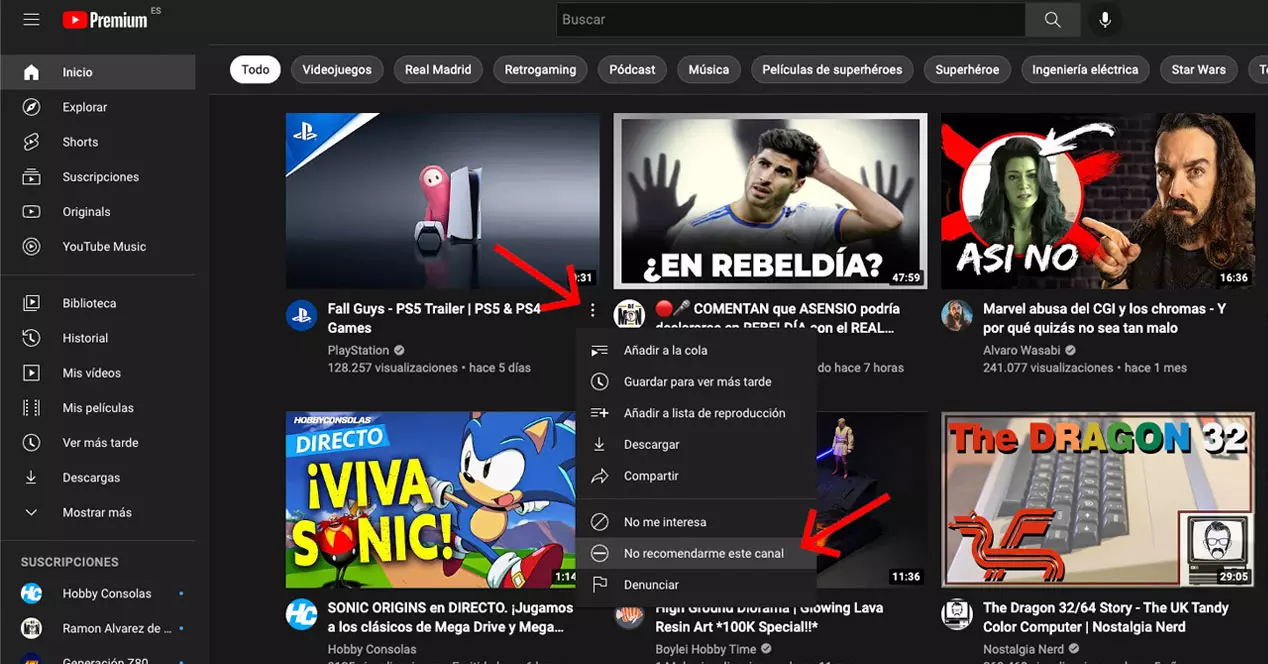
Although there are times when the recommendations we receive from a YouTube channel (or whatever video consumption platform is) are very annoying, we must recognize that in a very high percentage of the time the algorithms are right in what we like to see, Therefore, it is always a good way to access content that, otherwise, we would never have found in the immensity of the millions and millions of videos that are published daily.
the holy algorithm
Now, that artificial intelligence or algorithm that puts on our screen the recommendations of what we can see, there are times when she is not 100% correct and then it is up to us to educate her telling her that not out there, that it is better not to show us that path because, either we already vetoed it years ago, or it deals with issues that are not the ones we are currently looking for on YouTube. It is, to make a parallel, something similar to the Google advertisements that appear on some web pages, where we can tell those from Mountain View not to show us more than one category, theme or type of product.
That function is, as you may have guessed, that of block a channel or tell YouTube to remove it from recommendations that we are on the home page of the platform. The one that shows us as soon as we enter and that acts as a huge mixed bag where they offer us alternatives to continue hooked on the platform consuming videos as if they were pipes. One behind the other.
So what we are going to do is explain to you in a simple way how you can tell YouTube that what it is telling you that it thinks you are interested in is not so and, therefore, you want me to remove them from that section of videos by default that appear on the Home tab.
How to block a YouTube channel
What you are going to do next is nothing more than help Google better educate its artificial intelligence, to the algorithm that determines the content that will be recommended to you. In other words, you are going to help him get to know you a little better, if he did not already do so with sufficient criteria and knowledge thanks to the millions of data that they collect from us over the years.
To say that You can carry out this process indistinctly from the YouTube application on mobile, on a tablet or from the official website within a browser on PC or Mac. The procedure is the same. So to signal the platform to block a channel for us, you just have to:
- Go to the official YouTube page.
- Click on the tab of Start (on the left in the browser, below in the mobile apps).
- Find the video of the channel you want to block but do not go to see it.
- Tap on the three vertical dots that appear to the right of the title.
- Now a pop-up menu will be displayed and look for the option Do not recommend this channel.
from that moment you will not see new videos that belong to that channel. By the way, you have another option called I’m not interested which is responsible for blocking videos of similar content. Be very careful about doing it if it is not your intention, because you could lose the option to see certain content that other channels create and that are within your radius of interest.



