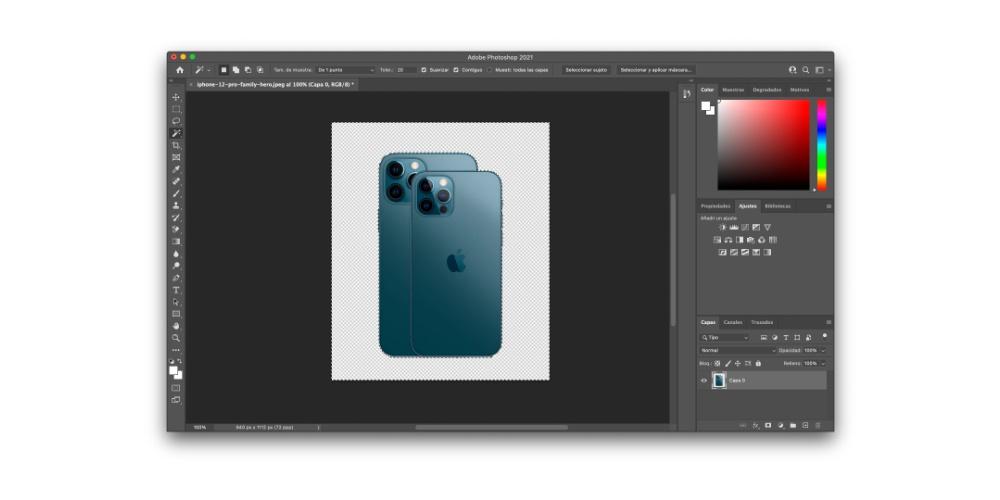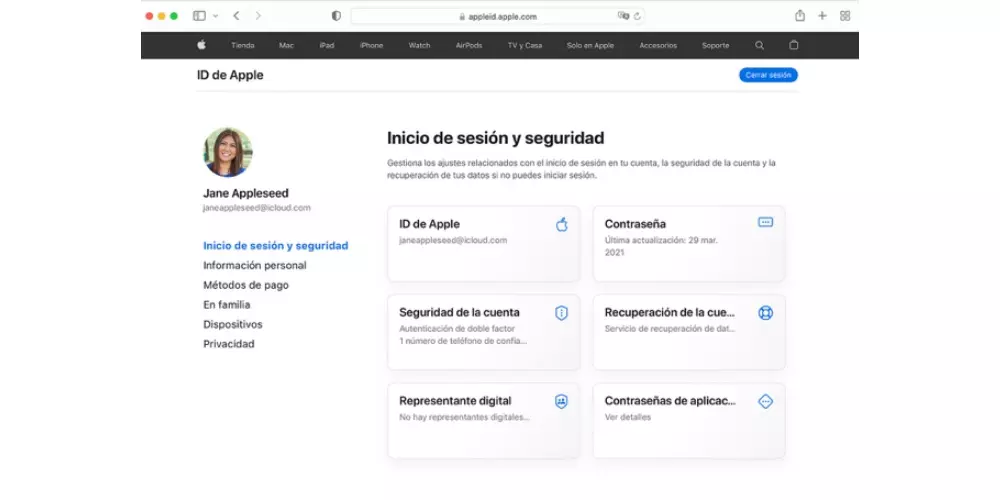Surely, on many occasions you have had the need to remove the background of an image to leave only the object or the person that appears in the foreground. Well, far from having to pay to use an application in the App Store or programs like Photoshop, Apple gives you the way to do it in just two clicks. If you want to know how you can achieve it, keep reading.
Steps to remove the background of an image without any application
Removing the background of an image is something that practically any user is going to have to do at some point or another, and of course, know this hidden function that Apple computers have It will be great for you to be able to save both time and money, which are two of the most precious assets for human beings.
The reality, and you will be able to check it below when we tell you the steps you have to take to achieve it, is that in just two seconds you will have the image you want without the background and, of course, in PNG format, which is the necessary format. to make the background of an image disappear and be completely transparent. Here are the steps to follow.
- On your Apple computer, select the image the one you want to remove the background from.
- Do right click or secondary click on it.
- Scroll down the resulting menu and select «quick actions«.
- Click on «remove background«.
With these simple steps it only takes 5 seconds In making you will have the image you wanted without the background that was bothering you so much. Now, you have to keep in mind that this way of removing the background from an image is designed for very basic cases in which the background is identified really well and there are hardly any complicated situations in the same photograph. In case you do not get the results you expected with this route, keep reading that we offer you other alternatives.
If you have problems, use these apps
As we told you, this convenient and simple way of being able to remove the background from an image has its limitations, but don’t worry, fortunately there are a large number of options that can help you on those occasions when you need to perform this action. it is something more complex.
- You don’t even have to download the first application, because again, it also comes by default on your Apple computer. Is about Preview, which also has, if you activate the marking toolbar, with the possibility of removing, now manually, the background of an app. It is very easy to do and of course you can get very good results.
- Making the leap to a truly professional alternative, with photoshopAs is natural, you will be able to remove the background of an image without any kind of problem. Also, despite the fact that it is an app for professionals, the process you have to follow to achieve it is really simple and comfortable. Now, the app is paid.
- Finally, and as a professional alternative to Photoshop, we also want to talk about Affinity Photoan app that has entered with great force, like the entire Affinity package, in the professional world and that, among many other things, allows you to remove the background of an image in a few small steps.