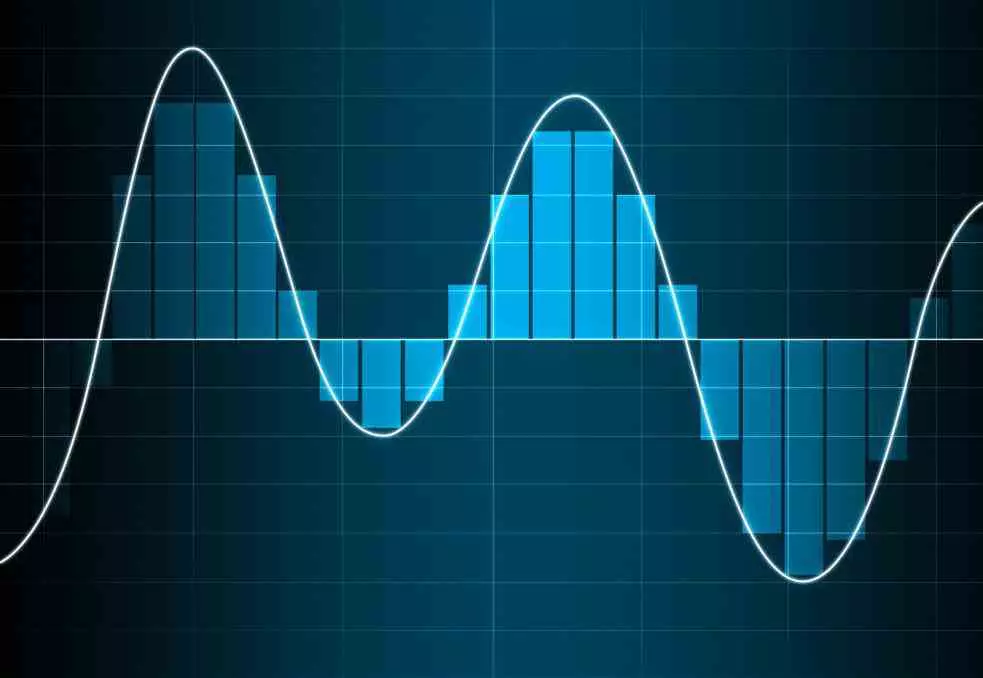Whether you dedicate yourself to making live content, be it only audio or video, as well as recorded, then you will already know the importance of audio quality. Especially when we are recording content from our microphone. Today, all computers already have an audio input interface, whether it is in the form of a mini Jack or via USB. The problem comes when we want to reach certain levels of quality, which forces us to have to buy an external peripheral. Which is the audio interface at a better price and why can it make your live streams on Twitch or YouTube sound better than normal?
A audio interface is nothing more than what we say an ADCit is a device that converts analog signals to digital so that a computer can manipulate them. They used to be part of the sound cards, but for some time now they have completely disappeared. The reason? Well, the microphone connection on your PC is just that, and since this functionality is already available on our computer, we think this is good enough. Also many PCs have an integrated graphics and for that reason we do not consider it sufficient in terms of performance. Well, it’s the same here, so when we talk about an audio interface what we are talking about is a device that will give us better sound.
Is an audio interface really necessary for streaming?
Necessary from the point of view that it is essential, since it is not, more than anything, due to the fact that it is not necessary to create content. Moreover, we are talking about a peripheral that comes from the world of music production. However, when you see your favorite streamer, look at how he has things and you will see that from time to time an audio interface appears. And it is that a good sound quality when recording does not depend on having a very powerful PC, nor on the use of certain programs. It all starts at the very first moment, when the signal is converted from analog to digital.
For the conversion of audio from analog to digital, the Nyquist theorem is used, which says the following:
In order to reproduce a signal without any distortion or loss of information, the sampling frequency must be more than double the frequency of the signal or in other words, twice the bandwidth.
The problem when it comes to digitizing sound is the resolution with which the analog signal captured by the microphone of your voice or an instrument is captured. Has it ever happened to you that when you have heard your voice on different devices it sounds different? Why does the voice of a famous announcer always sound just as crystal clear? Well, it is due to the quality of the input interface when it comes to transforming our voice into digital information. So it is possible that your listeners and viewers are not hearing your true voice, but an approximation.
Which one do we recommend for streaming?
We have to clarify that apart from the audio interface you will need a condenser microphone with a 6.3mm jack input. Although you will not have to spend a large amount of money on both at the same time as long as you have a professional setup of more than excellent quality for streaming. An excellent option is to opt for the Behringer U-PHORIA UMC22. Which will be connected to a USB interface on your PC.
- It has two inputs on the left side of its front panel, one of the XLR type or Canon type for the condensing microphone that also integrates a Plug or Jack type, the second is only Jack.
- On the right side we have the headphone output to listen to what is being recorded in real time.
- We have three wheels that allow us to control the input volume separately for each of the input signals. Without the need for external programs.
- If we have a condensing microphone connected to one of the audio jacks, we can give them more power by activating the 48 V mode.
- As output interfaces we have the USB cable itself and two minijacks for stereo output.
- The sampling resolution is 48 KHz and 16 bits.