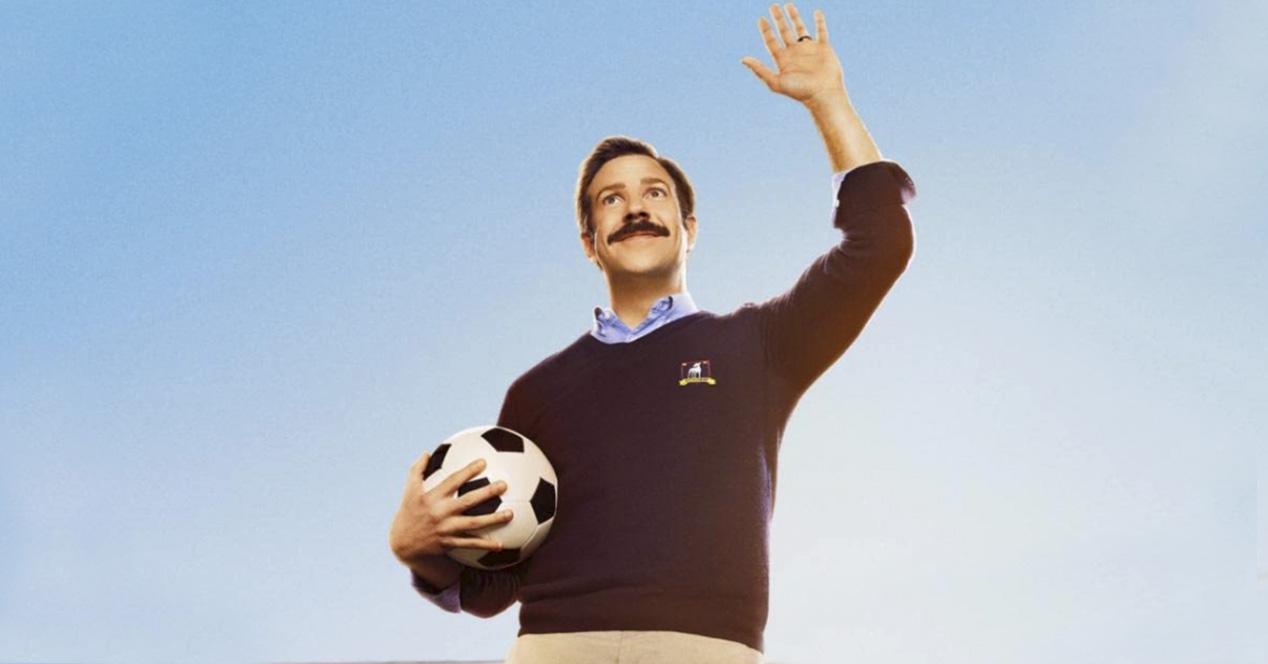have several linked social media accounts can have many advantages. One of them is saving time. And it is that, with so many networks, it is difficult to spend a few minutes daily or weekly to upload content to each of the profiles that we have on the Internet. Facebook and Instagram have a native functionality where new Instagram posts are automatically uploaded to our facebook wall, However, it may be the case that you no longer want to keep this feature active. In this post we will teach you how to disable the link between the two profiles.
Completely disable automatic posting on Facebook
One of the techniques that those of Mark Zuckerberg used to secure market share in social networks was to diversify their business. In 2012, the company took over Instagram, a much more modern network with a much younger audience. In a matter of a short time, both networks began to have quite interesting shared features. Today you can merge Instagram Direct and Facebook Messenger messages, thus avoiding repeated chats on two independent networks. And, on the other hand, another function also widely used by many users is the connection between Instagram and Facebook profiles.
Some users find it quite comfortable that every publication made on Instagram is replicated automatically on Facebook profile. In this way, content is uploaded to that other profile —which is surely a little more abandoned— and we do not waste time having to manually upload the same publication.
Why should I unlink my accounts?
However, if you see that you have no interactions on Facebookor you are not interested in continuing to share your photos on your personal Facebook profile, this feature can be revoked entirely.
Another reason to break this link is that Facebook and Instagram are completely different networks. Not only do they have a different audience, but also their content needs to be structured differently. On Instagram we communicate with images, and it is becoming more and more common for people to upload short videos, either in stories or in Reels. Therefore, it is quite likely that the posts you make on Instagram no longer adapt well to the style of Facebook.
How to unlink Facebook and Instagram profiles
If you want to automatically stop sharing your Instagram posts to your Facebook account, do the Next steps:
- open the instagram apps on your mobile phone
- Tap on the thumbnail of your profile in the lower right corner of the screen.
- Now touch the icon of the three horizontal lines in the upper right corner.
- Go into ‘Setting‘.
- Scroll down and now enter ‘Bill‘.
- Go now to ‘Share to other apps‘.
- Click on ‘Facebook‘ and uncheck all the options you want to remove.
Once this is done, our Facebook users will no longer have access to any type of movement that we have made on Instagram. The two social networks will become completely independent.