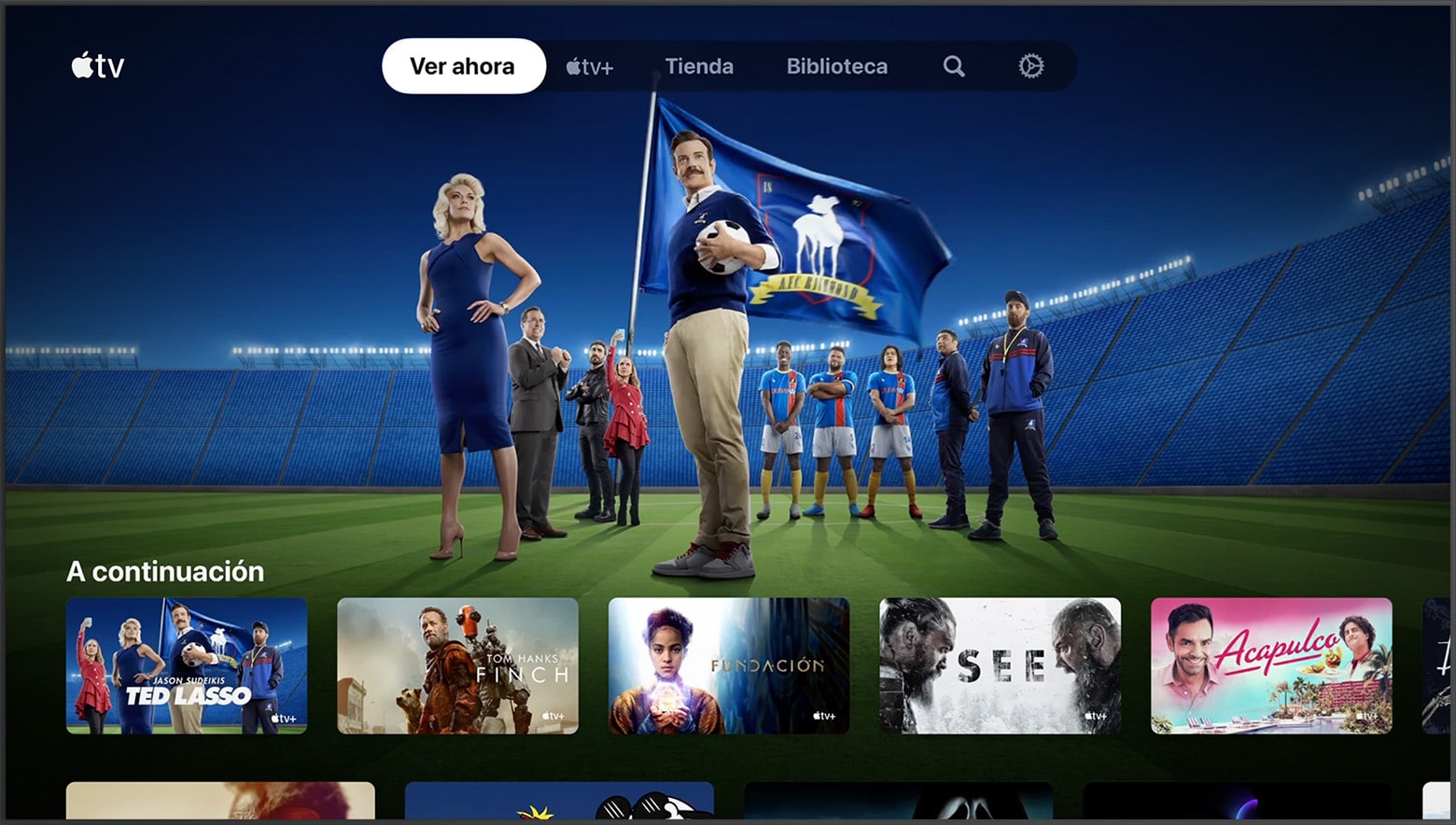Do you have an Apple device and want to know how to watch TV on your computer? At SoydeMac we tell you how you can watch television for free on your favorite devices. We leave you a selection of our six favorite options:
KODI: the queen of multi-device applications
As the main one, we have the undisputed queen of applications to see free movies and tv: KODIthe evolution of the famous xbox media centerwhich can be adapted to all types of operating systems (including both Mac OS and iOS versions)
Kodi is a highly customizable media manager that can be enhanced by including addons that allow you to view free television from all over the world.
In order to watch free TV, you need an m3u8 list containing those channels. For legal reasons, from SoydeMac we cannot share a list of DTT channels since nobody can guarantee their origin, but with a little skill searching Google you can get one.
Once you have it, you have to configure IPTV client who will be in charge of reading this list.
To do it,
- You have to enter the section addons — my addons.
- Once inside, select Install from repository — PVR Clients — PVR IPTV Simple Client
- And when it is already installed, we give configure
- Let’s install our M3U8 list. For this step, we enter General — M3U Play List Path and select the location from our list.
- We return to the main menu PVR IPTV Simple Clientand we give enable (enable)
- With this, when we enter the TV section, our DTT channels will already be loaded.
If you have any questions about the process, the ComputerHoy colleagues have made this video that, although it is aimed at the Amazon Fire TV Stick, perfectly applies to how to carry out the process.
Vavoo: the German iPTV-oriented “KODI”
Hand in hand with KODI, there is a German fork that works very well and although its interface is in German, we recommend it for its ease of use and the possibility it has when viewing IPTV from many countries in the world.
A fundamental step to configure Vavoo correctly and be able to watch free television channels, is that in the first configuration it will ask us which server to connect to. By default it will show “VAVOO.TV”, but you have to change it to “VAVOO.TO” (with O at the end).
Once this is done, the wizard will continue to download the settings and it will be working correctly.

Operator apps: an option if your phone provider offers it at zero cost
In addition to official and unofficial apps that can be found on the Internet, there is an option that is usually unknown to many people: use apps from operators that have this service. So much Movistar, Orange, Yoigo either vodafone They offer this service for their customers.
For example, in the case of the latter operator, all customers are offered the possibility of contracting online access to the Universal TVwhich includes all DTT, regional and various international channels completely free of charge, activating it from the My Vodafone application as well as in stores or online points of sale.
The interface of this operator’s application is based on that of its decoder, and it allows free rewind IPTV programming, record content for 7 days and be able to view it 7 days later.
Official Channel Apps: the Mediaset, AtresMedia and LaPrimera option
TV channels also offer apps and their websites to be able to view their content, often for free and sometimes for a fee (as is the case with Mitele+ from Mediaset and AtresMedia Premium from Antena3).
Among the options available, you have:
- RTVE Play: This application is 100% free and owned by La Primera. Within it you can find streaming content of its most popular programs (Tell me how it happened, MasterChef or even sporting events). Covers both the grill The first, the 2and All sport and contains many series, films and documentaries that the national public channel broadcast.
- My TV: It is Mediaset’s commitment to offer on-demand content on its usual programs, as well as movies and series. It offers both content from some of its most popular programs and The Ana Rosa Program, Save me, The Island of Temptations either survivorsas well as a more thematic section oriented to Turkish series (with D Drama Channel), yes, subscribing monthly to MitelePlus.
- AtresPlayer: It is the Antena 3 option to view content. It is noteworthy that in addition to its most successful programs such as Your face is familiar to me, Pass word either The voice, offer productions of their own series such as Veneno. The bad? That some of the content is paid in the modality of AtresPlayer Premium.

PlutoTV: the first 100% free streaming platform
If our thing is streaming and we don’t like to see the content that DTT brings, a 100% free legal and official option is plutoTV.
This streaming application has an operating philosophy very similar to normal TV: in exchange for viewing certain not excessively long adlets us watch streaming content from various channels.
The PlutoTV offer is very varied: it offers from thematic channels of various film genres such as thrillers, suspense, romantic or action, as well as thematic channels of mythical series such as Dr. Who, The Nanny either the invisible girlamong others.
And if you are in Spain and you are a fan of national content, you are in luck. On PlutoTV you have thematic channels “Made in Spain” also, such as a channel dedicated to Curro Jiménez, The Commissioner, Comedy Made in Spain or mythical series of our childhood like Ana and the 7 either at eleven at home. Without a doubt, for the most nostalgic it is a more than recommended option to take into account.

AppleTV +: Apple’s payment option, but it may be free for a while
In addition to the most massive platforms, Apple also has its own with AppleTV +. The Cupertino company’s platform offers a good repertoire of its own quality content marked as Apple Originals and with the commitment that 100% of the content is free of ads and that the episodes of the series are either published suddenly Or else every Friday.
Although it costs 6.95 euros per month, Why do we include it here? We have decided to put it in a promotional way during this year, if you buy a new Apple device, They give you a three-month subscription. So if you have recently changed your phone, computer or AppleTV, we advise you to take advantage of the promotion to be able to enjoy this content for free without having to pay.