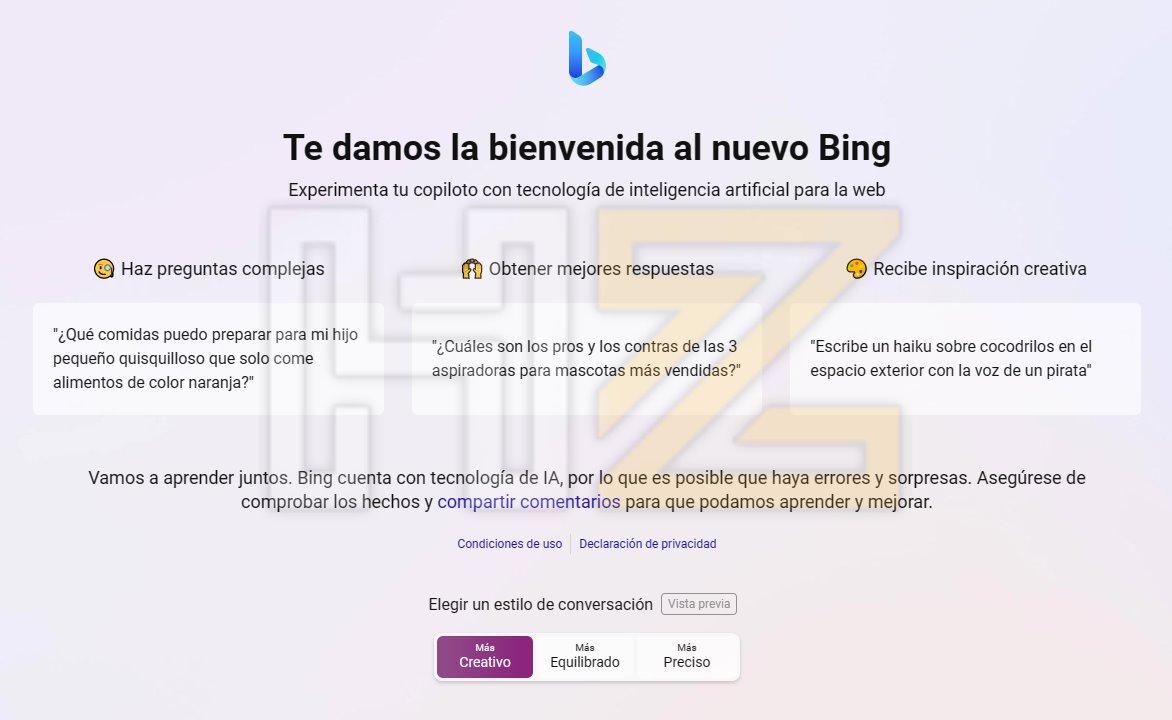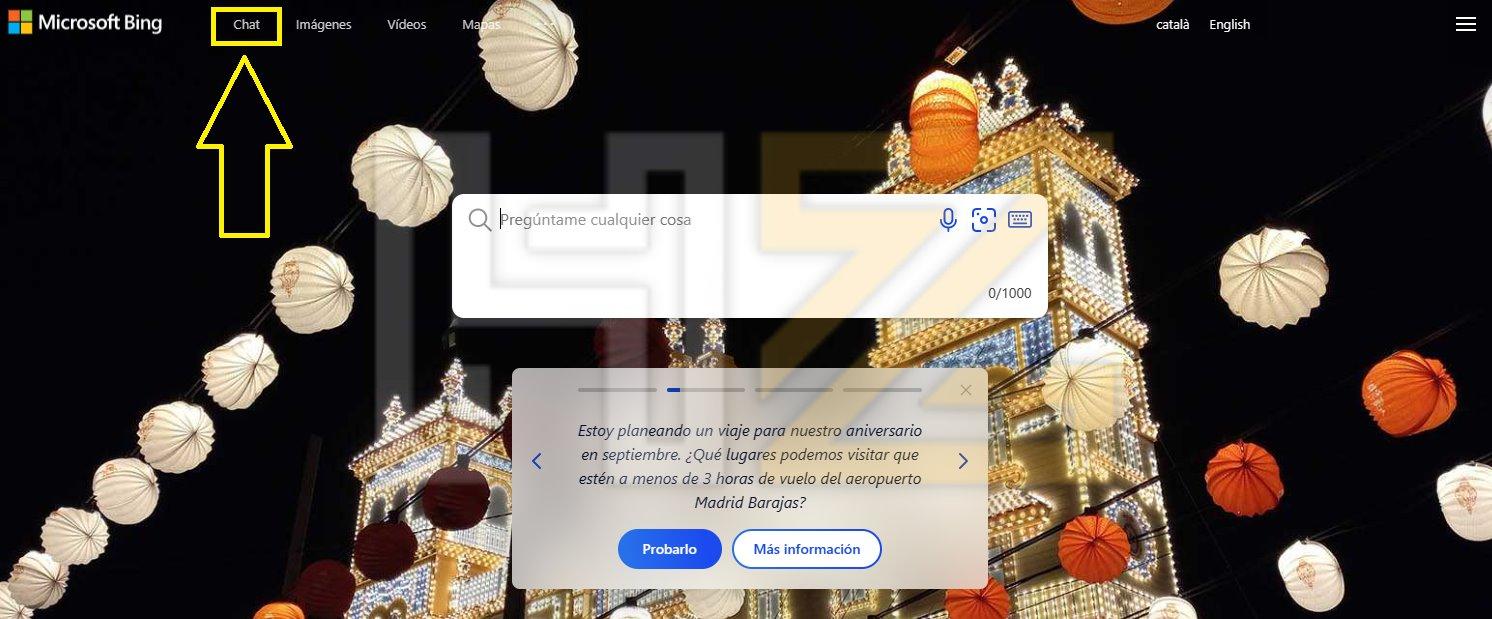I quite like exploring new technologies, it’s fun and challenging. Back in the day I was quite interested in 3D printing, getting to do some little things in this regard. Also, I have become interested in cryptocurrencies, a very interesting world, if you take away all the layers of scammers and, now, I play with OpenAI technology.
GPT4 has optimized Dead Island 2 for me to get as much FPS as possible
The first thing I should point out is that I have not used ChatGPT and the reason is that its knowledge is limited to 2021. It does give me a configuration, but it is quite imprecise. I’ve asked him to give me the settings for Unrecord, but the game didn’t exist then and he doesn’t know it. I have used Bing for this, specifically its chat that is based on GPT4, which is free.
You must bear in mind that thes instructions or prompt They should be as clear and specific as possible. There is more or less a structure that prompts for any case, which is the following:
- Tell him who he is or what specific function he has: for our example, we have told you that you are an expert in hardware and video games
- Give him the specific parameters on which he must work: in our case, the graphics card we have and the game
- Add additional information: We have specifically told you that we are going to play at 1080p and we want the highest possible FPS rate
- set limitations: We have not entered any, but we could ask you to turn off Ray Tracing, for example
We leave you the specific prompt that we have introduced:
You are an expert in computer hardware and video games. I have bought Dead Island 2 and I have an NVIDIA RTX 3060 graphics card. I want you to tell me the complete settings to play in 1080p and have the highest possible FPS in the game
Bing offers us three different options that give three slightly different results. Have a creative modea balanced mode and a precise mode. Depending on the chosen mode, it will give us one result or another.
And what was the result?
I have selected the precision mode, so that it focuses on what I want, which is the Dead Island 2 parameter settings. Bing has searched and gives us the recommendations according to different sources. The good thing is that since it is connected to the internet, it is quite accurate and tells us where it got the information from. According to Bing in precision mode, this would be the best set configuration:
- Screen
- Resolution: 1920×1080
- Window mode: Full screen
- VSync: NO
- Max Frame Rate: Unlimited
- Field of vision: According to the preference of the player.
- Motion Blur: Based on player preference.
- Advance
- Overall quality: Suit
- Smoothing: High AA Storm
- See Distance: Ultra
- Post-production: High
- Darkness: High
- Textures: Ultra
- Effects: Ultra
- Foliage Detail: Ultra
- ODS: High
- Indirect Shadows: High
- Depth of field: According to the preference of the player.
- Screen Space Reflections: High
- Material quality: Ultra
- Shading Quality: High
It should be noted that this is an idea according to different information that I have found on the internet. Being very new, there are few settings available. I have tested with cyberpunk 2077a game that has more time and gives best settingsIt even details what each parameter is for. It is also possible that it does not find references for your graphics card.
To give you an idea, with the same prompt in creativehe spits on you minimum and recommended requirements of the game Dead Island 2. This means that each mode will give you different information, even if the input is exactly the same.
You can also explore different options. You can twist the prompt that I have left you to taste, adapt it for another game and another graphics card. You can also add elements to it or adjust the different phrases, to try to get something more precise or different.
How to access Bing Chat?
The truth is that it is quite simple. First of all, this feature is only available in Microsoft Edgeso you won’t be able to use it in Google Chrome, Brave or any other browser.
Simply, you must go to Bing.com and at the top you will see a little, next to the Microsoft logo, an option that puts chat. Press and it will take us to the page where we can start entering the prompts to give us information. You will see that you have the three modes and you can choose them interchangeably.