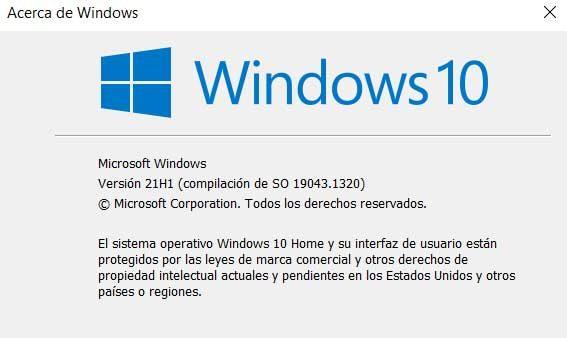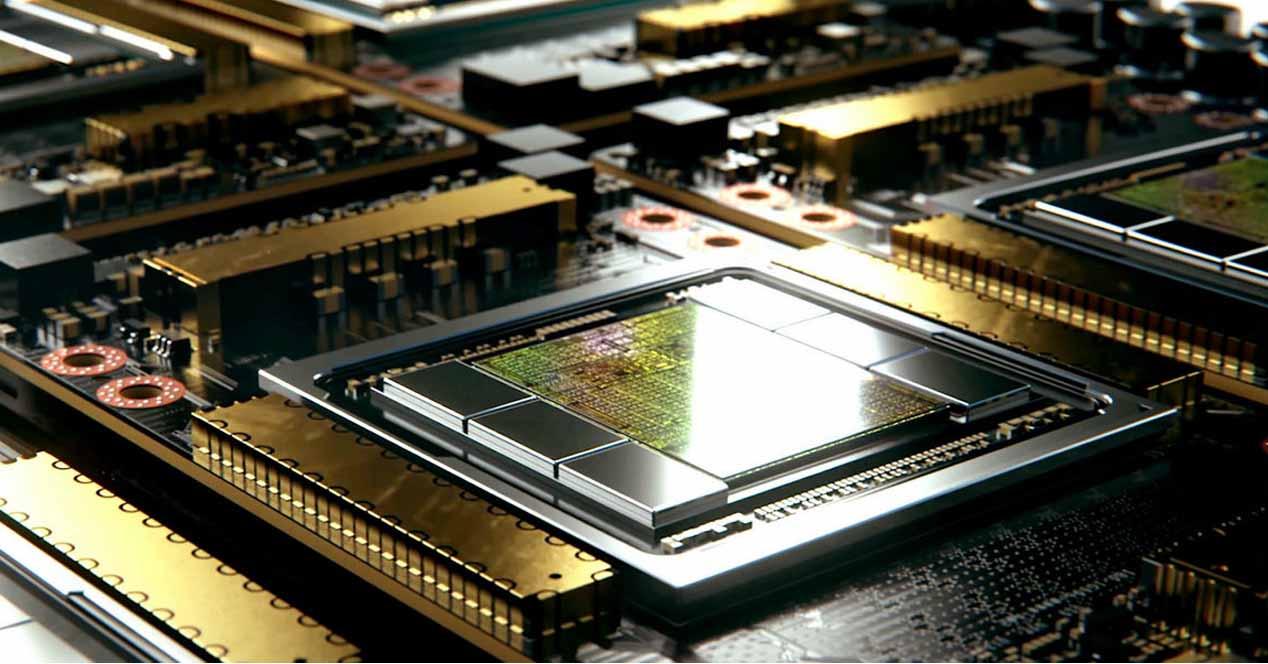Although Windows 11 has been with us for a year now, and Microsoft has even released the first major update for this OS, the company has promised that users will be able to continue using Windows 10, and receiving updates, at least until 2025. However, this does not mean that all versions of the system will have infinite updates, far from it. And it is that, without going any further, next month one of the updates that, to date, is one of the most used, will be left without support.
The May 2021 update, May 2021 Update, or simply 21H1, is one of the updates that has best caught on among users. And it is that, although Microsoft has released two updates after this, 21H2 and 22H2, these updates have been so small, and lacking in changes and news, that many users have not even bothered to update. But this can have serious consequences.
If you do not update Windows 10, on December 13 you will have problems
Since its release, in May 2021, version 21H1 of Windows 10 already had a death date: December 13, 2022. Although it seemed like a very distant date back then, it is now just around the corner. And it is that, as we have counted today, Microsoft has released the November 2022 security patches for all supported versions of Windows. And, the next second Tuesday of the month, that is, December 13, It will be the last month that Windows 10 21H2 receives updates.
Contrary to what has happened on other occasions, this time all editions of this version of Windows are out of support, from Home and Pro for home use to Enterprise, Education and IoT company editions.
And what happens if I use a Windows without support? The operating system will continue to function normally, since neither Windows nor the license expire. Simply we will not receive updates or any type of support. If there are bugs, Microsoft won’t fix them. And if we have problems, seeing the version we use, they are not going to help us.
What can I do then?
At first we should not have to worry. Microsoft has decided to start force update systems of users approaching the end of support date. So it’s likely that soon, if we don’t already have it, we’ll have a later version of Windows 10 so we can continue to be supported.
To check the installed version, we simply have to open the Windows search engine, execute the “winver” command, and we will be able to see the Windows “About” window where the installed version will appear.
If we have version 21H1, it is recommended to make sure to install a new version as soon as possible. To do this, the best way is to open Windows Update and search for new versions of the operating system to install. The availability of the new version of the operating system will appear. We download it, install it and, after a quick restart, we will have Updated Windows 10 and ready to receive updates for months.